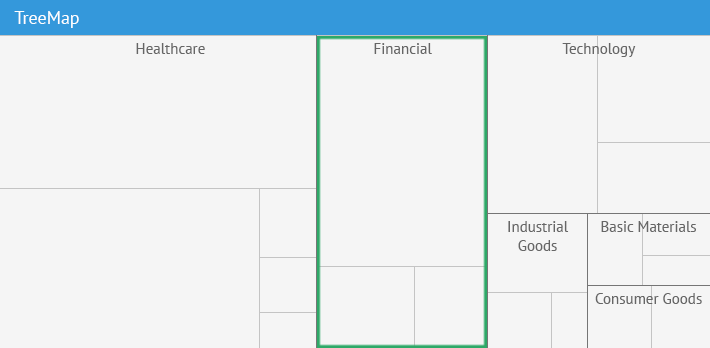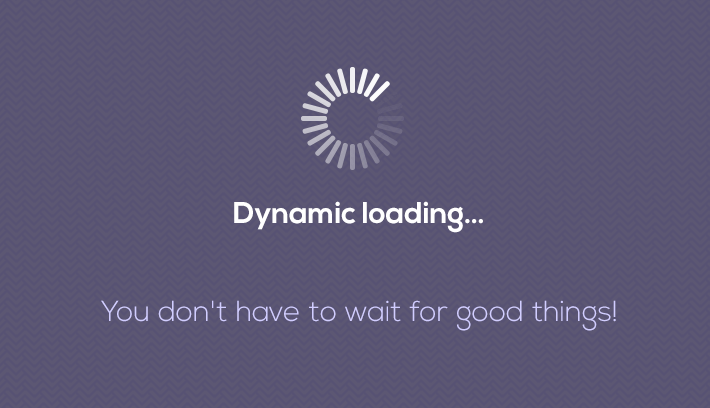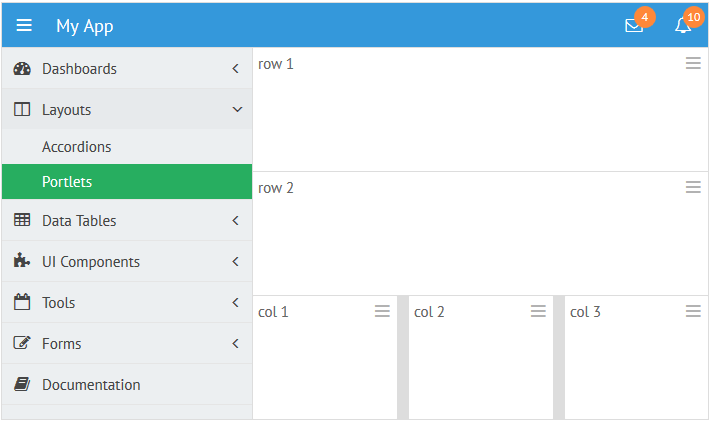Webix offers a number of possibilities to nicely visualize linear data – bar, pie, area, scatter and radar charts – to match any use case. But what can be done if hierarchy matters? You may think of a Webix Tree as the first and foremost widget as it perfectly shows parent-to-child relation. But that’s almost all about its visualization abilities.
For more powerful tools we should look into the PRO package that includes Organogram (a tree-like diagram ) and TreeMap. We will pay a closer attention to the Webix TreeMap as it is the only Webix widget that can display hierarchical data on a proportional basis.
The simplest initialization code is brief:
view:"treemap", value:”#value#”,
template: function(item){ return item.label||""; },
data:data
});
And you get the following output: