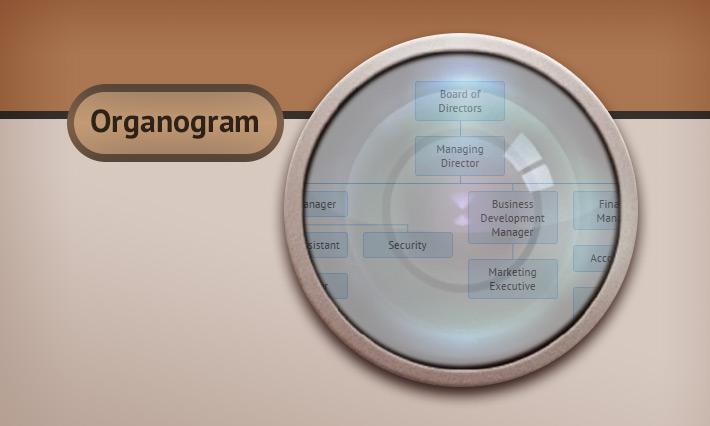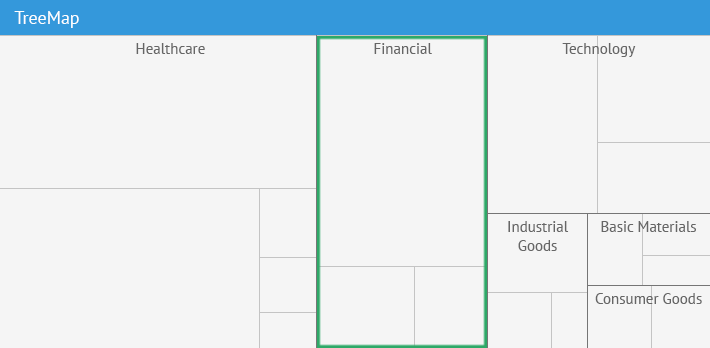Hey guys! The new FAQ article is ready. Last time we were talking about Webix licenses. The new topic is Webix Pivot.

To begin with, Pivot is a cool JavaScript widget that is perfect for making interactive table reports and pivot charts. You can easily embed it into your web page or new app. Pivot is based on Webix Tree Table JS, consequently your data will have a tree-like structure. Why Webix Pivot? Because it allows automatically organizing, summarizing and comparing complex data from database files. To get the whole idea, you may check out our online samples.