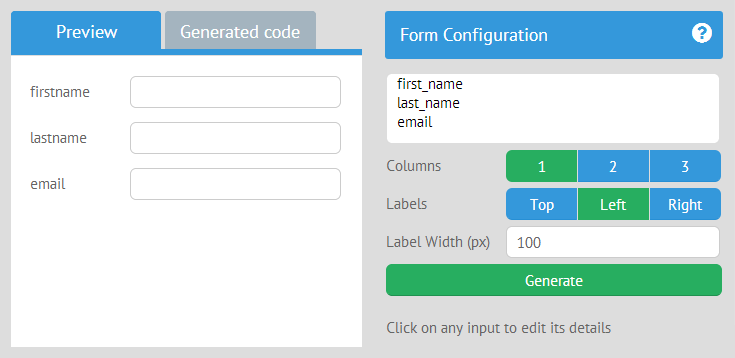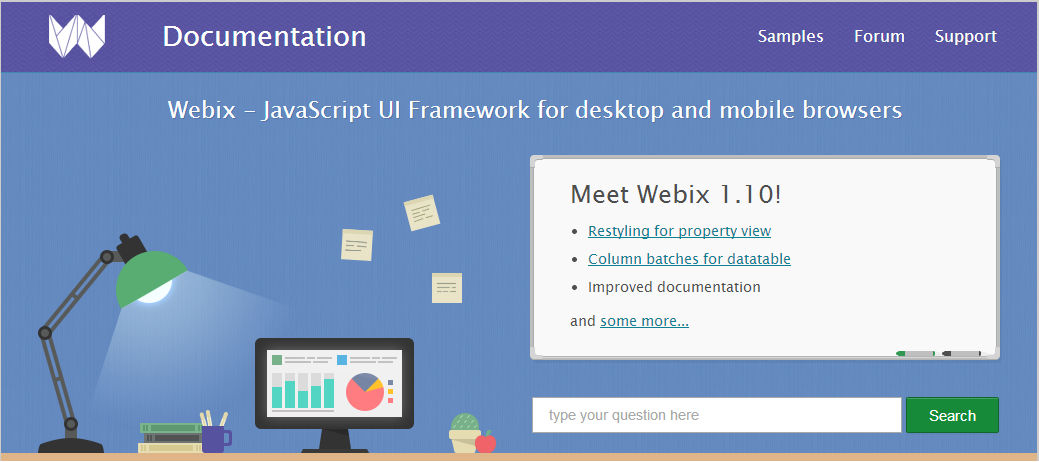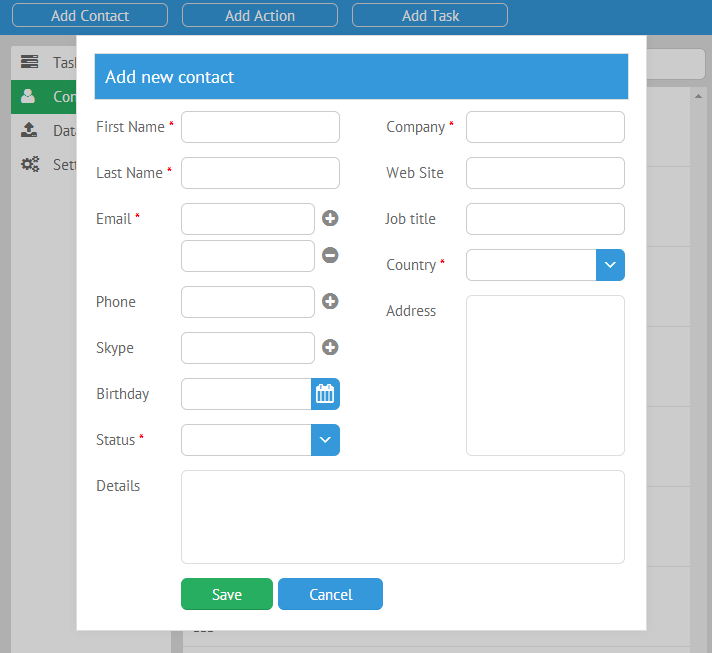Webix features the drag-and-drop functionality that is available not only for desktop but also for mobile devices.
The library allows making drag-and-drop operations within a widget itself as well as between a few different widgets or even between the same widgets. In this article it goes about drag-and-drop operations within Webix data management widgets.
Learn how to implement this functionality with ease.
Drag-and-drop modes
Firstly, make sure that both target and source widgets have the drag property set to true. Basically, it is enough to enable drag-and-drop.
view:"treetable",
..//treetable config
drag:true
})