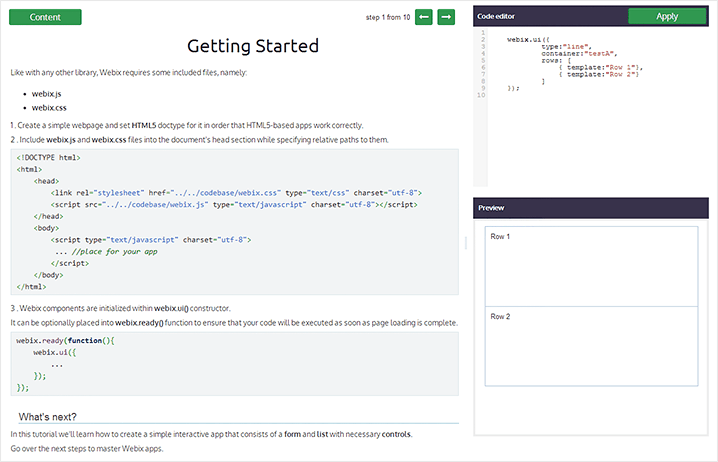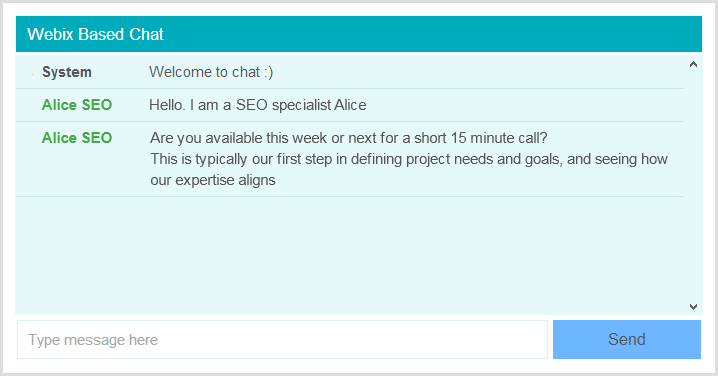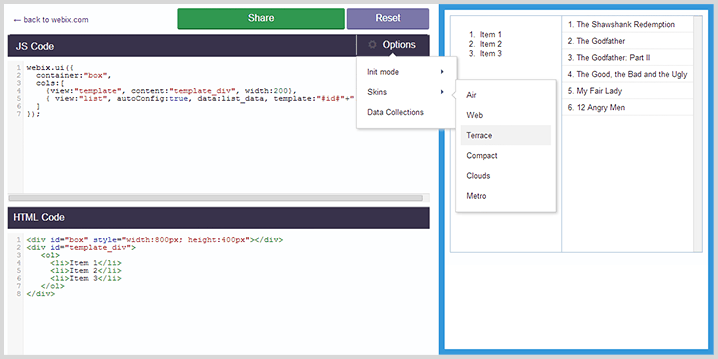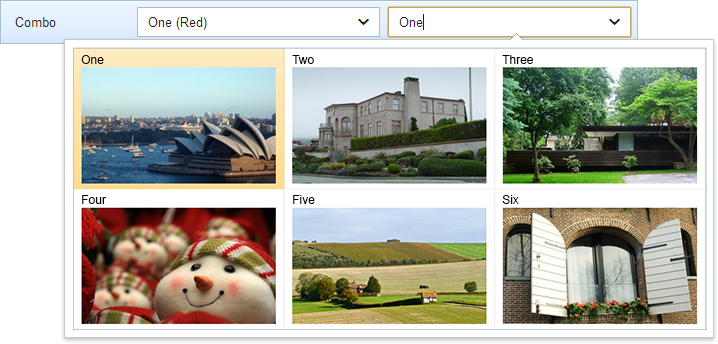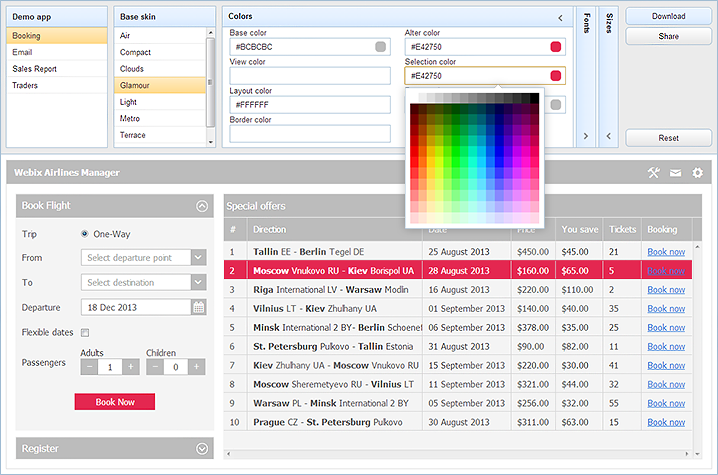An Interactive tutorial is an easy-to-use and demonstrative way to learn JavaScript libraries from scratch. Developers may read the guide, code in the neighboring block and preview the results on the same page. All the mistakes that are made by “JavaScript students” are highlighted at once so that you can correct them.
Webix presents several detailed interactive tutorials that are divided into the following topics: a general tutorial for beginners, DataTable tutorial and Form controls guide.