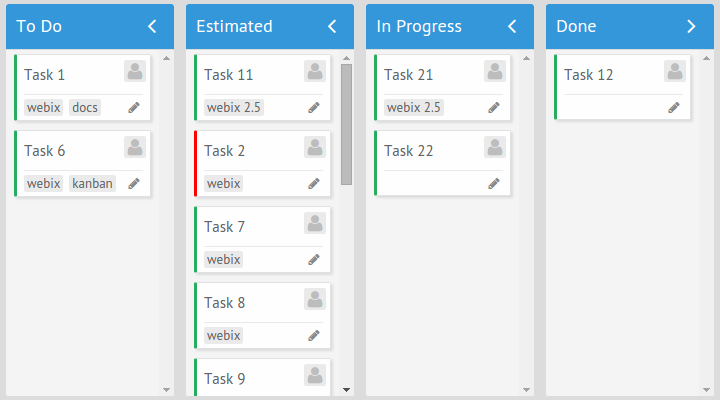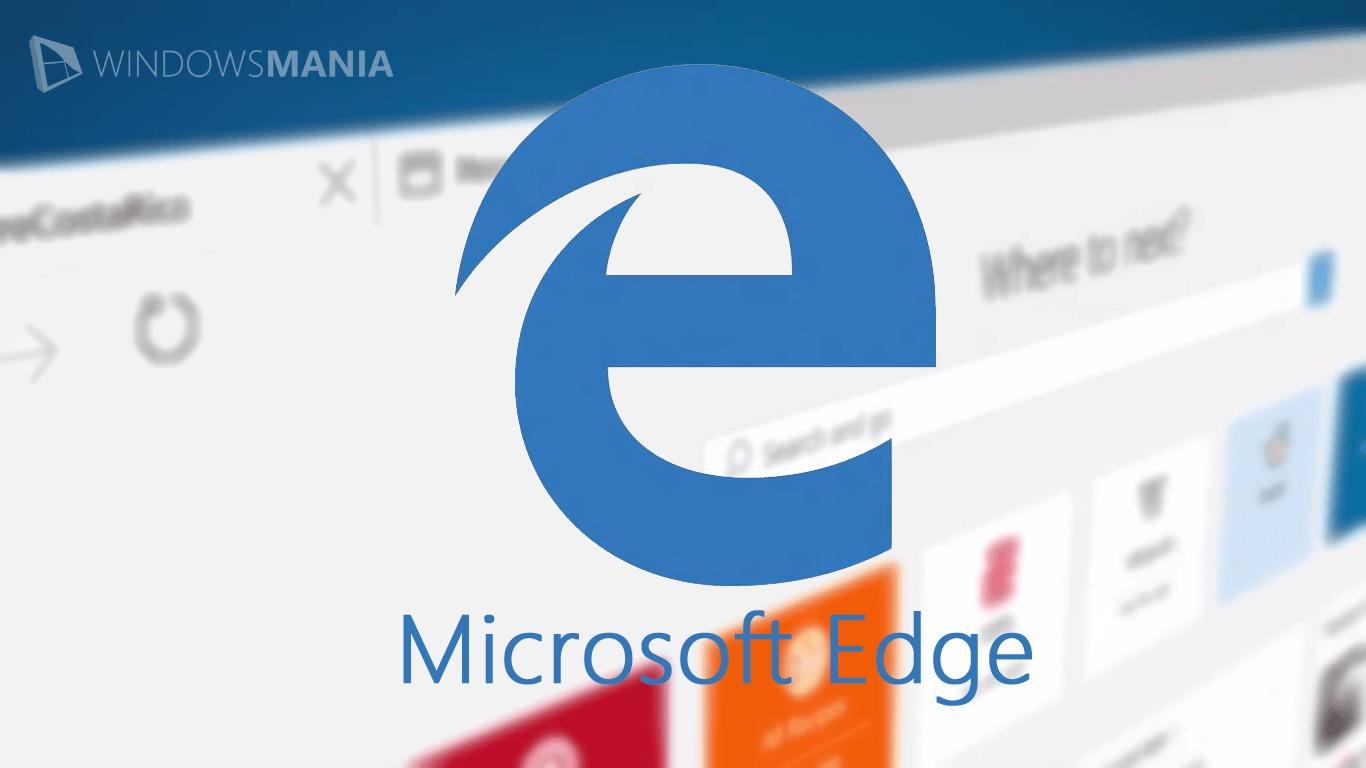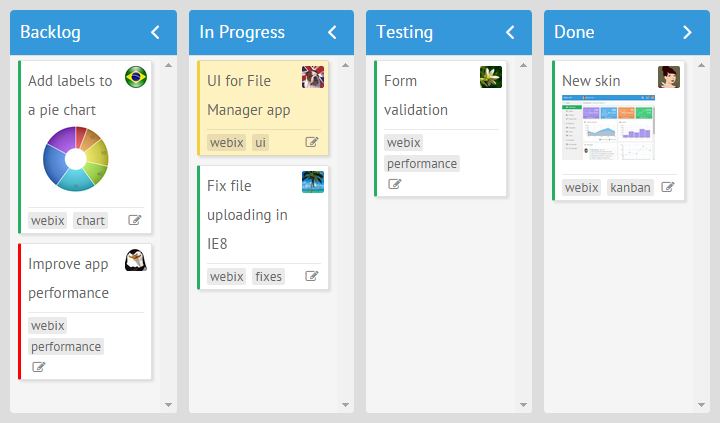Hi everybody!
While working on our main toolkit, we don’t forget about the standalone widgets.
Most recently, we have released a tool that simplifies server side integration of Webix Scheduler. It allows extracting information about normal and recurring events, providing collections of event objects for any specific period of time. It is a very useful feature, when you are working with recurring events.
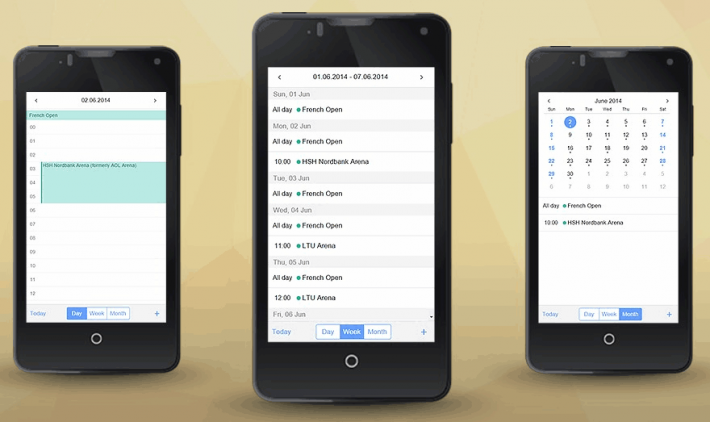
You can install the tool through NPM. Just run the next command line: