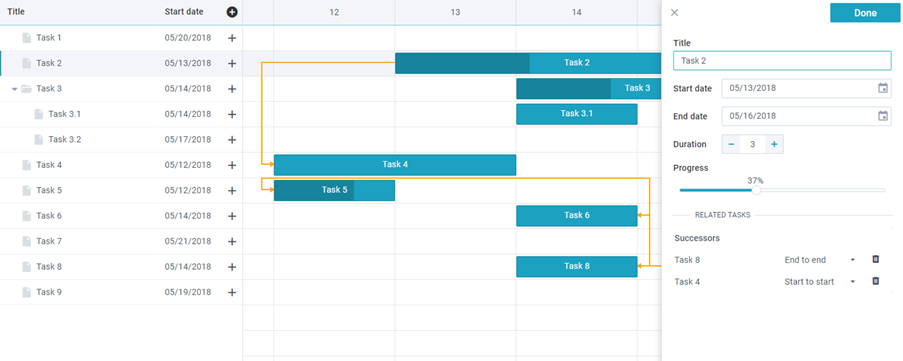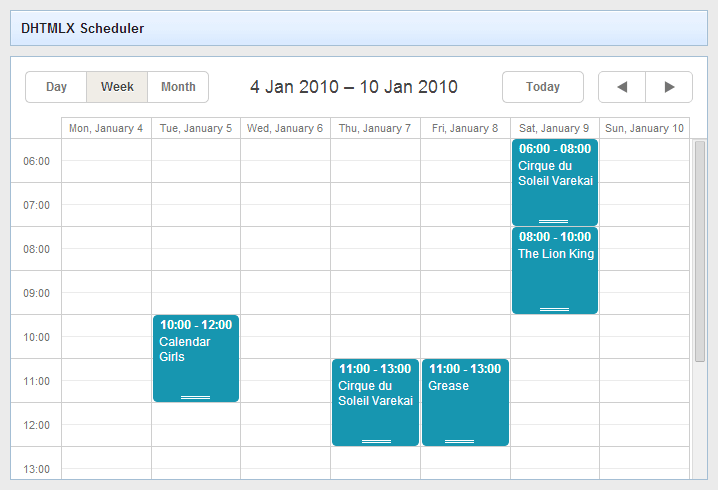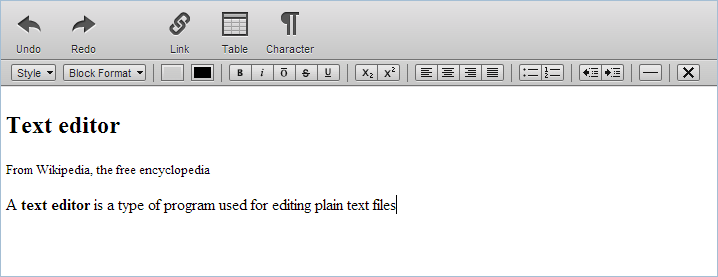With the help of Webix you can create a web app which will work equally well on both desktop and mobile devices. However, it still remains only an HTML page. In order to create a native app, you need some other tools. One of such tools is PhoneGap.
PhoneGap is a free and open source framework that allows you to create mobile apps using standardized web APIs for the platforms you care about. Phohegap works on base of HTML5 and can be used to create native app for all major mobile systems – iOS, Android, Windows Phone and others.
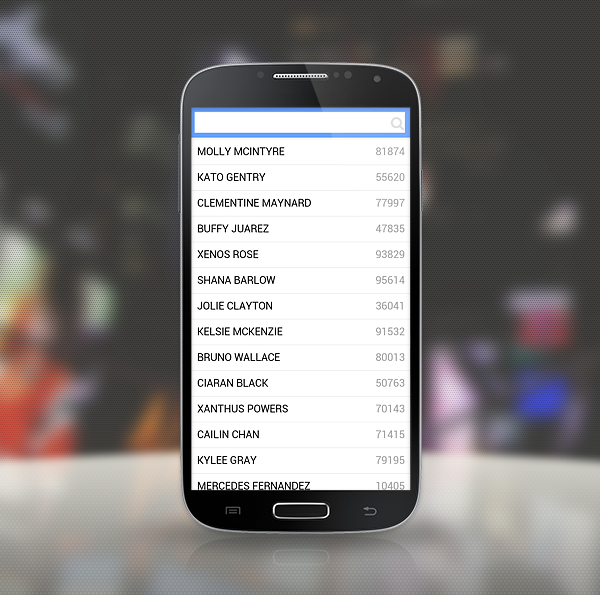
In this tutorial we will describe the process of creating a simple native app by means of Webix and PhoneGap tools.
You can get the final code of the application from github.