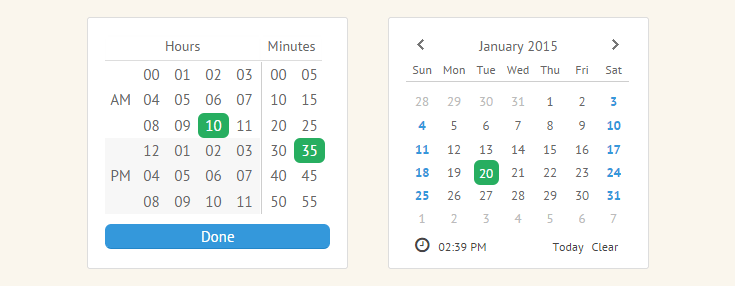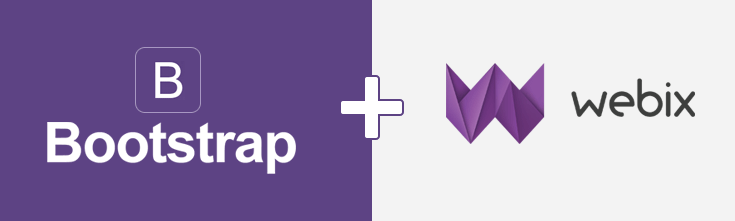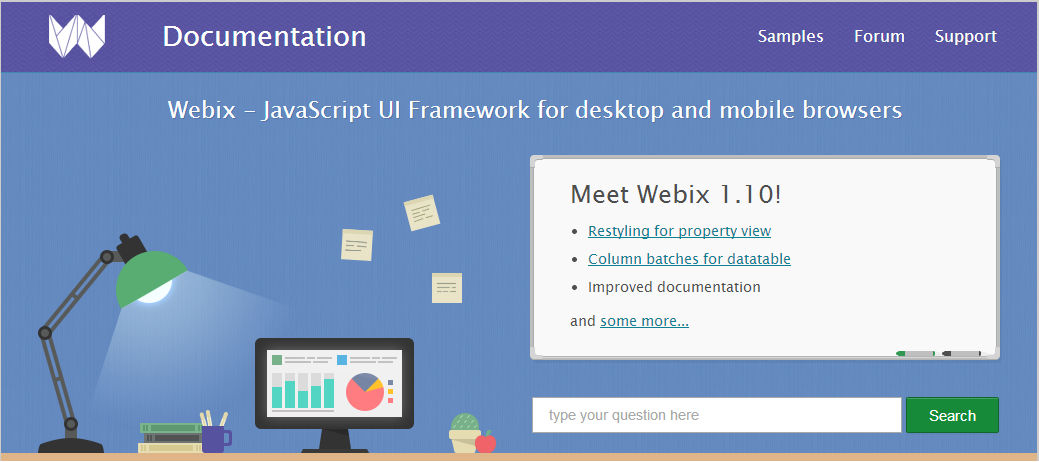Spring is a time of great changes and endless possibilities! This spring a new Webix version 2.3 has also brought plenty of useful updates and new features.
Webix team has been working hard on adding advanced features and responding to all the great feedback from the Webix Community. Version 2.3 comes with entirely new components such as Organogram and Barcode along with a fresh material skin, TypeScript support and other cool enhancements.
Material Design
Everybody talks about material design. First of all, people discuss it as it was developed by Google. Secondly, it looks really nice and simplifies end users’ work with apps. So Webix is also on-trend and now it can boast of its new attractive Material skin.
The interface of this skin is clean, clear and responsive, the colors for highlighting controls are bright. No excessive elements. Thus, end users will be entirely concentrated on the key issues of your app.
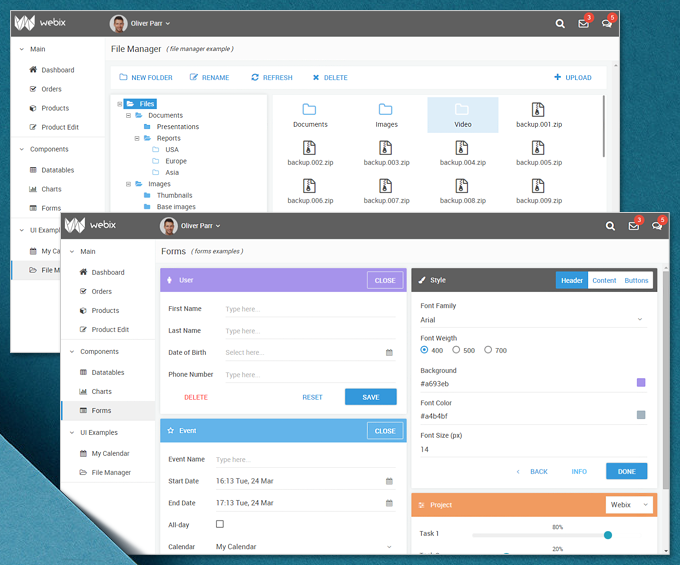
Since version 2.3 it is possible to apply the Material skin to your web app built with Webix. This skin won’t be included in a library package but can be taken from a separate repository at github.com.