We are happy to inform you about the update of Webix UI library. The new version 2.2 introduces plenty of new handy features and lots of other significant improvements.
New Buttons in Calendar
Version 2.2 has brought new optional “Clear” and “Today” buttons to the Calendar widget.
The button “Today” makes it possible to view the current calendar date. The “Clear” control is intended for removing the date selection.
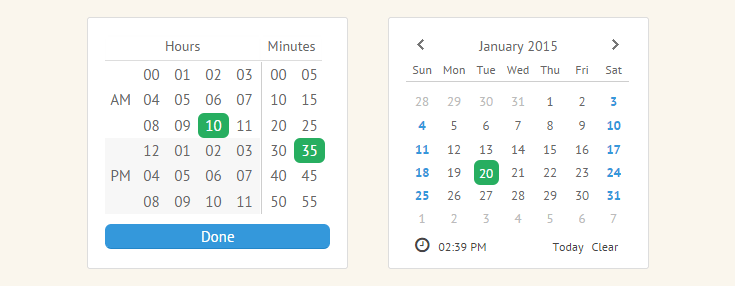
These buttons will be visible by default. If you need to hide these controls, you can easily do it with one codeline.