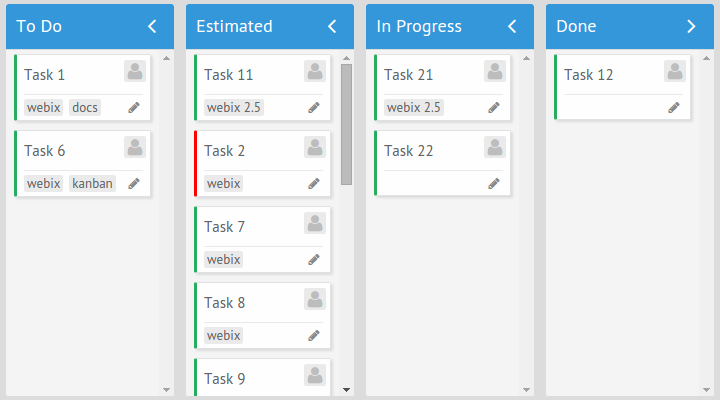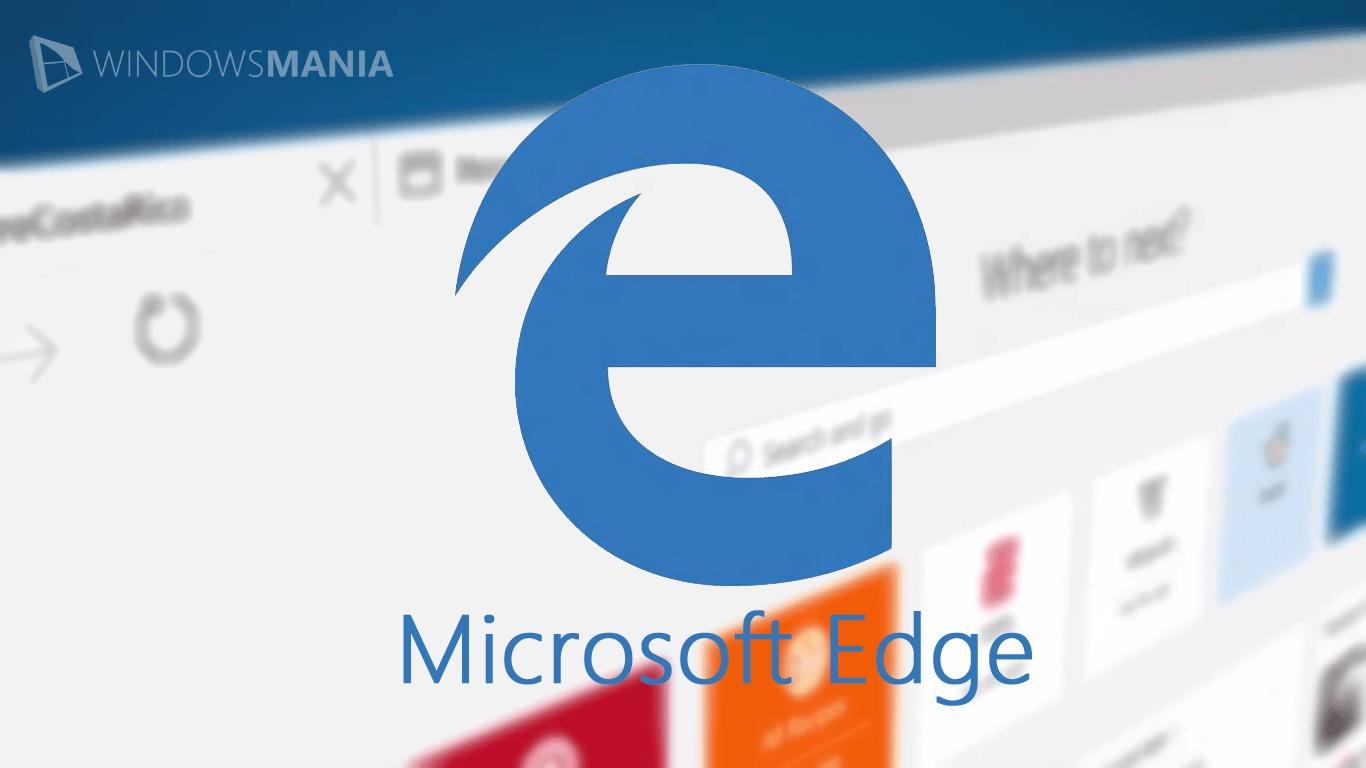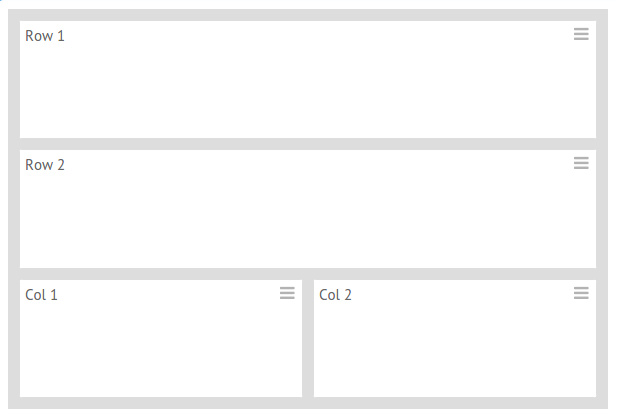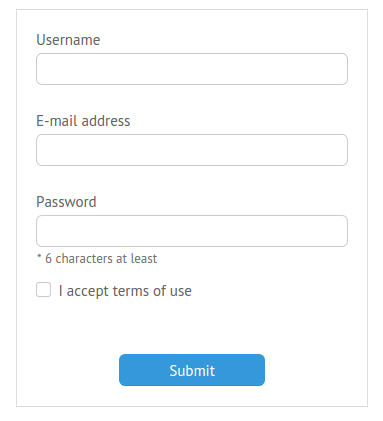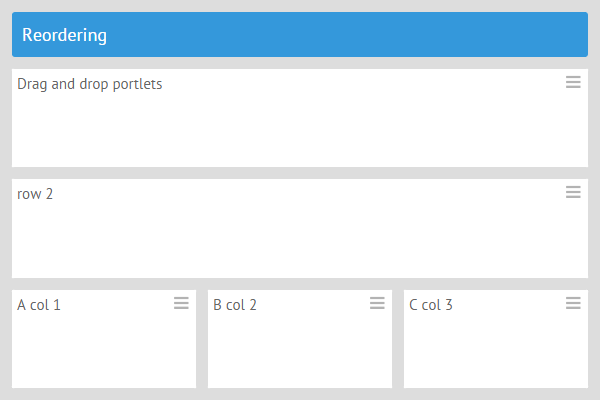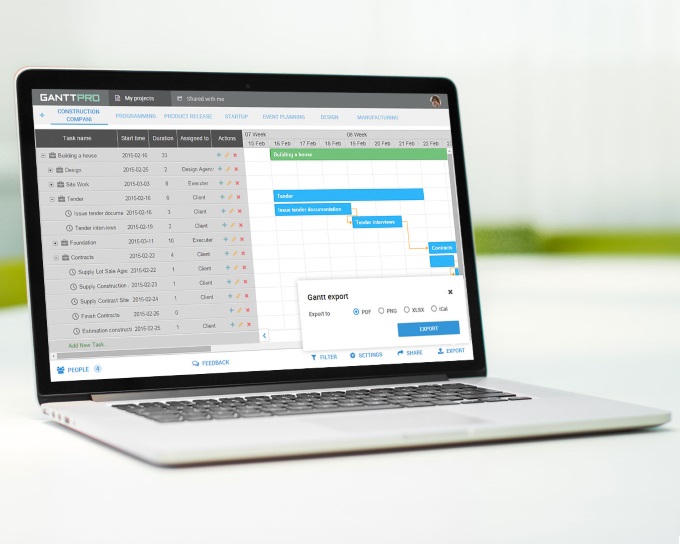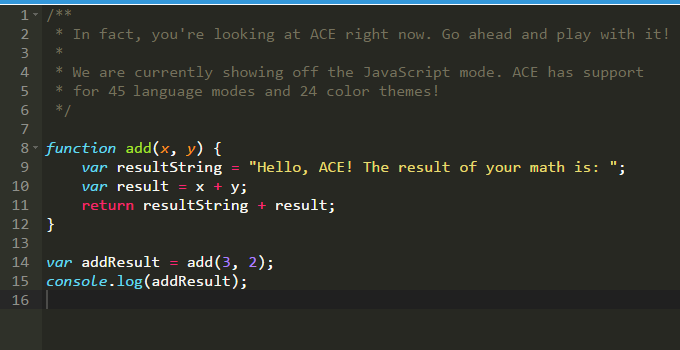Kanban boards allow visualizing the workflow in an easy and intuitive way. And Webix has a tool that allows you to create your own Kanban Board.
There’s already a well written guide that describes how you can use the Webix Kanban Board widget. This time we’ll take a look at some tips and tricks you can use to customize the existing project management application.
Splitting the Columns
First of all, the basics. Here’s how you can create a simple Kanban Board:
view:"kanban",
type:"space",
//the structure of columns on the board
cols:[
{ header:"To Do",
body:{ view:"kanbanlist", status:"new" }},
{ header:"Estimated",
body:{ view:"kanbanlist", status:"estimated" }},
{ header:"In Progress",
body:{ view:"kanbanlist", status:"work" }},
{ header:"Done",
body:{ view:"kanbanlist", status:"done" }}
],
//URL to the file with data collection
url: "tasks.php"
});
And here’s the result: