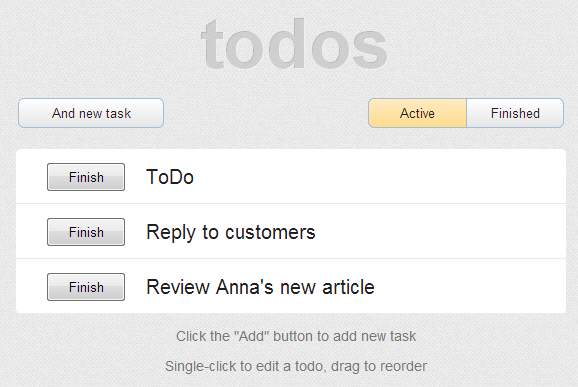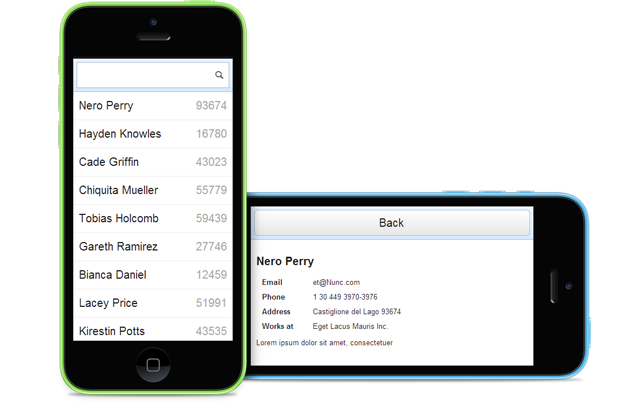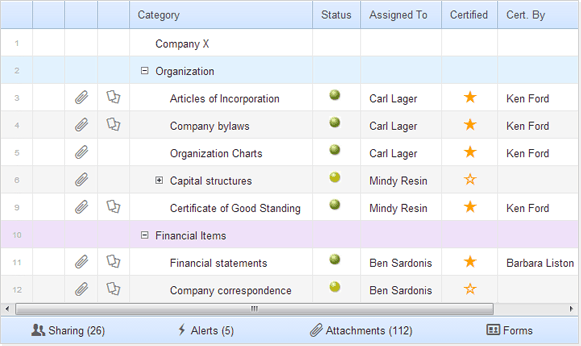One of the latest cool APIs of the modern web is web sockets API. It allows creating real-time apps, where users can collaborate, get notifications and data updates whenever the data is changed. This article will show how you can create a simple web chat by using Webix and web sockets API.
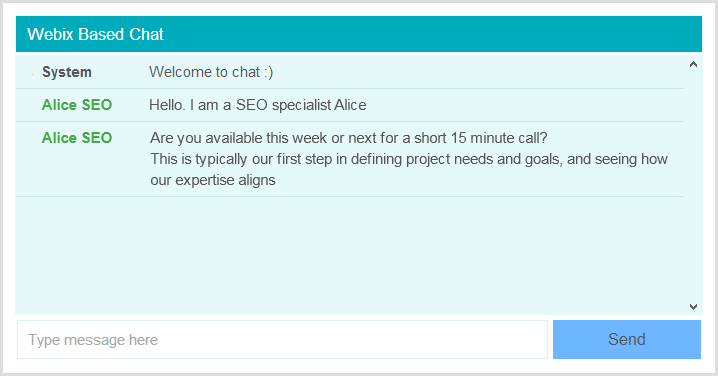
Web chat is a “hello world” for real-time web apps. You can grab the final code from github.