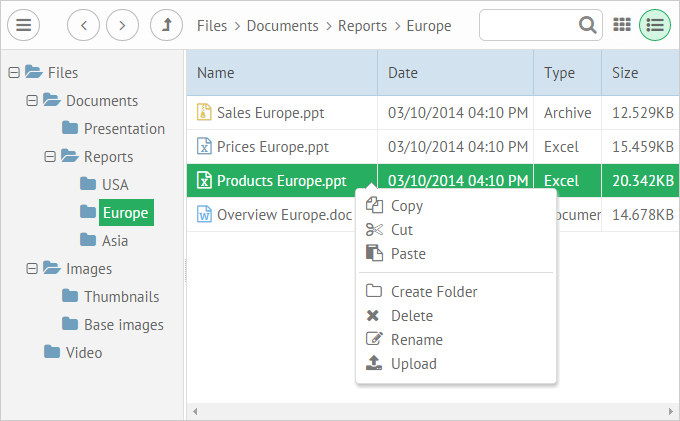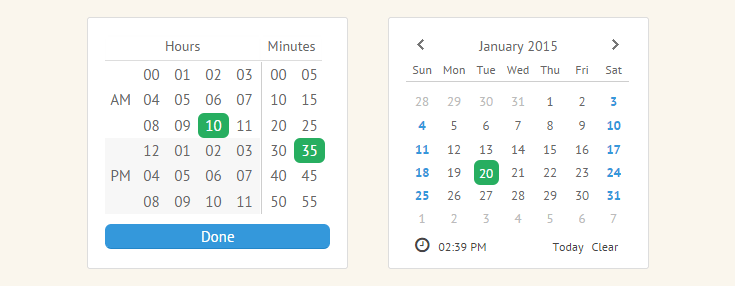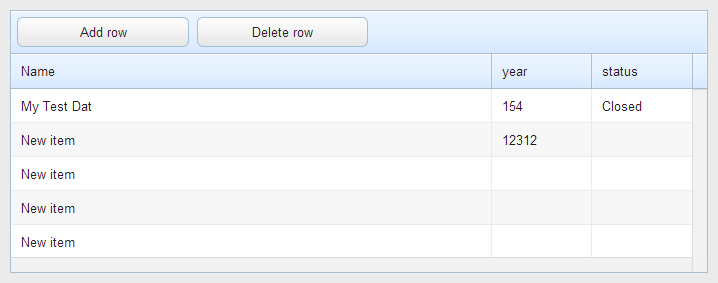Good news! From today to start using Webix library you don’t need to download the package from our website and then unpack it. You may include 2 webix files from the Internet by just setting links to CDN.
CDN can offer a performance and availability benefit by hosting Webix on servers all over the world. The advantage is that if the visitor to your webpage has already downloaded a copy of Webix from the same CDN, it won’t have to be re-downloaded.
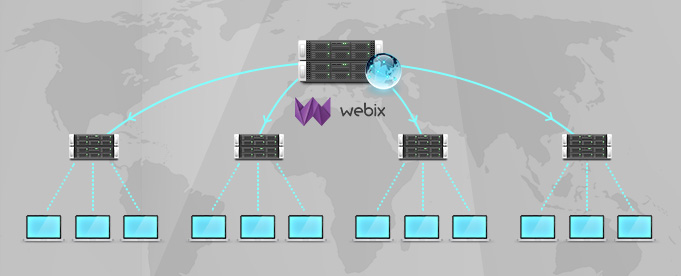
Now if the end user works, for example, with several apps that are built on the basis of Webix, the loading speed of the second app will be much faster than it was before using CDN. When your user works with the first app the webix.js and webix.css files are downloaded into cache and stored there. Thus, when a user checks the second app, the browser won’t need to re-download Webix files as they are already in the cache.