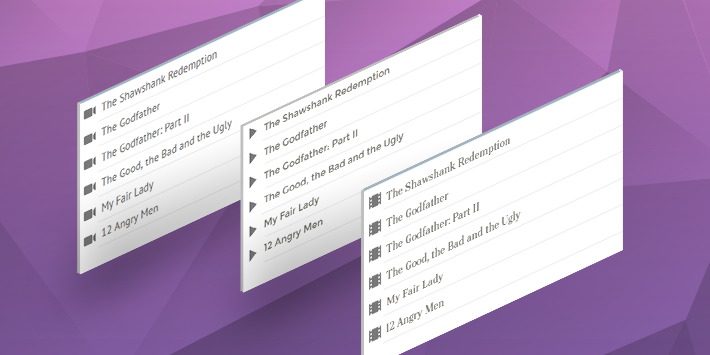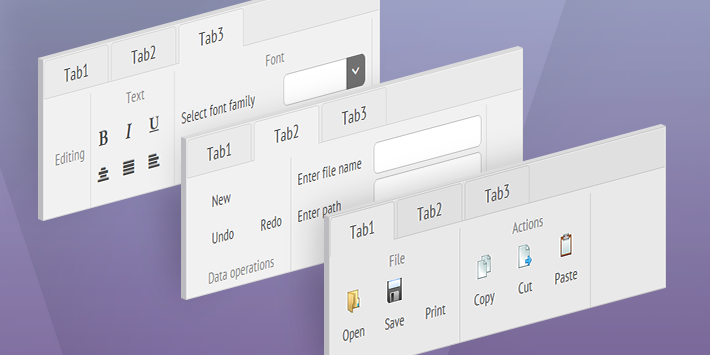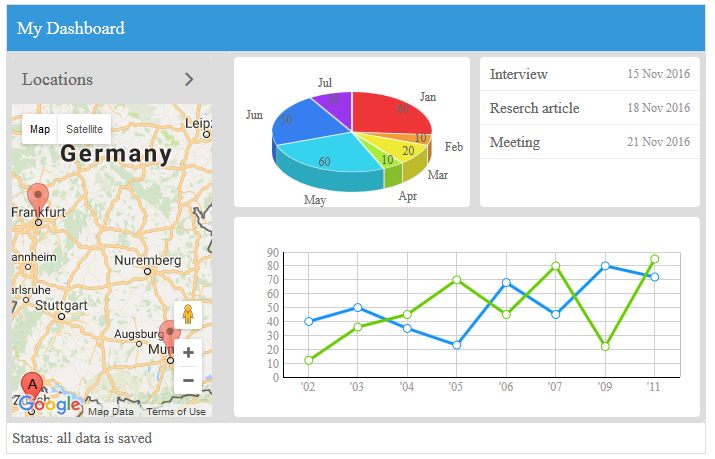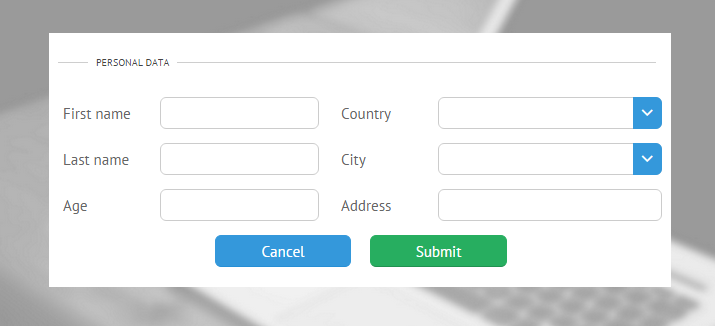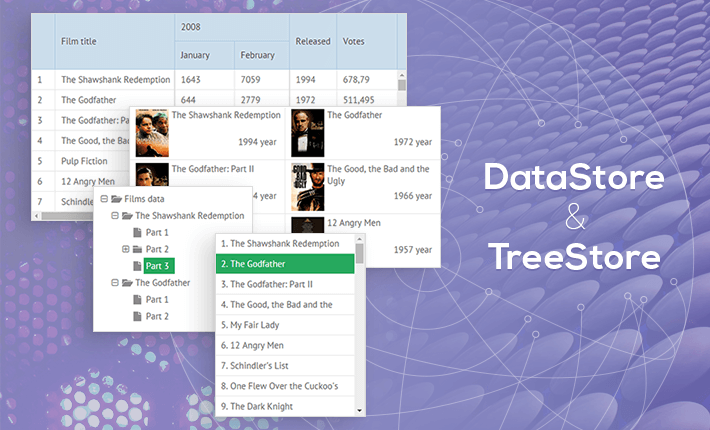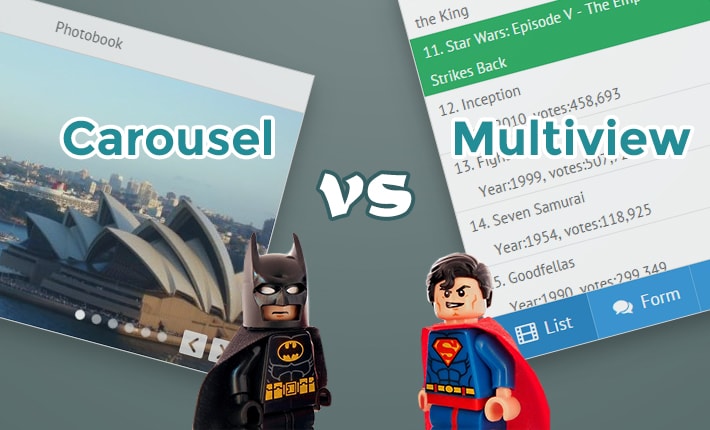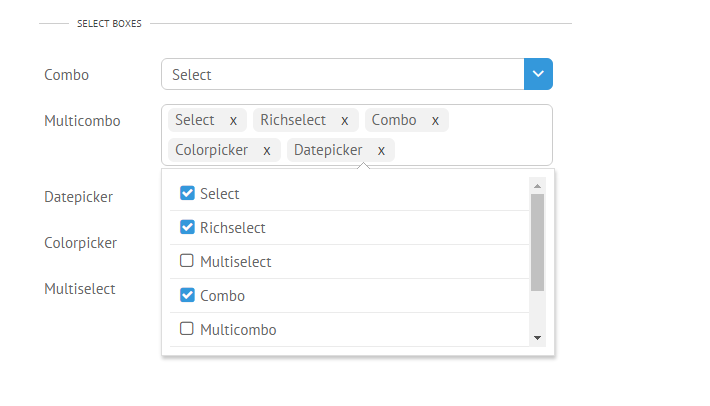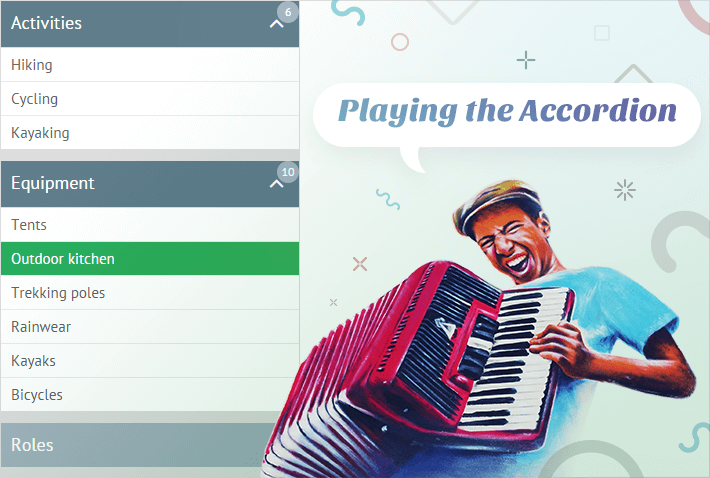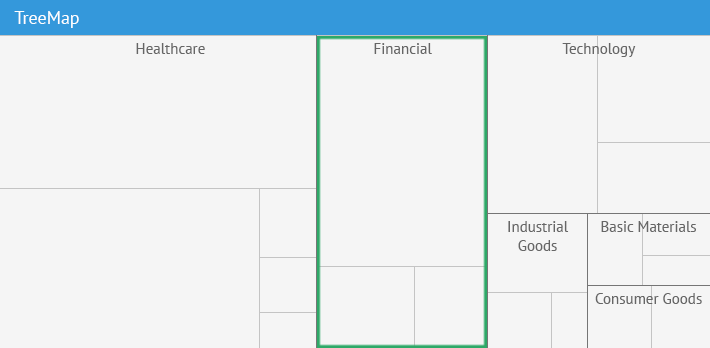“Never judge a book by its cover”, — my teacher told me many a time, but still I cannot deny that good design opens all doors, especially in web development. Since colorful and motley interfaces passed into oblivion long time ago, font and icons became a small but significant detail that can add a unique aesthetic touch to web apps. In this article we will speak about conventional ways of altering font and icons within Webix widgets.