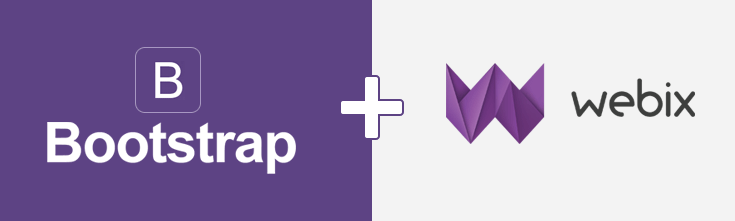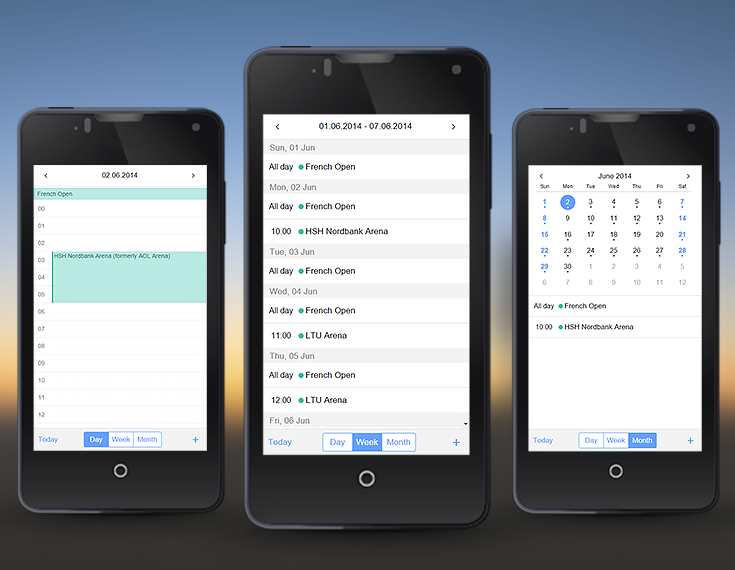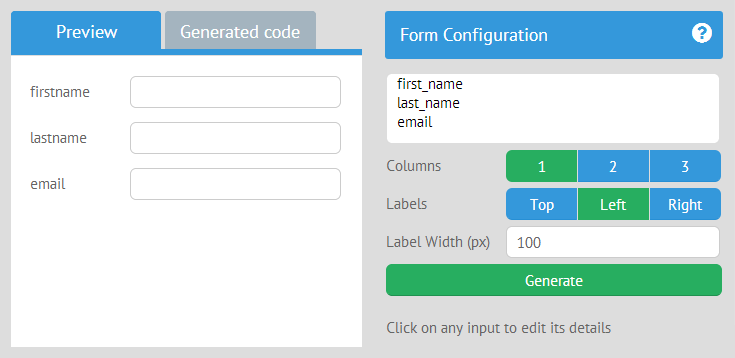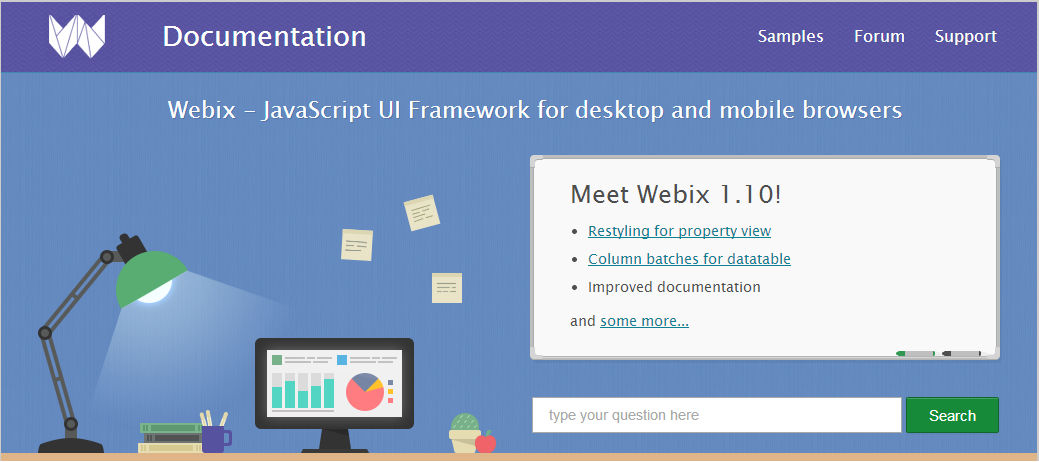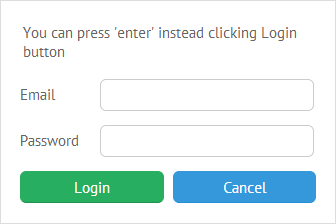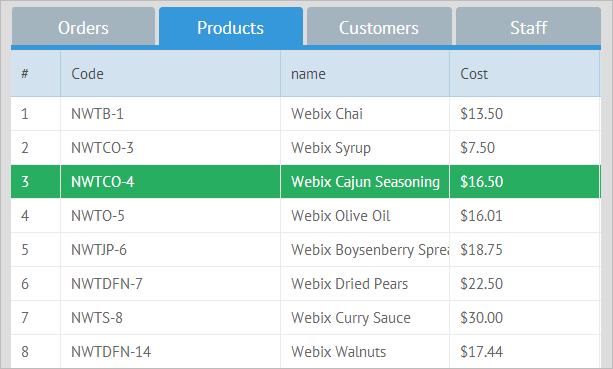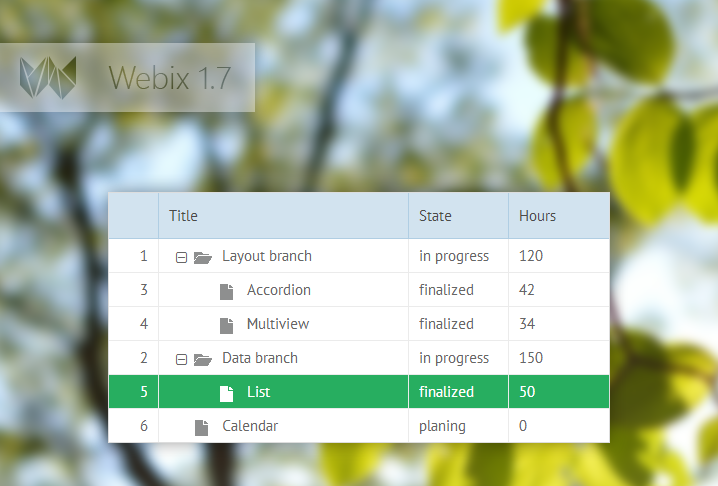We are glad to inform you about the update of Webix to version 2.1. This release presents a wide range of features. Most of them are aimed to improve the current compatibility of the Webix widgets with frameworks, libraries and browsers. Version 2.1 also includes some UI improvements and general bug fixes.
Compatibility with Bootstrap
Since version 2.1, Webix runs with Bootstrap, a popular HTML, CSS, and JS framework, even better, which allows you to build nice web apps which contain beautiful elements.