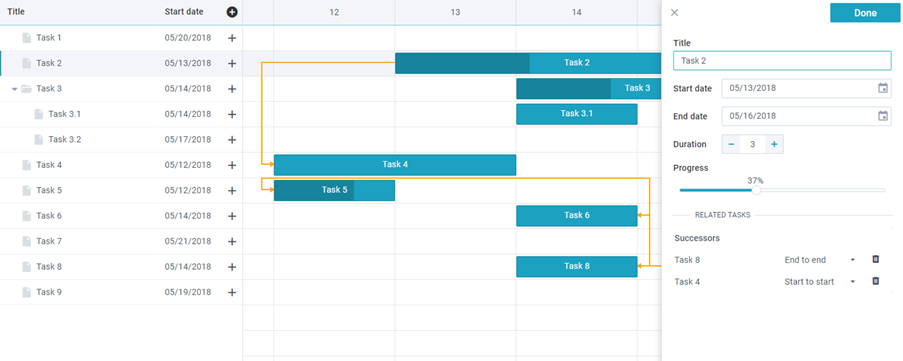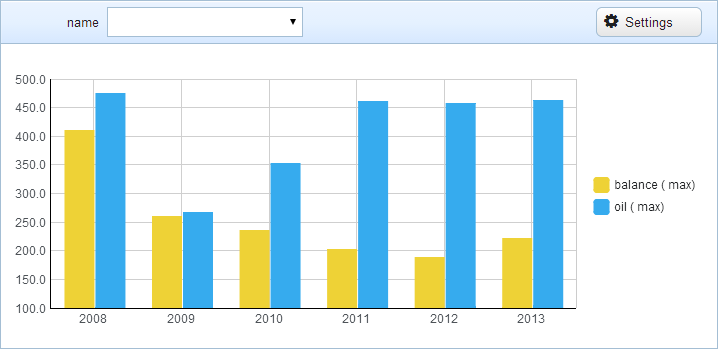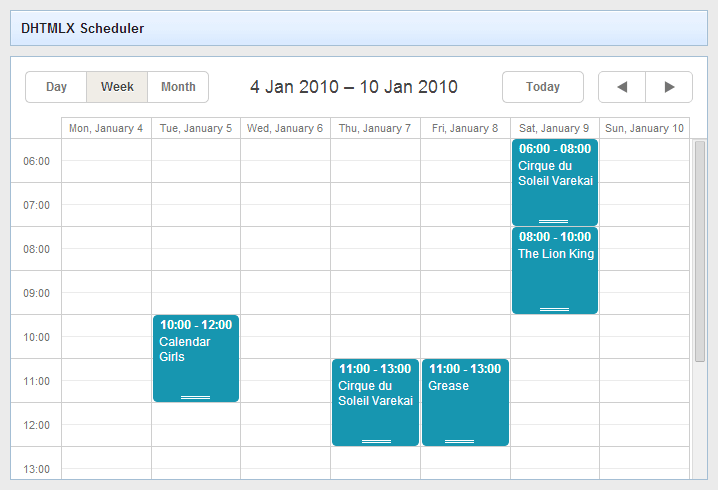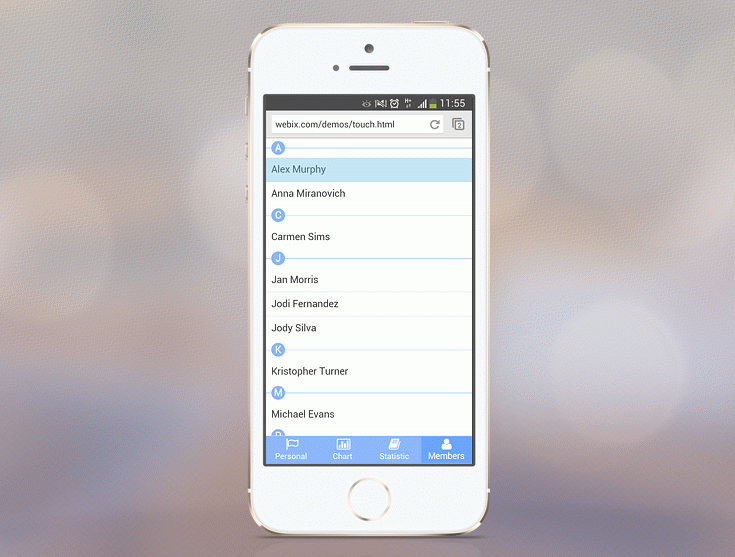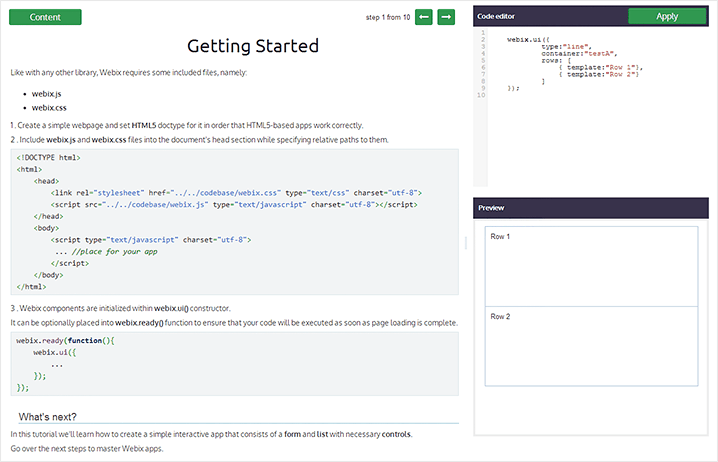Modern project managers need a fast and easy-to-use tool that will allow them to manage projects: add new tasks, set time limits for them, create different relationships between the set tasks and etc.
Update of October 8, 2020
With the release of Webix 8.0 the original JavaScript Gantt Chart component has become available. Now Webix users can enjoy the native Webix Gantt. This component is created according to the canons of the Webix framework and it is intended for the integration into any business applications regardless of their architecture and system platform.