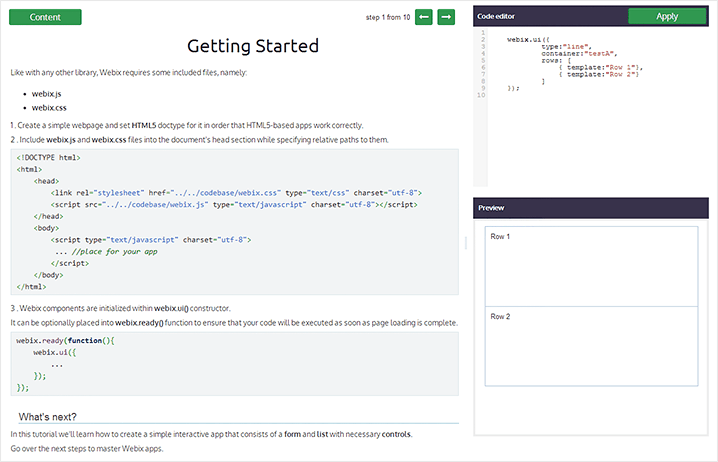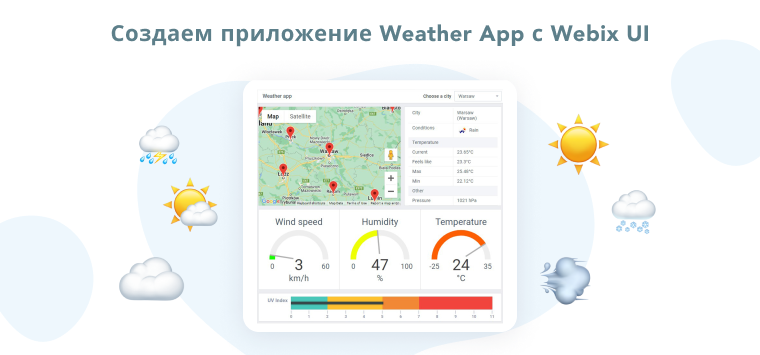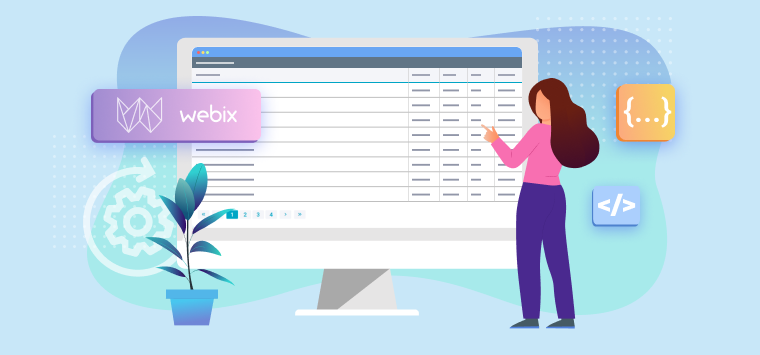An Interactive tutorial is an easy-to-use and demonstrative way to learn JavaScript libraries from scratch. Developers may read the guide, code in the neighboring block and preview the results on the same page. All the mistakes that are made by “JavaScript students” are highlighted at once so that you can correct them.
Webix presents several detailed interactive tutorials that are divided into the following topics: a general tutorial for beginners, DataTable tutorial and Form controls guide.
The first tutorial is a useful tool for those who begin to work with the Webix library. It teaches to develop simple components, making them more complex and changing some of their elements.
Mastering DataTable tutorial will provide you with the main points concerning the creation of a feature-rich Webix data grid. It will tell you about its basic initialization, data loading, editing, selecting and filtering functions, etc. In general, the tutorial includes 15 steps that will help you develop a fast and fully editable DataTable.
Controls are the core elements of the app interactivity. That’s why our developers made a separate tutorial about Webix Controls. Form Controls Guide describes form controls initialization, event handling with controls, changing their size and alignment, that is everything you need to build a powerful web app.
So there are 3 nice tutorials that will simplify your acquaintance with the library and its components.
Use them freely and start building your own cool web apps.