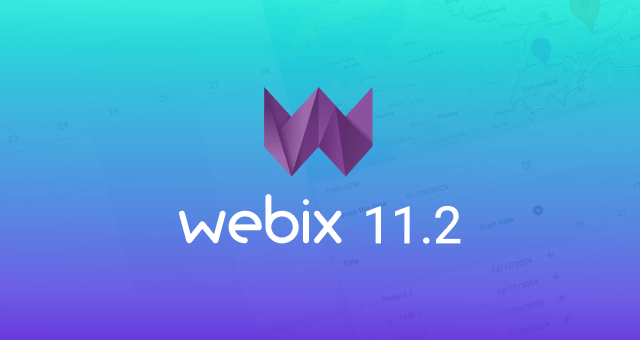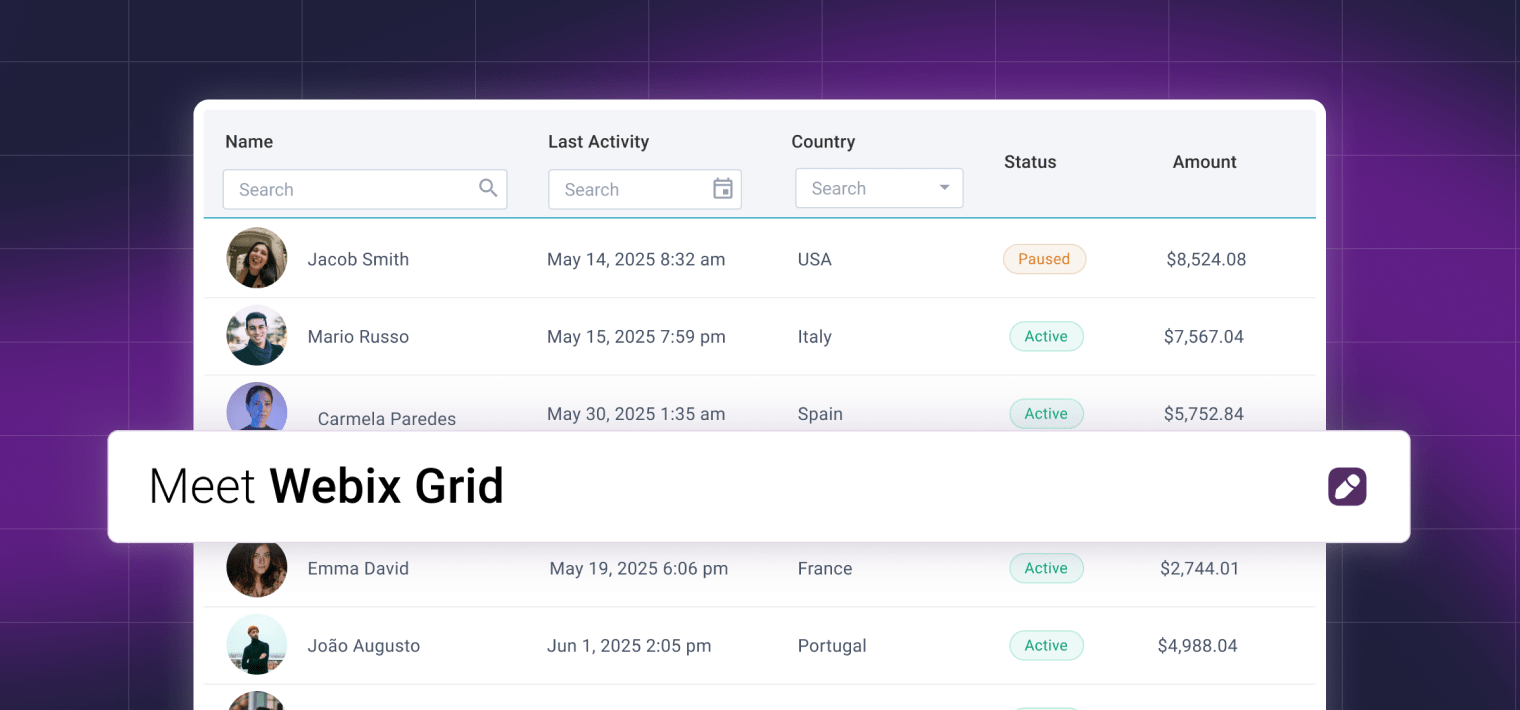Meet Webix 5.2 with updates and new features. With the new version, you’ll get a multilevel Sidebar, Switch button and a vertical RangeSlider. Also, you will find performance updates for Kanban and List. Besides, developer tools have been greatly enhanced.
Watch a video overview of Webix 5.2 and read the details below.
Sidebar Included in Main Library
Due to a high demand for a Sidebar widget, we decided to include it into the library core. Sidebar can be multilevel.
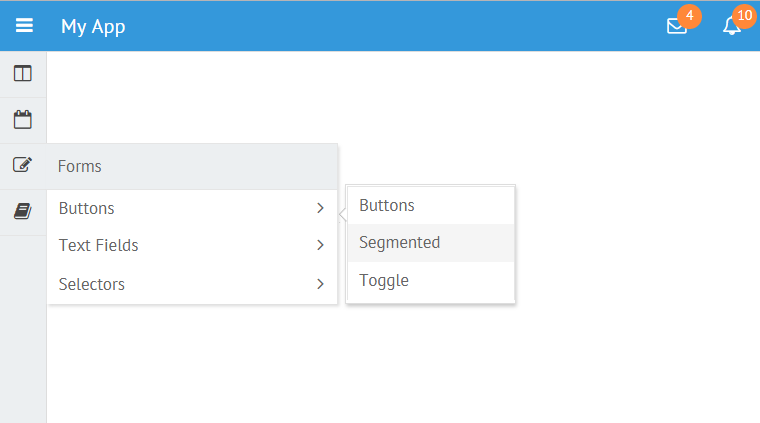
Switch Button
The Webix Switch Button is a slider variation of a checkbox. You can use it to turn some settings on and off. The control can be in two states and has two values for them: 1 and 0, correspondingly.
You can add labels on the left/right side of Switch and right on top of it.
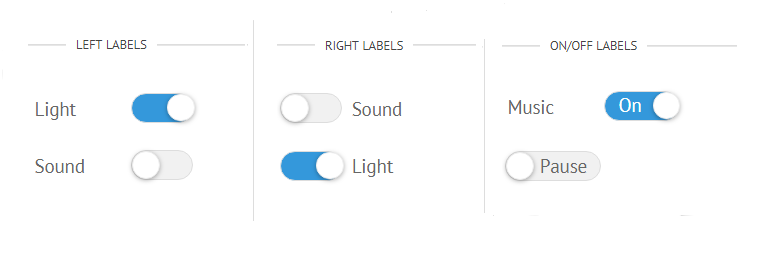
Updated Snippet Tool
New Snippet tool can boast new design and wider possibilities.
- You can choose the version of Webix, add complex widgets and enter Webix Jet app mode.
- You can share your snippet with a QR code that will be generated when you save the snippet.
- You can choose from a number of presets, when creating a new snippet.
- You can also read help notes, if you have any questions on how to work with Snippet tool.
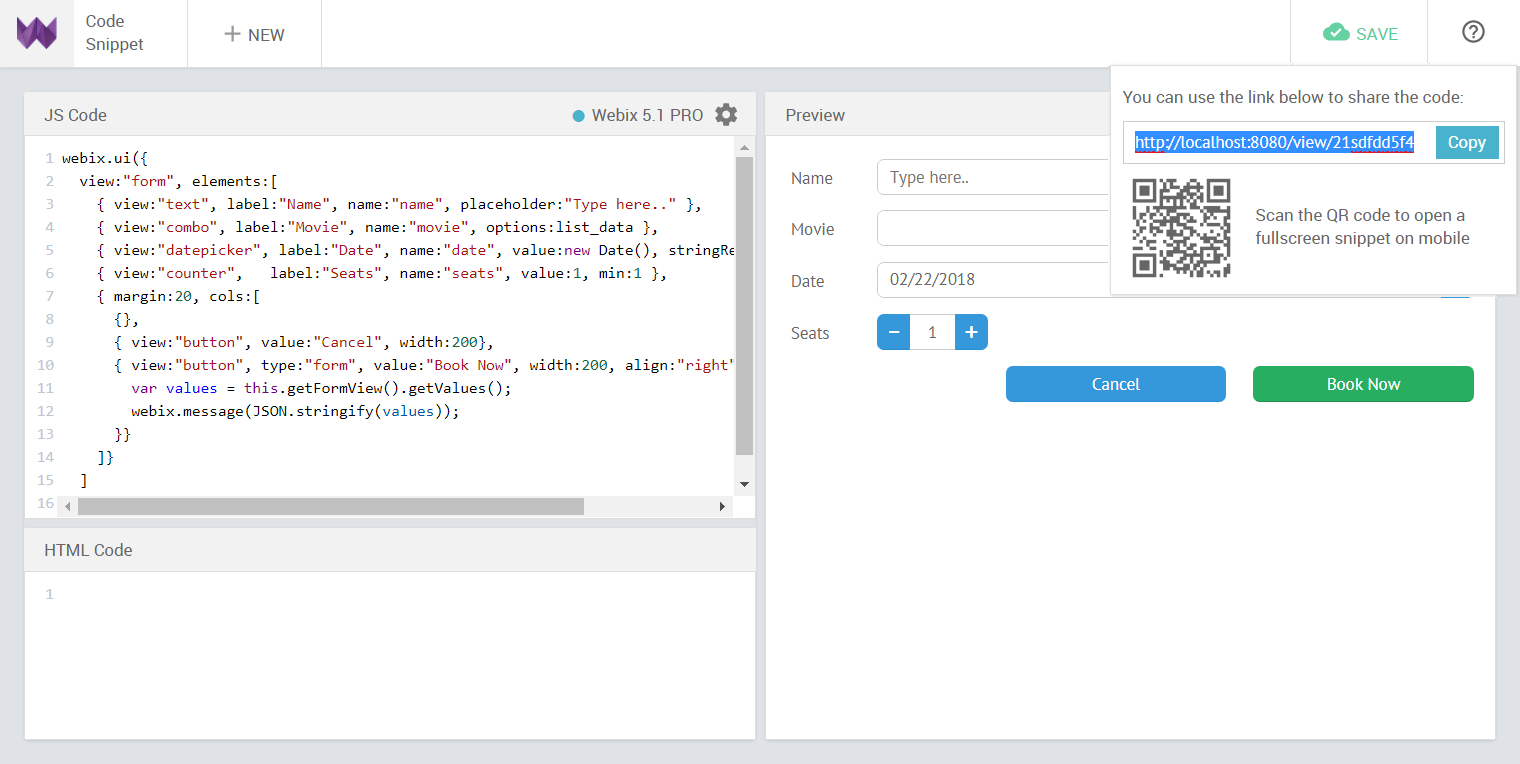
Updated Form Builder
Form Builder has a new user-friendly interface:
- You can drag new controls from a list
- You can easily align controls on the grid.
- You can undo / redo actions.
- You can use hotkeys for actions.
- In case you have questions on how to work with the tool, you can read help notes.
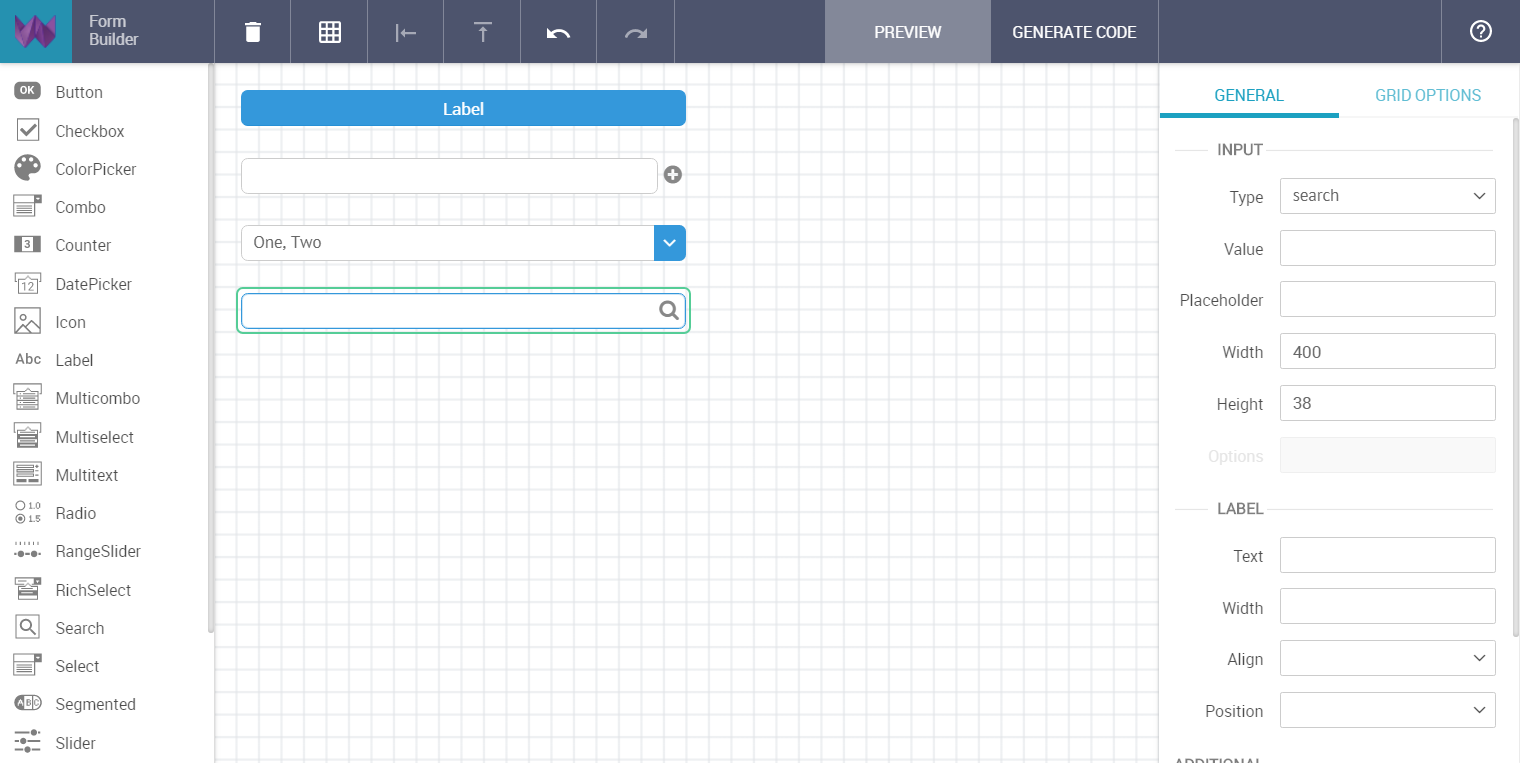
Vertical Mode and Moving Titles for RangeSlider (PRO)
The RangeSlider widget received useful updates:
- the vertical mode
- moving titles with current values
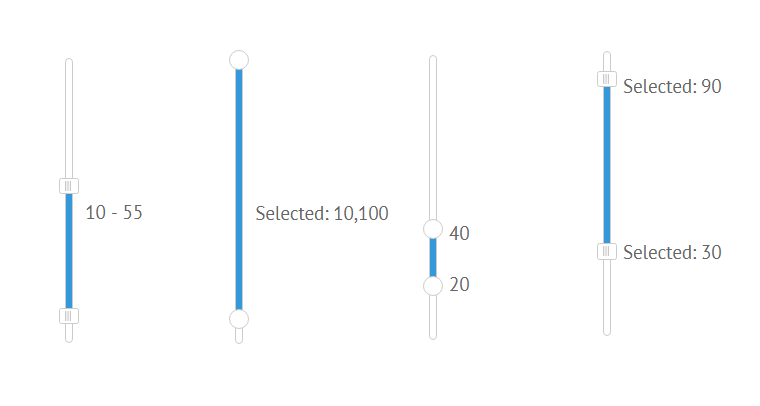
Pivot with New Design
The Pivot complex widget has new design.
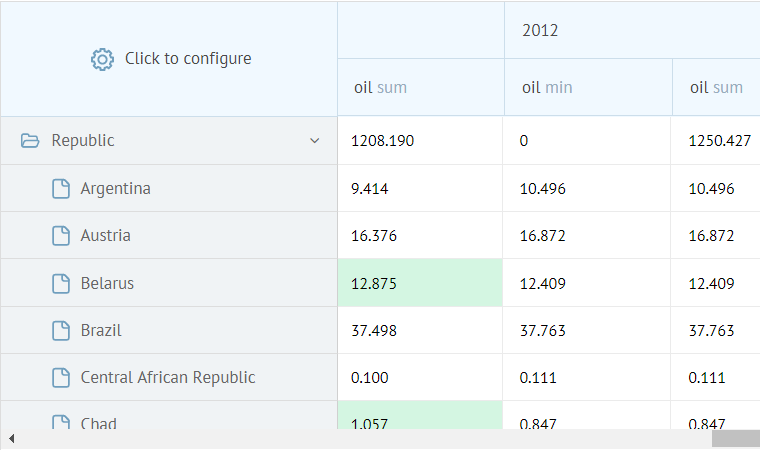
Export Updates: Format and Filter
You can set the format for exported data. For example, you can change the format of dates.
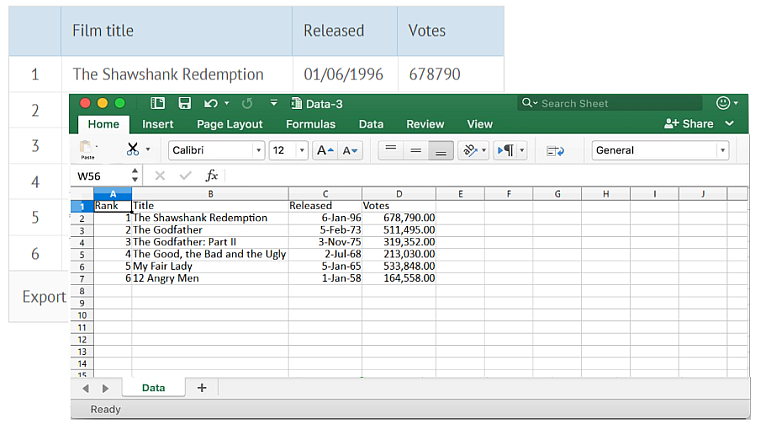
You can also choose what data items to export.
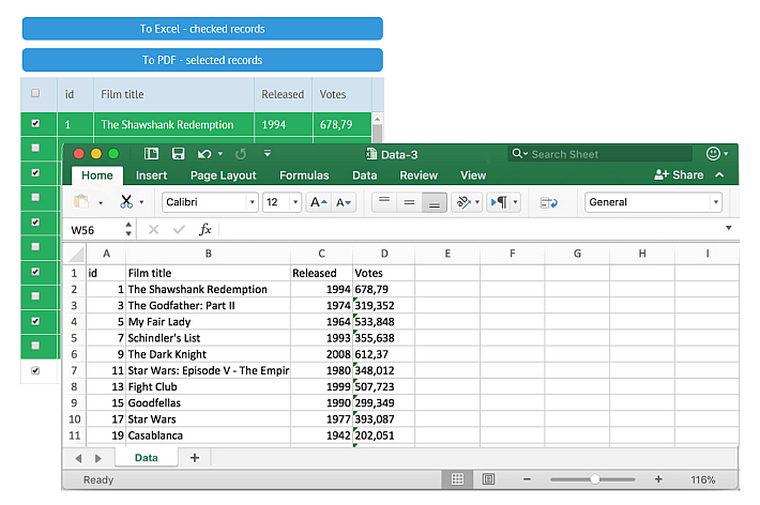
Faster Performance
Kanban Board had a major update of performance. If you move, add or delete a card, only the updated items of Kanban are repainted.
Before Webix 5.2, dynamic rendering and loading were possible only in DataView and DataTable. From now on you can enjoy the same features with List, provided that it has a newly introduced dynamic property. This update also concerns Richselect, Combo и Kanban, because they use List.
Try New Webix
Webix 5.2 also includes a number of API updates and bug fixes. For details, visit out What’s new page.
If you are an active Webix user, upgrade to the new version via npm or from the Client Area. You can download Webix 5.2, get it from CDN and via Bower, NuGet and npm package managers. If you’ve never coded with Webix, you can try it and share your experience with us.