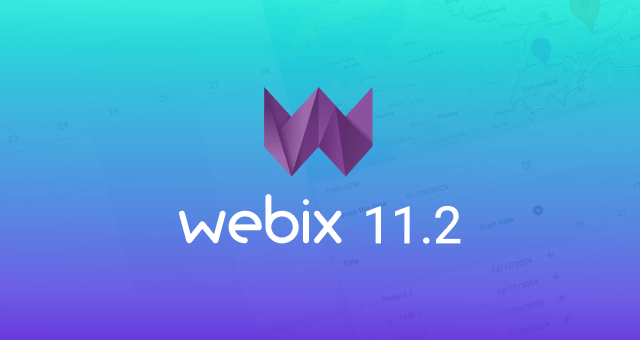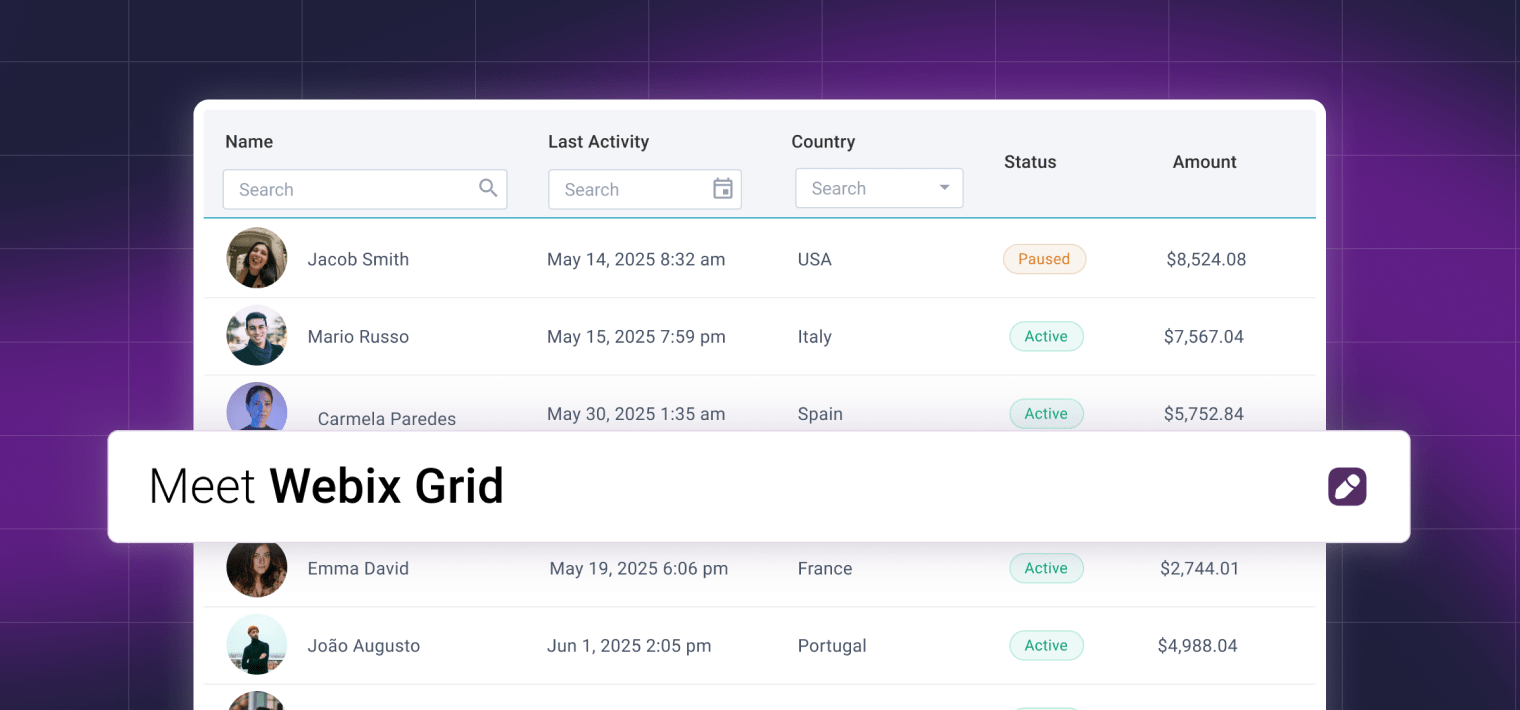We are happy to announce the release of Webix 7.2 and Webix File Manager 7.2. Webix 7.2 includes major updates for the Filter widget, multiple sorting for Datatable, date formats and formulas for Spreadsheet and improved export to PDF. File Manager has been redesigned.
Read more to find out the details about these updates.

File Manager 7.2
We are excited to present a revolutionary update of File Manager that will replace the old one. Version 7.2 is created with Webix Jet and provides you the convenient way to customize behaviour and appearance in it.
Please be careful and do not update your running File Manager projects to 7.2 right away. 7.2 is very different from 7.1 in configuration, inner logic, architecture, and backend. By the way, we provide a ready-made backend code for File Manager (in Golang and NodeJS).
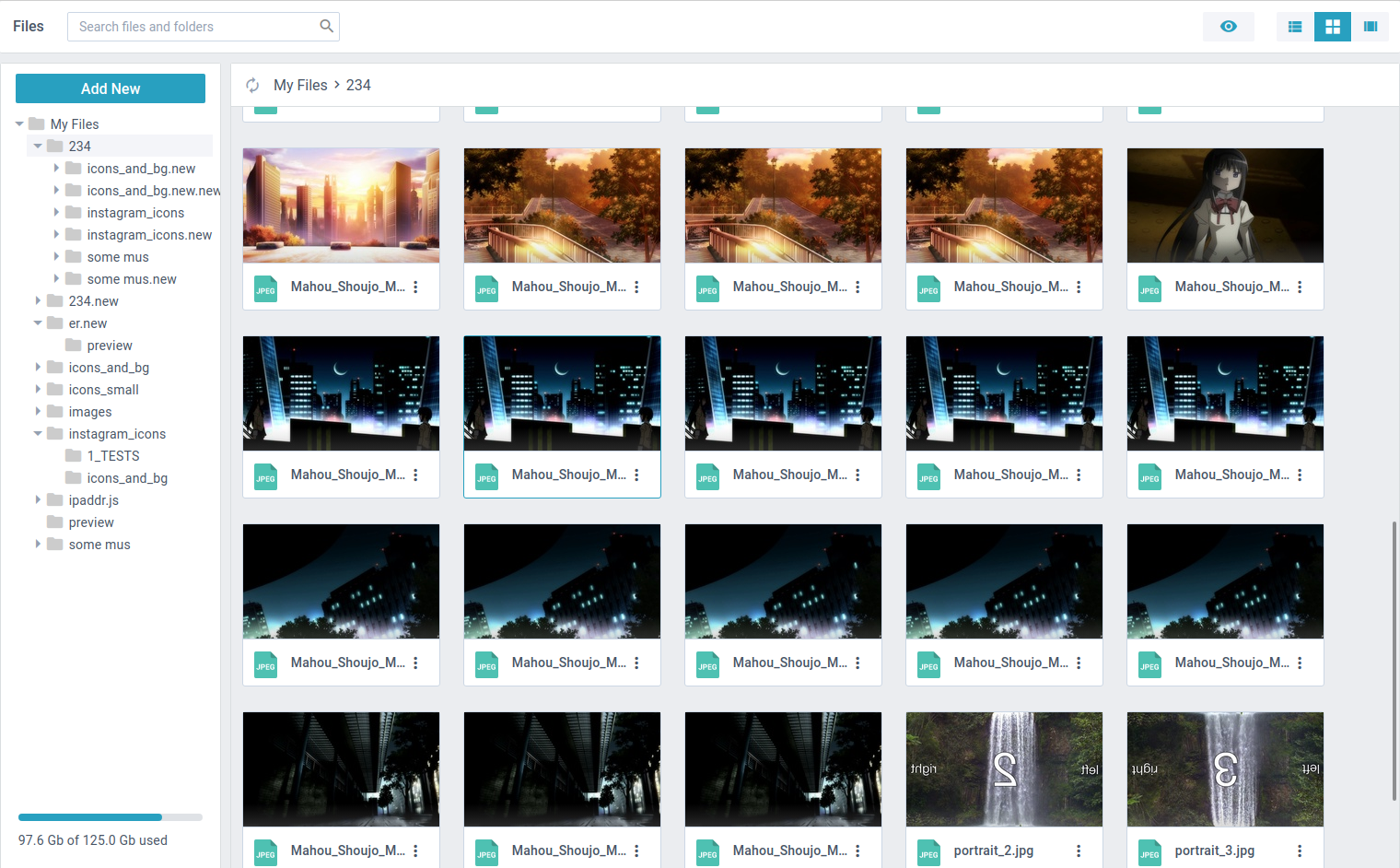
As compared to the old File Manager, the new one:
- can show file previews,
- has the media player for music and video,
- has the editor for text files,
- has the Total mode similar to Total Commander.
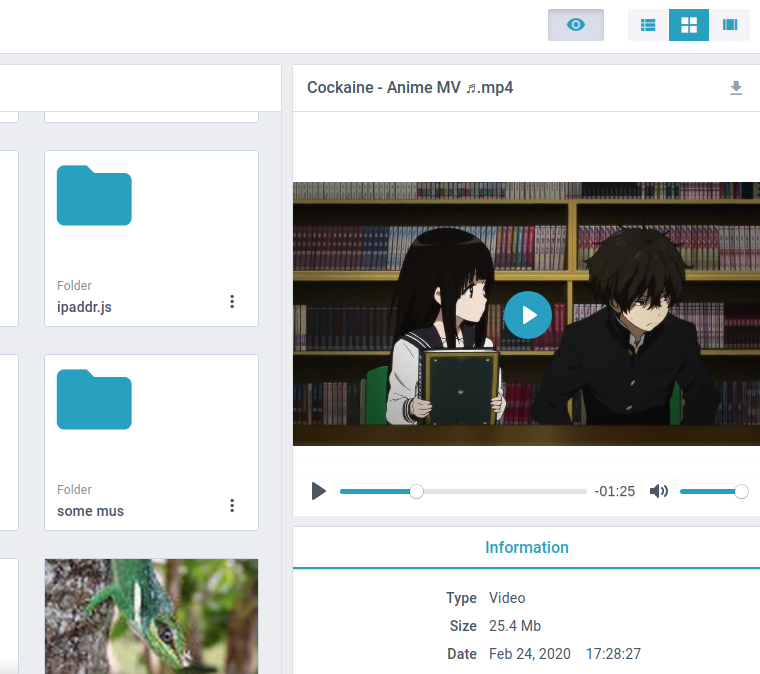
Like version 7.1, 7.2 supports all skins.
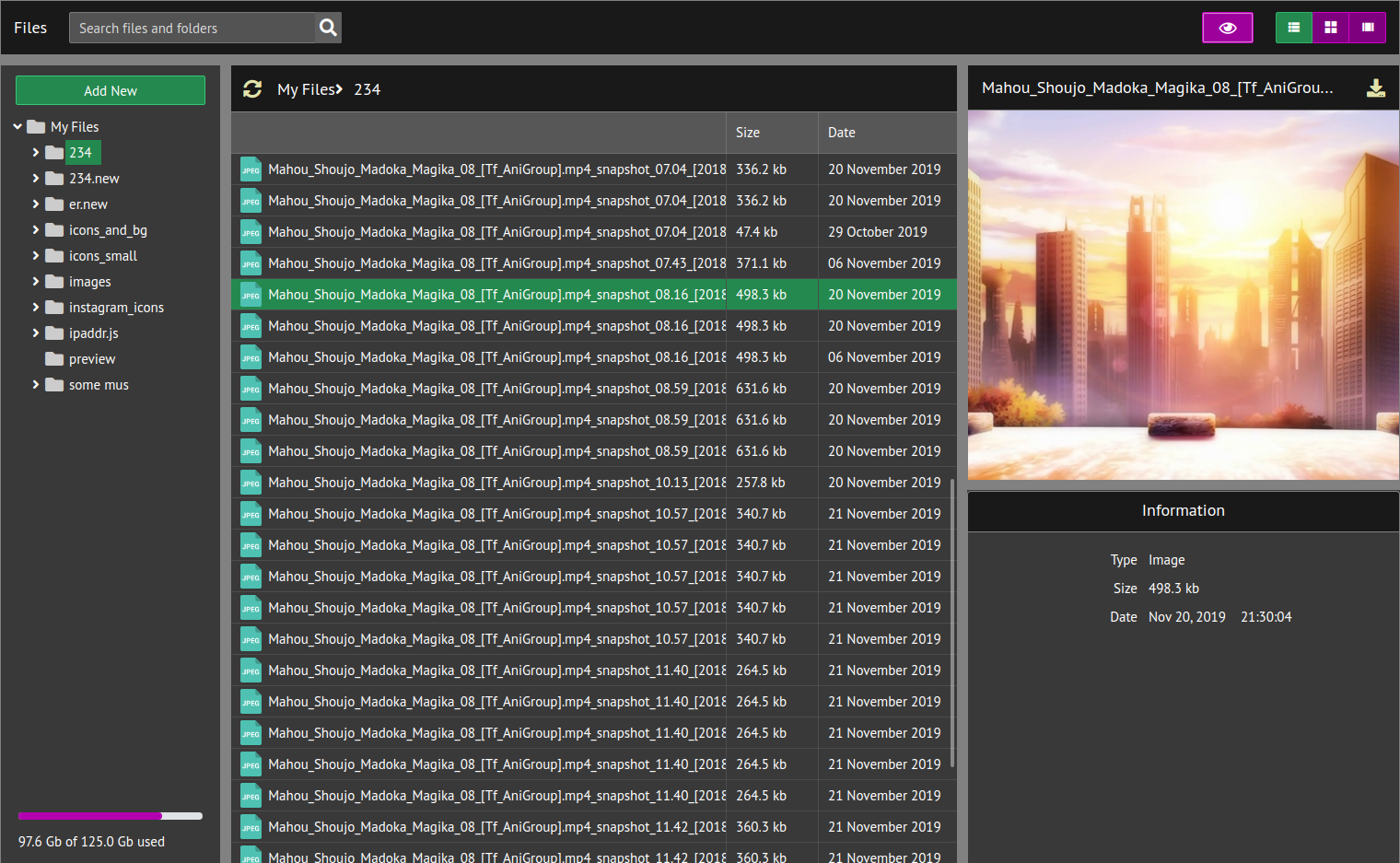
You can read more about File Manager 7.2 in our documentation.
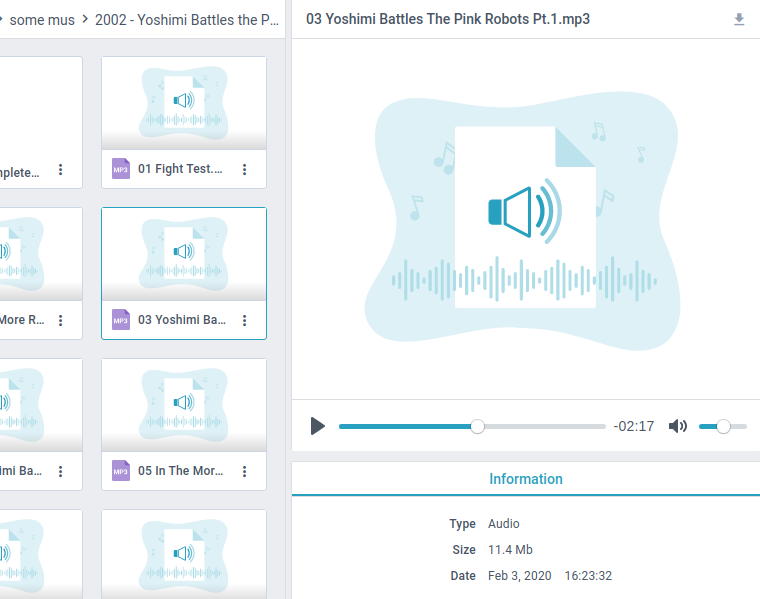
Old File Manager will stay as version 7.1.x. It will not be developed further, but we will provide all critical fixes for it.
Filter Widget for Datatable and Spreadsheet
Introduced in 7.1, the Filter widget has been greatly updated: there are more conditions and you can add your own conditions and inputs for them. For example, now you can add a rangeslider into the widget and filter data with it:
Mode “date” has been greatly enhanced: now it supports conditions.
The Filter widget is now used as one of the built-in filters in Datatable and Spreadsheet – excelFilter:
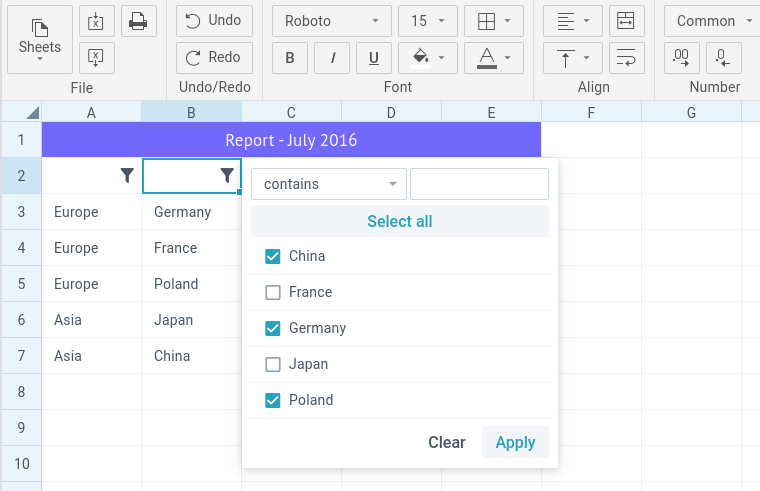
Multiple Sorting for Datatable
Now end-users can sort datatables by several columns. Hold Ctrl/Cmd and click the column headers:
The sorting API was also enhanced to support the multi-column mode.
Data Types and Date Processing for Spreadsheet
Spreadsheet 7.2 also received a number of updates. You can explicitly set data types for cell values: dates, numbers, and strings. Cell types are preserved during import and export to Excel. Alongside with types, date cell formats and date-based math are provided.
Export to PDF with View Styles
And one more update is that you can export datatables to PDF with custom styles.
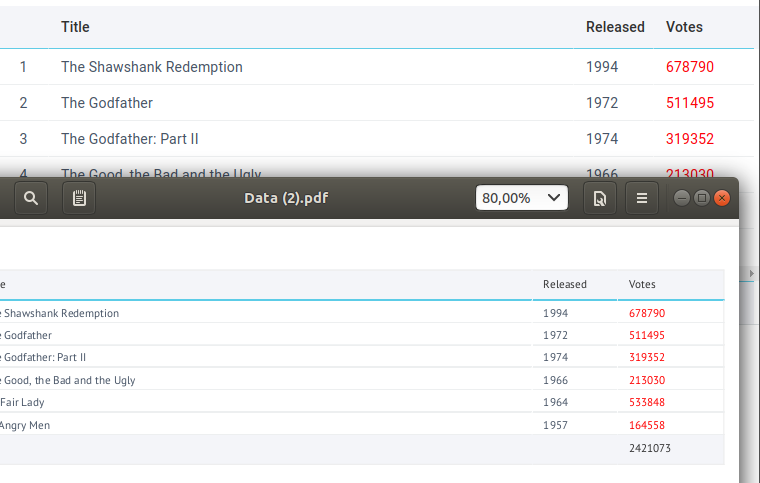
What’s Next
As for the Webix itself, you can browse the What’s new page that lists all the updates and bug fixes. You can get the new version of the library by updating via npm, the Client area or by clicking the big purple button.
As for the new File Manager, you can read the documentation to find out more about how to use it and what are its advantages. And I kindly remind you that the old version is still available as 7.1.x with all critical fixes. If you are not ready to update to 7.2 right away and have any problems with it, please remember that you can contact us. We will work out a suitable solution for you and will help you in any way possible.
Stay tuned for our news!