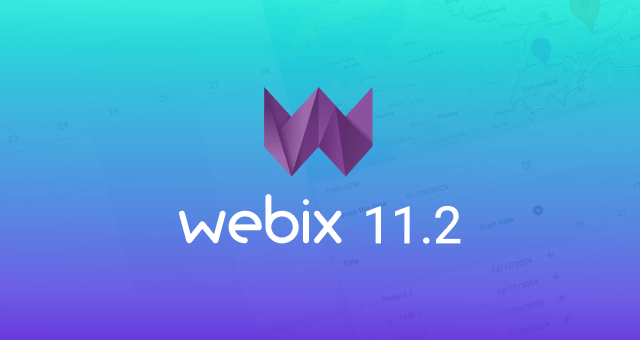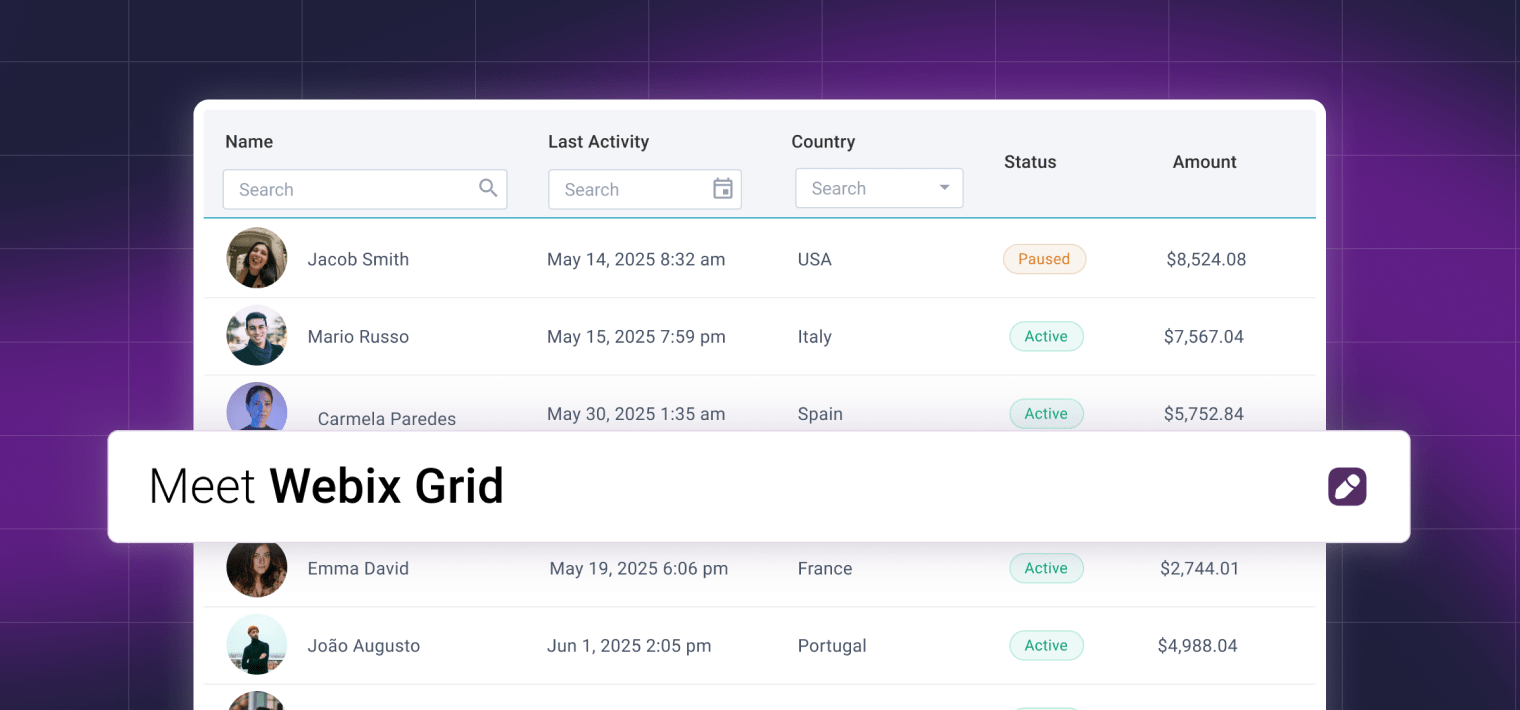Spring work is going on with joyful enthusiasm, and the Webix team introduces updates for the UI library and for Webix Jet micro framework. Spreadsheet has been given a number of usability upgrades, and documentation is now supplied with links to live snippets. You can also choose any icon font for Webix skins, including Material design icons and Font Awesome 5. Read further to find out details about the release.

Webix Jet 1.5
Version 1.5 includes a lot of useful features for the development of large and huge applications:
1. You can compile Jet apps as app modules or standalone bundles and include them into other Webix Jet apps or directly into the page. This feature is especially useful for developing large apps, as it allows dividing applications into separate modules that can be developed and tested independently.
2. You can wrap Jet apps into Webix components and use them on a page as ordinary Webix widgets.
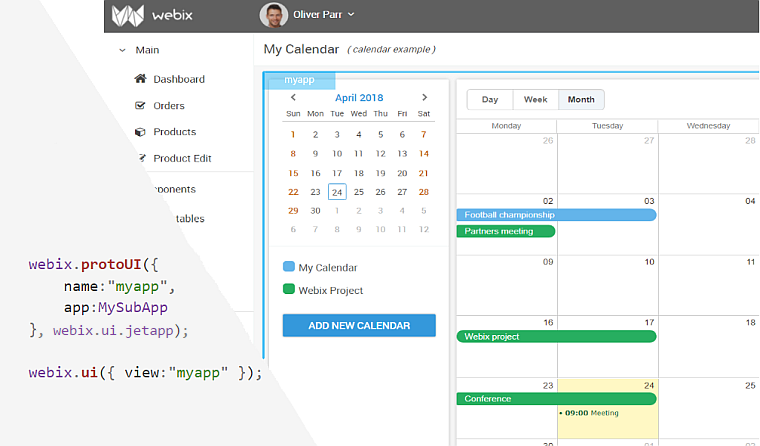
You can also add Jet views into dynamic Webix UI layouts. Include Jet views as panels on Dashboard, nest them as Datatable subviews and add them as new elements in Layout, Tabview, Multiview, Carousel, and other layouts with the common addView() method.
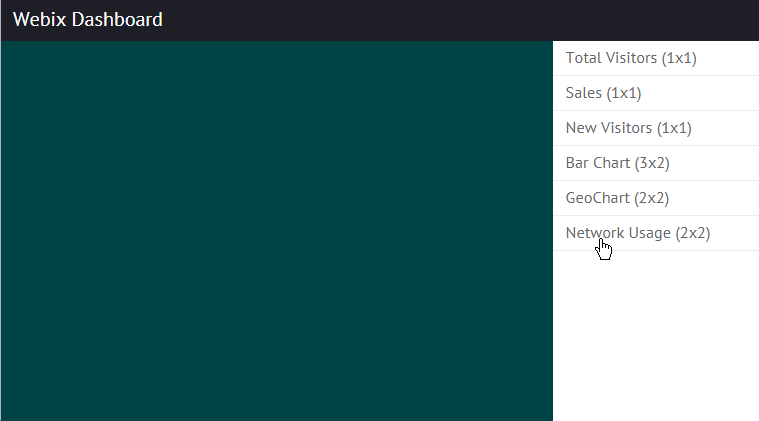
Usability Enhancements of Webix SpreadSheet
SpreadSheet has extra hotkeys like Ctrl+A and backspace. The handling of copy/cut/paste operations for formulas has become more precise, and undo operations with Ctrl+Z are now more stable.
Conditional formatting has become more convenient and includes the new “not equal” operator. Values for conditions can be taken directly from cells (=A2, =C3) and can be added by clicking on cells.
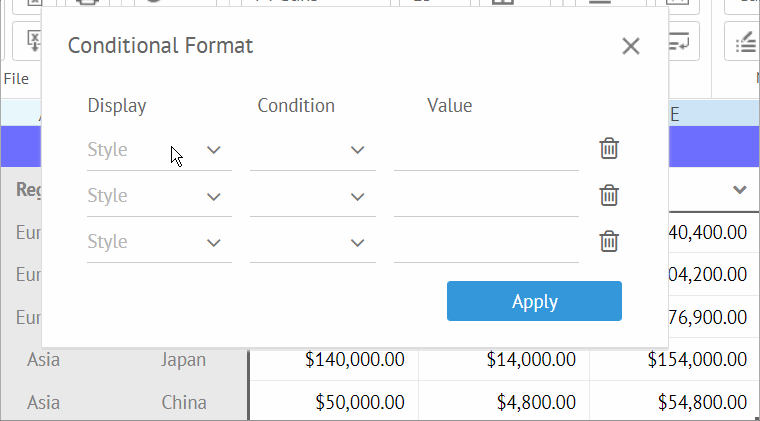
You can use the new ‘Clear’ submenu for clearing values, styles, conditional formats, or filters.
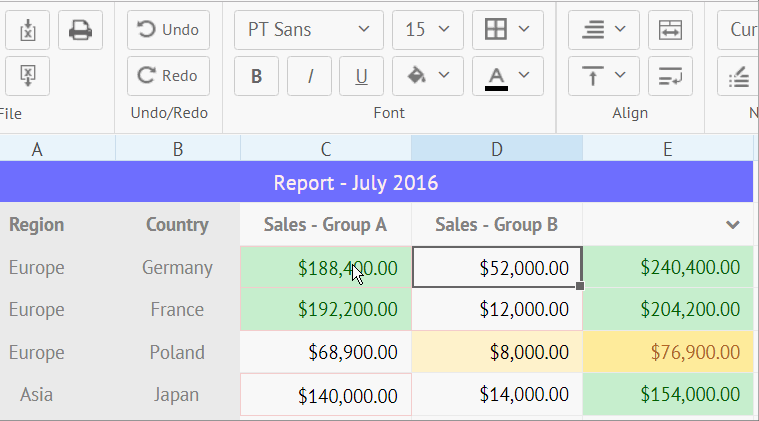
For more details about SpreadSheet enhancements, visit the What’s new page.
Snippets in Documentation
Since March, apart from viewing widget samples in the documentation, you can conveniently view and change their code in the Snippet tool. All code samples are available both as snippets and in the Samples folder.
Selecting Different Icon Packs for Webix
In reply to feedback from our customers, we have decided to add the ability to choose icon packs. Now you can include Material design icons, Font Awesome v5 icons or any other icon font in Webix skins. This is only the first step, so stay tuned for improvements and updates.
For details about other updates and bug fixes, visit our What’s new page.
What’s Next
Webix team looks forward to the summer with enthusiasm and has more plans and projects that will come true with the next release. Meanwhile, you can upgrade your library via npm and Client Area or download a free trial and fully appreciate Webix 5.3.