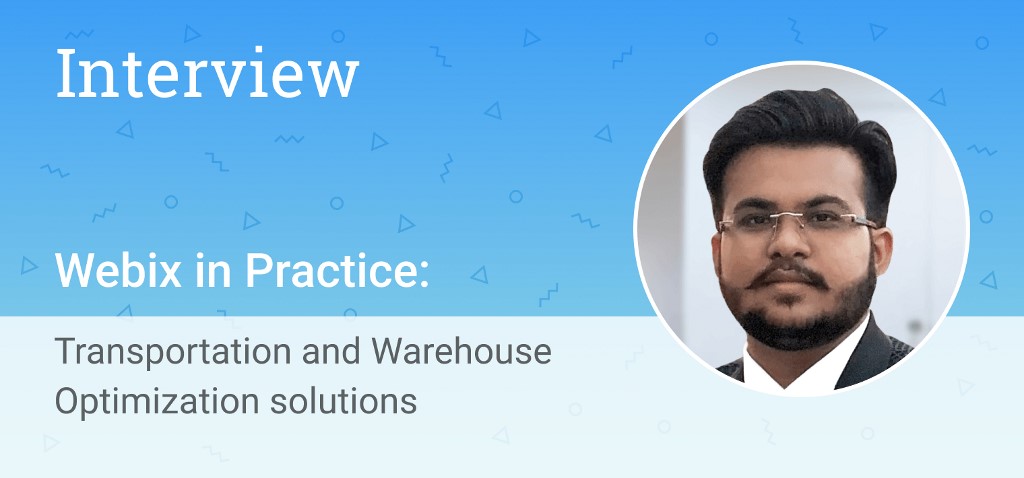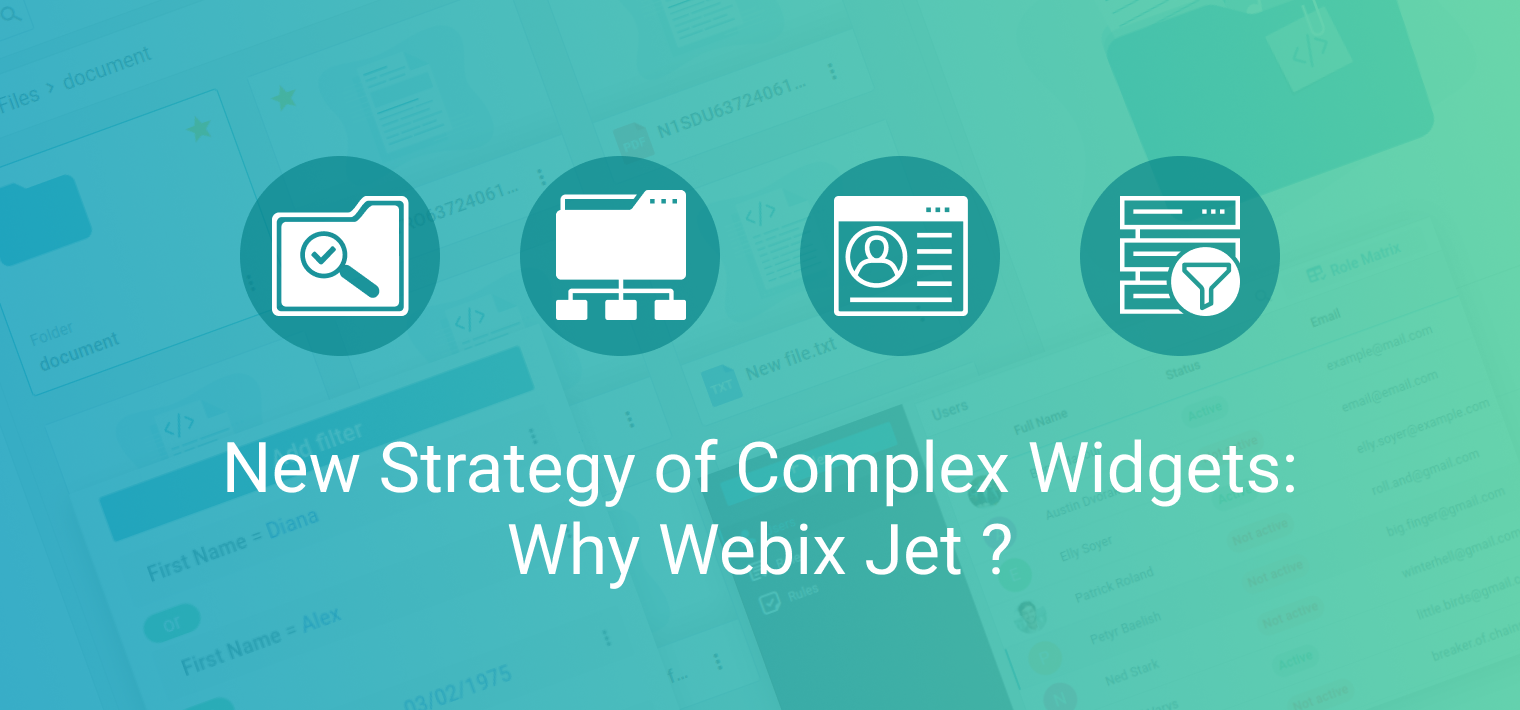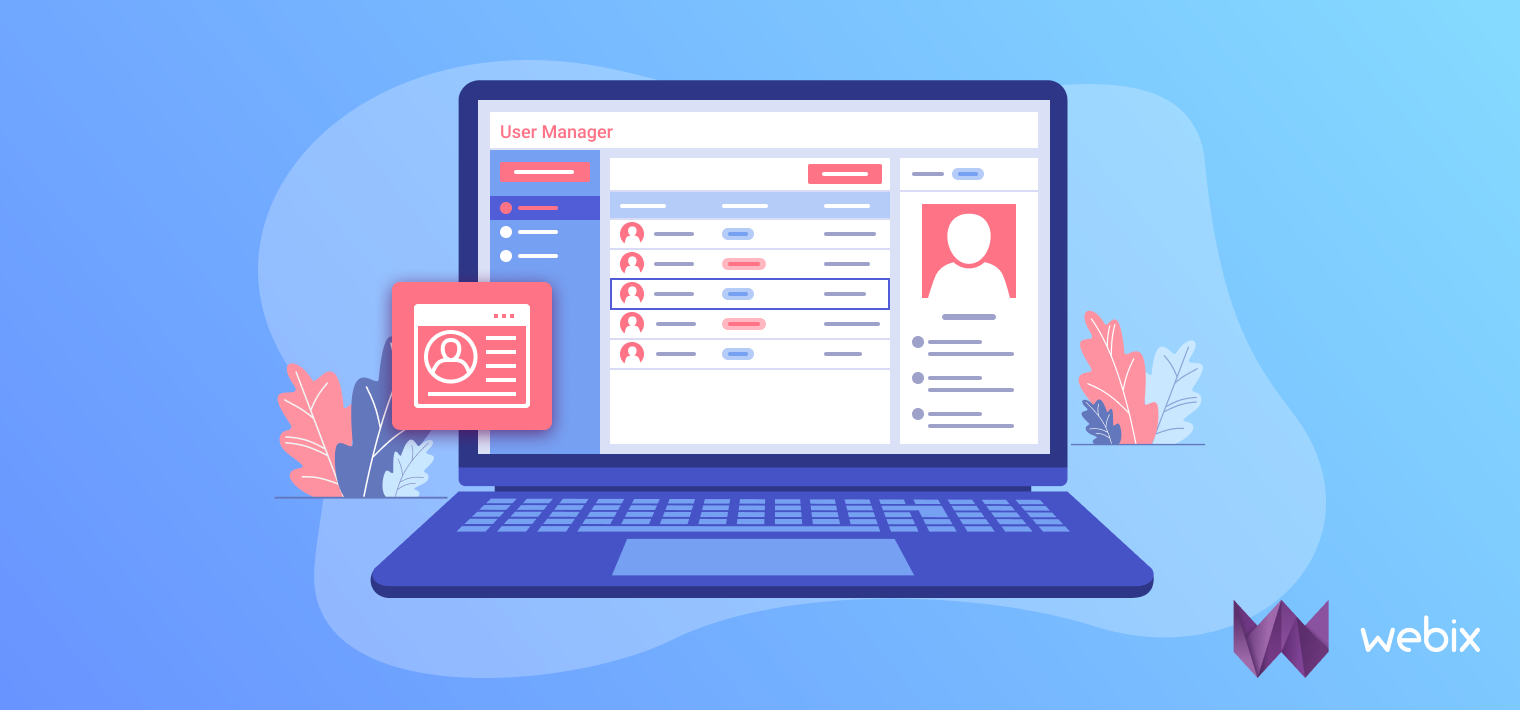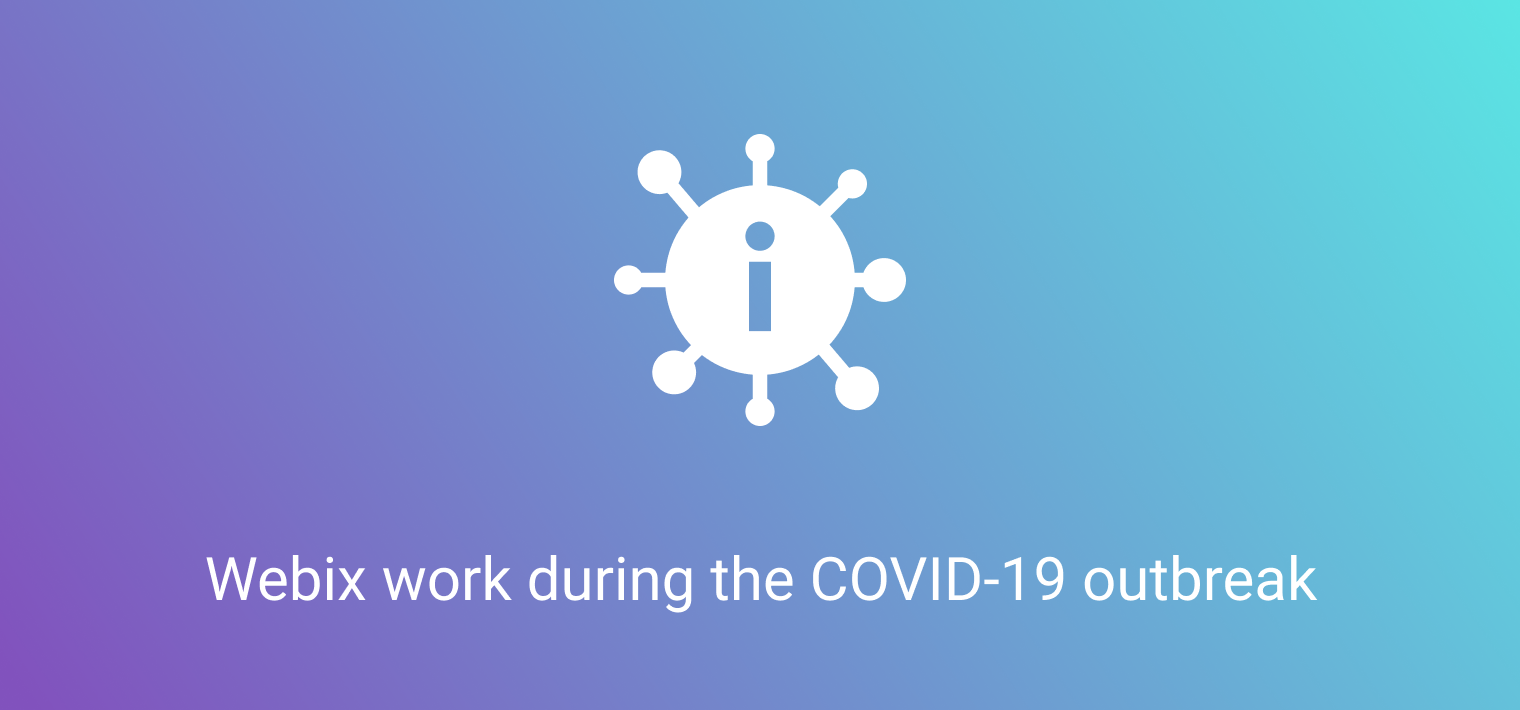Webix manages to trully connect people from around the globe. Today we have a talk with Nikhil Sharma. Nikhil is a full stack developer at Transportation| Warehouse Optimization company.
The companyis a provider of end-to-end supply chain solutions. The goal of their products is to enhance the existing systems of the customers. The T|WO organisation integrates with a wide range of logistics systems. Over the past 25 years T|WO has helped numerous Fortune 500 companies in a variety of industries reduce their total logistics costs.