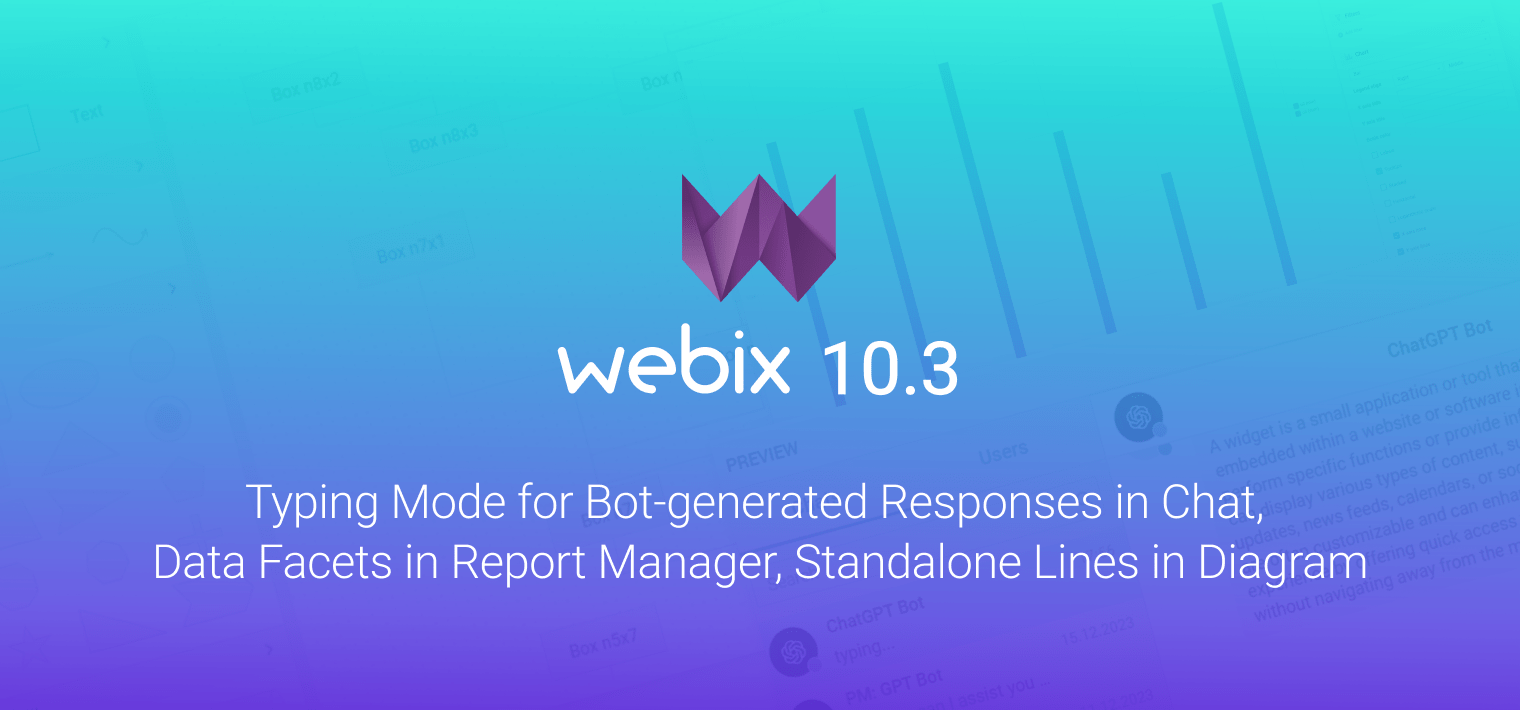At last the winter has come. Apart from snow and Christmas vibes it brings something else to you! It’s been a while since our previous update and today we are happy to deliver Webix 8.1 including the long-awaited Report Manager, advanced Gantt updates, and solution for time zones in Scheduler. So let’s explore!
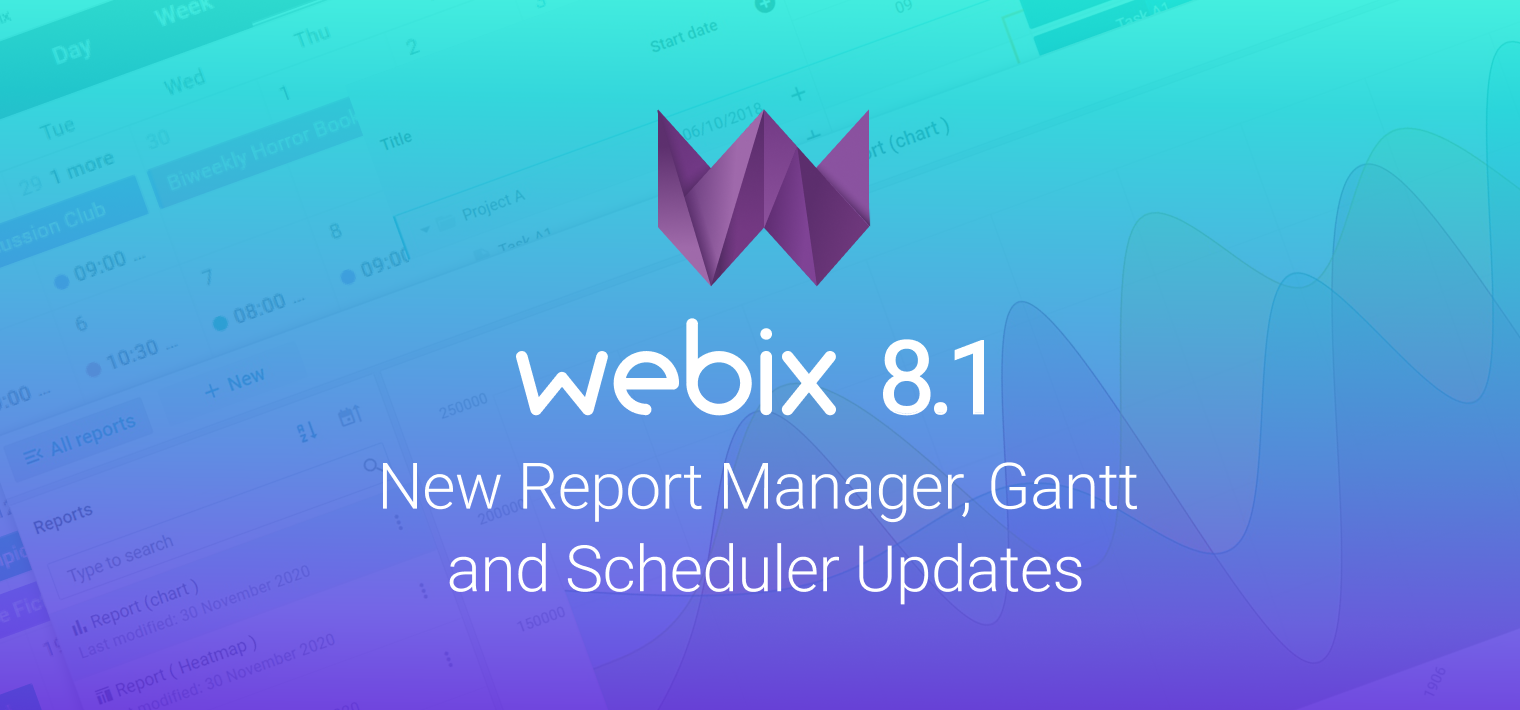
Report Manager
The long-awaited widget is here! We are excited to introduce a new Webix member – Report Manager. Its name speaks volumes and will help your users to:
- create, configure and organize reports of any complexity
- select from various data sources and combine them
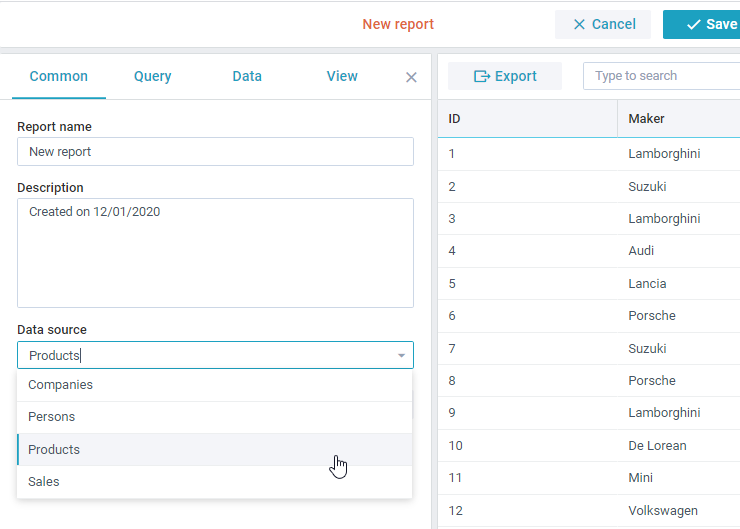
-
create, fine tune and save filtering queries for reports
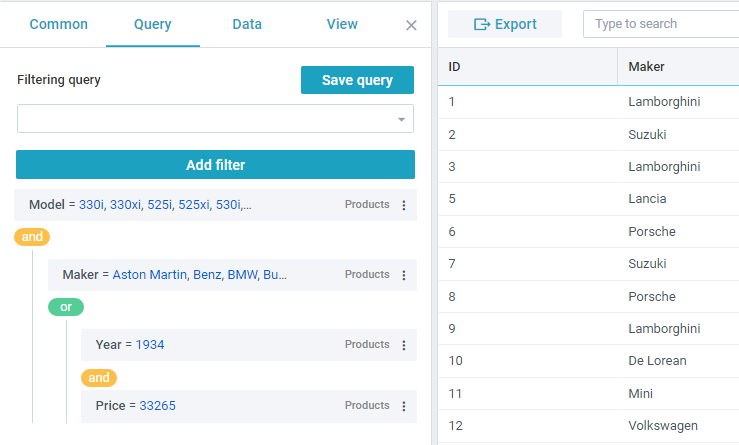
-
group and sort report data by different fields
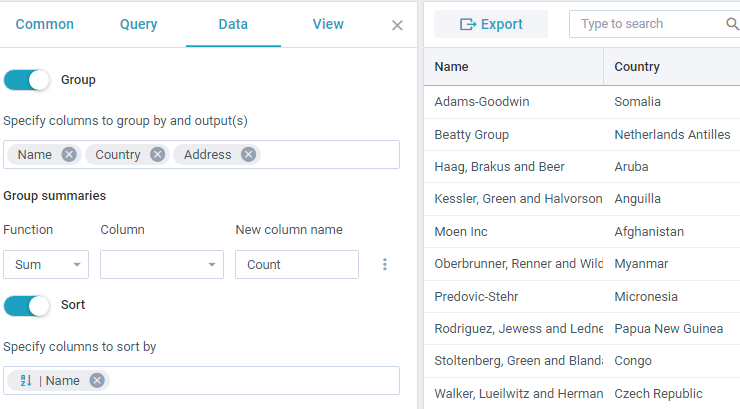
-
present report data as a table, chart or heat map with an ability to configure them
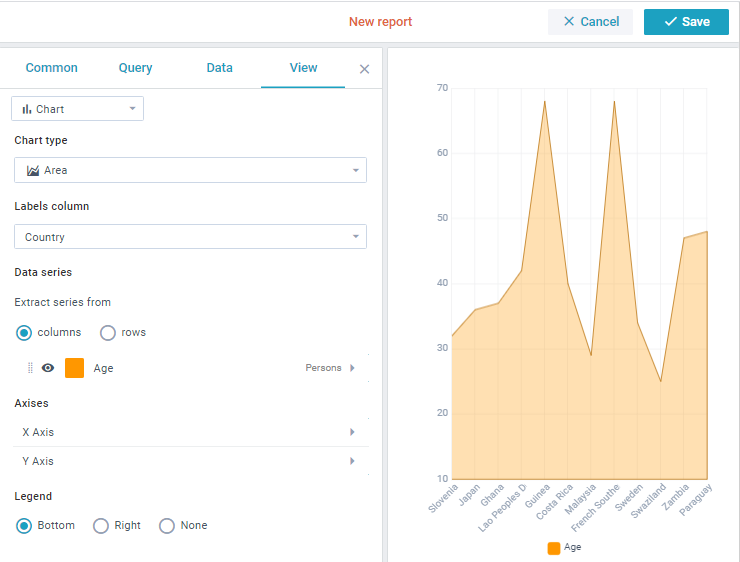
- export reports to the Excel or CSV formats
- filter report data by any field
The widget is traditionally shipped with a Golang backend and 5 UI themes: Material, Mini, Flat, Compact, Contrast.
Gantt Updates
Projects and Milestones
Gantt can boast powerful enhancements. Now apart from tasks users can create projects and milestones to visualize workflow more efficiently.
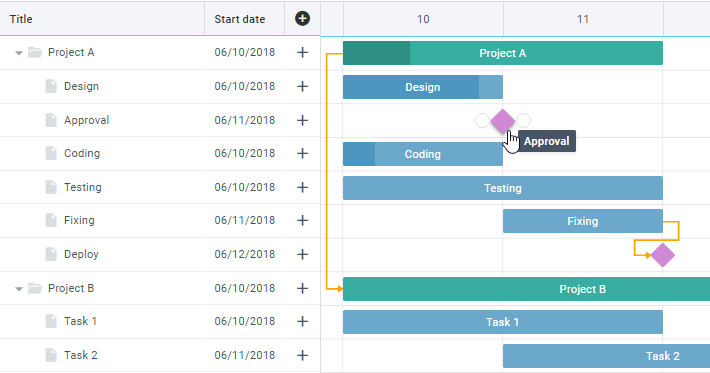
Visual markers
Markers are implemented to provide clarity on project timelines. They can be used to mark project start/end dates or to show the current date on the chart. You can specify marker text as well as provide custom styles for it.
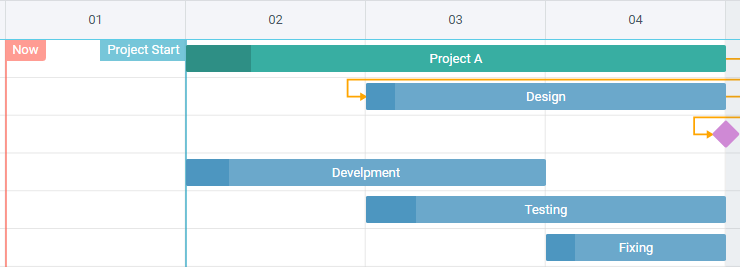
Ability to render tasks on the chart with higher precision
It is possible to position tasks on the chart with a high accuracy. Tasks do not have to fit scale units, instead, their position and width can reflect actual parameters now.
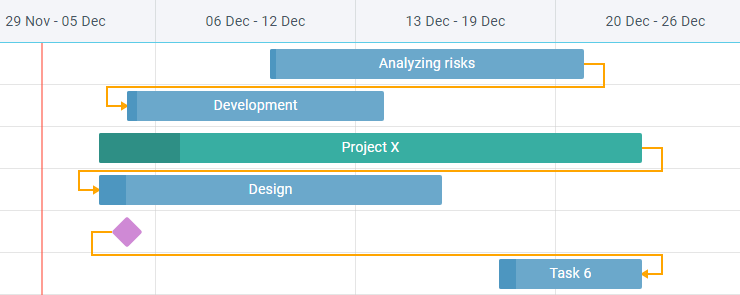
Scale Updates
- Scales have got a new unit – quarter to represent a three-month period
- Stable work of different scales and their combinations
UTC format in Scheduler
Scheduler has got a useful update that allows storing dates on the server in the UTC format and then display them according to the user time zone.
What’s Next
For more information on Webix 8.1 features and updates, go to the What’s new page. To get the library itself, upgrade via npm, Client area or click the big purple button to download the library.
By the way it is Webix Black Friday & Cyber Monday Sales now so snatch at a chance and get the new tools at a discount!
It’s getting cold now so do dress warmly, be safe and good-bye for the moment!