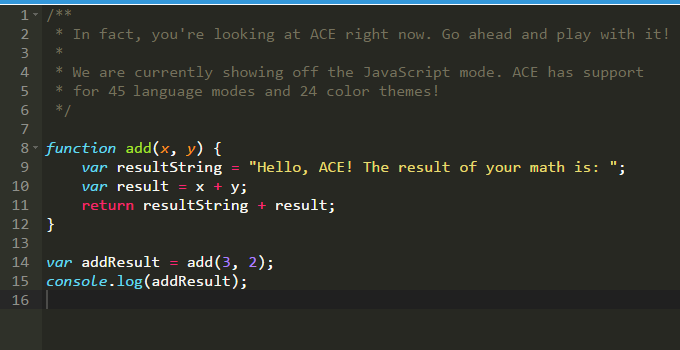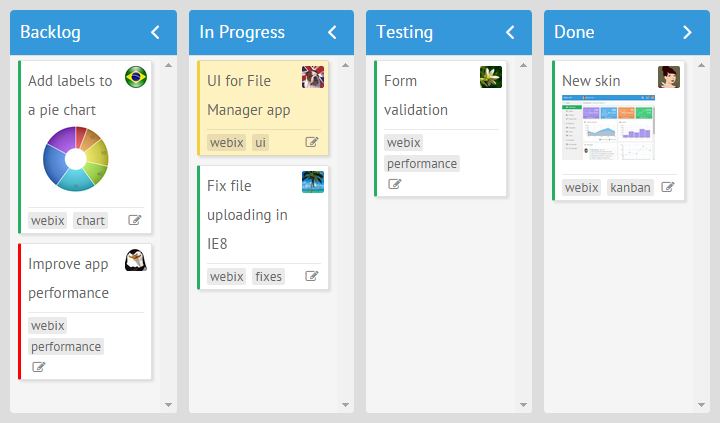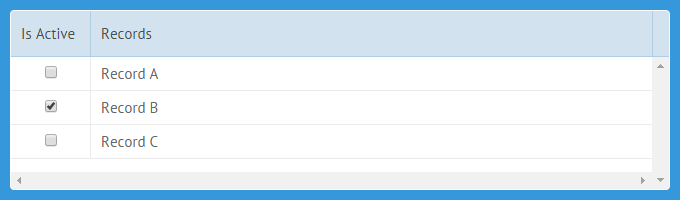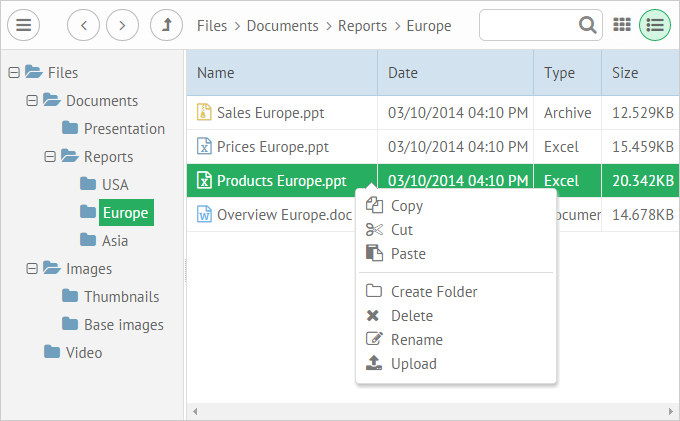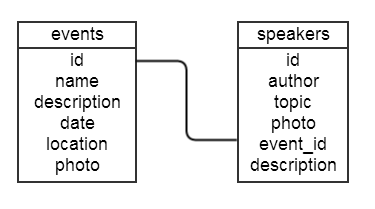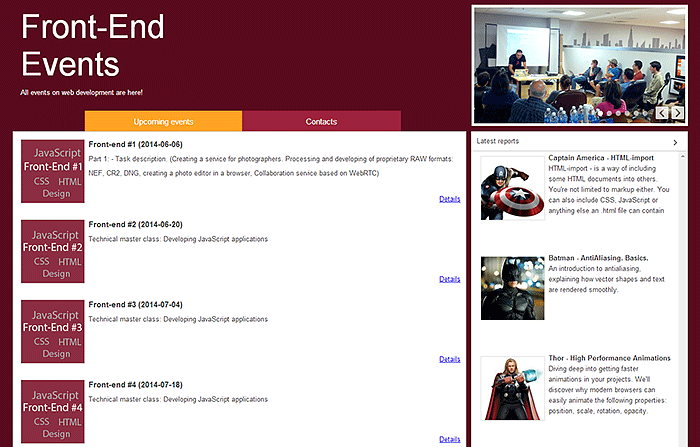TL; DR Grab the final package from https://github.com/webix-hub/webix-firebase
Dynamic Web
Not so long ago web apps were slow and phlegmatic. The whole page had to be reloaded to update information. AJAX has only slightly improved this situation. Now we update separate blocks instead of reloading the whole page. Hardly had we got used to this technique, when a new web transformation appeared on the scene. It is dynamical web, where the content of pages updates by itself.
Now you can find such elements on Facebook or Twitter pages, for example. Data are changed there without our participation. As soon as someone has added a comment or re-tweeted the post, the changes are reflected on the page immediately.
There are several technologies behind dynamical web. WebSockets are the most important of them. You can read how to use them with Webix here. However, web sockets present a very low level of abstraction. Fortunately, it’s possible to get all the benefits of dynamic updates without diving so deeply into the details of data synchronization. There are several great solutions created by web enthusiasts. They allow avoiding difficulties and creating cool dynamic apps.