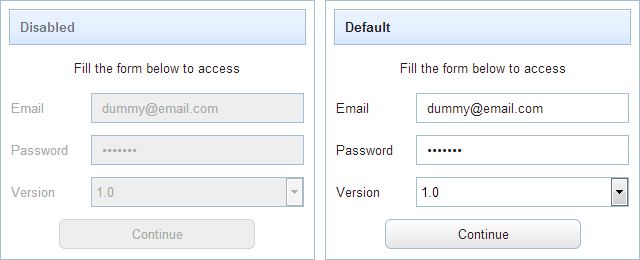We are happy to announce the release of new Webix 1.1. This update results in improving server-side integration, fixing the detected bugs and enhancing performance of the Webix UI components.
UI Improvements
The ability to disable any view was added. It is an expected functionality for form controls, but it can be used with all other Webix’s views as well. For example, you can disable a part of layout, text input or datable.