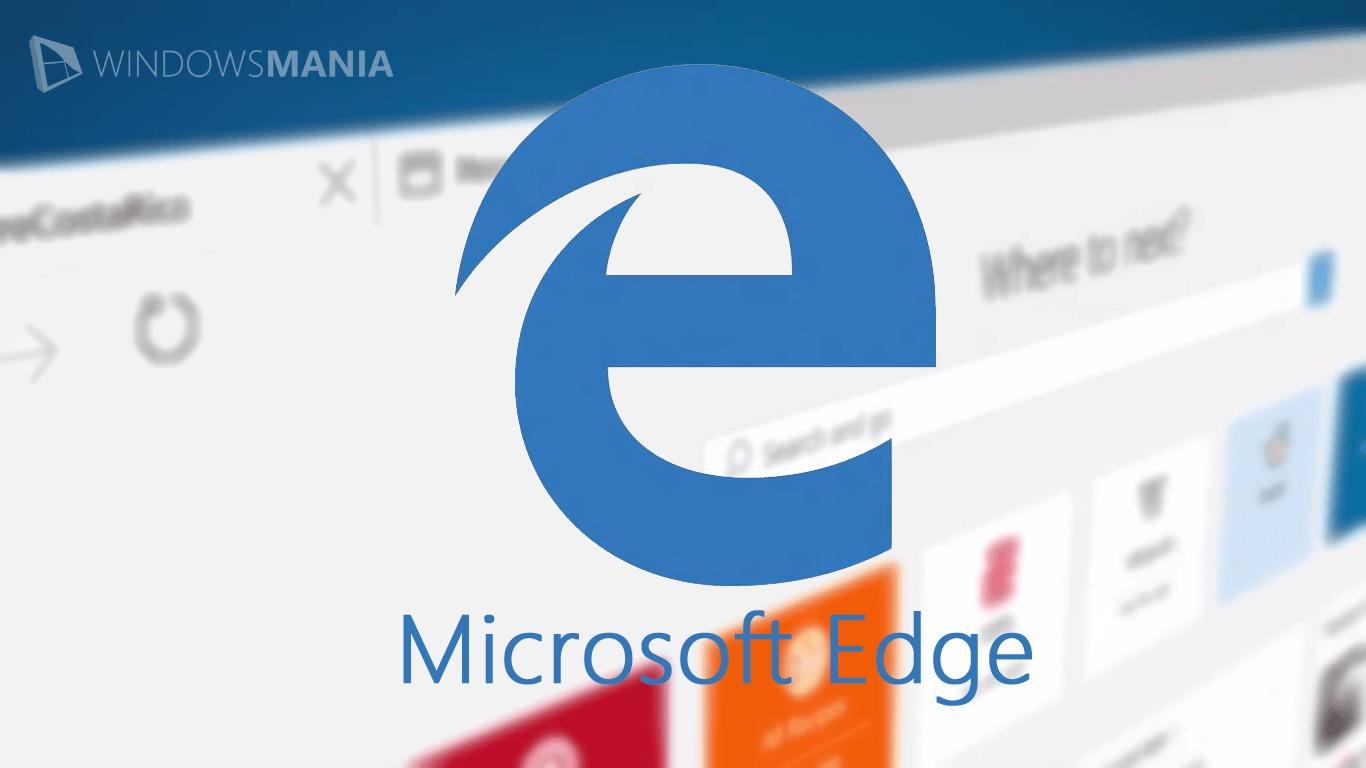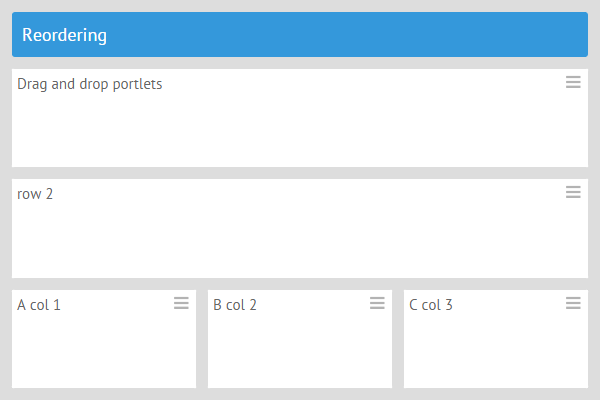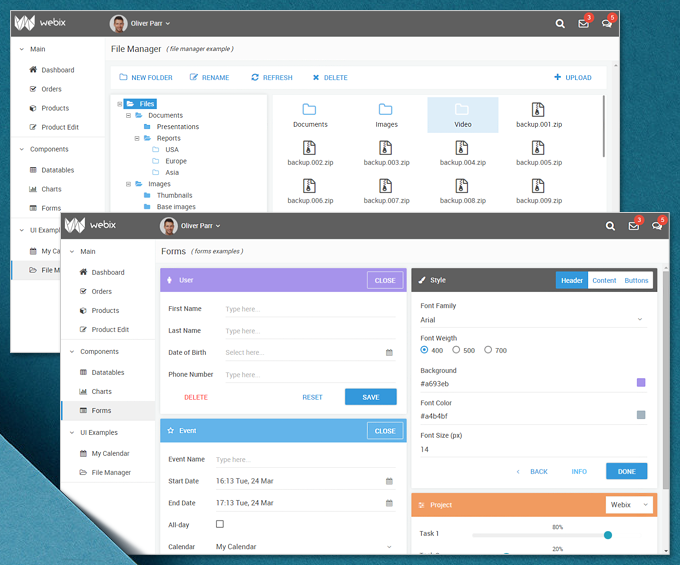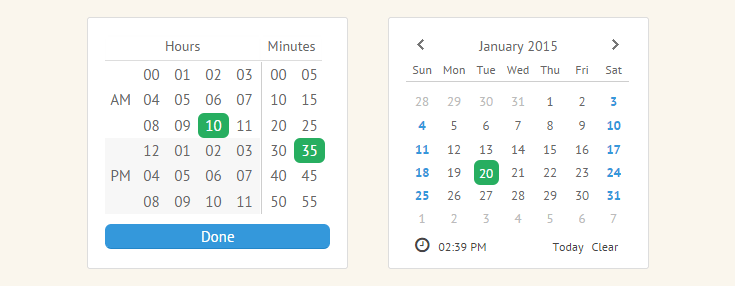Now September is in its most colourful phase and we are happy to present our powerful updates. Today we want to highlight a release of Webix 3.0 that adds two absolutely new ways to build a Webix based app and new features, which are unique, and can’t be found in any other HTML frameworks.

Let’s start with 2 major updates.
Webix Jet – framework that works
Webix UI helps you to create apps faster by providing rich widgets. Still the whole app is more complex than just a set of widgets. Developers also need to arrange their code nicely as well as solve such tasks as app routing, state saving, code re-usage and etc. To cover all above concerns, we are introducing micro framework Webix Jet as part of the release. It will definitely save your time and efforts.