Release 4.2 is available for downloading from our website. Moreover, for the first time both Standard and PRO versions of Webix can be installed via npm package manager. Let’s look at the library’s new features.
WEBIX BLOG
Webix 4.2 with Vue.js framework
Webix 4.1 with new Gage widget and functionality for Internet of Things (IoT)
We are happy to introduce Webix 4.1 UI library with a Gage widget, Rich Text Editor control, and upgrades for Charts widget. This release of Webix JavaScript library will help you to solve the task of displaying dynamic data. You can create a dashboard for monitoring the performance of several resources and even a complex control panel like in a vehicle or weather station. For more information check our previous updates: minor Webix 3.4 and major Webix 4.0.
Meet Webix 4.0 with 4 big changes
September 27 is the most important day of the year for Webix community — as we have recently announced, it is the date of Webix 4.0 release.

Webix 3.4 released
Hey guys!
We are so glad to present our new Webix 3.4 update today! Hope you are still fresh and rested after the weekend and ready to test something new, because definitely we have a bunch of features to show. Here we go!

Webix Remote for PHP and NodeJS
Establishing communication between a client and a server can be rather a difficult task. While working with a single component it may cause little problem, but any reasonably big app becomes a mess of AJAX calls on the client side and pretty tangled code on the server side.
To make your life easier, Webix 3.4 provides a solution to call server-side code directly from JavaScript.
Webix 3.3 release
Hey guys!
Someone is waiting for May Day celebration, and someone is ready for our new Webix 3.3 release. So what have changed and what has been added since our last update? Webix 3.3, here we go!

Full support for drag-and-drop functionality on touch devices
We have added drag-n-drop support for scrollable widgets on touch screens – one of the top requested and long anticipated features. Now drag-n-drop starts on long-touch for touch screens.
Life is not on Instagram, let us choose Organogram
I remember my school years and those long evenings spent by painting a family tree. It was the first time in life when I faced the inevitable consequences of a poorly planned work – the sheet of paper unexpectedly came to an end and I had to redraw the scheme from the very beginning. That was a fail!
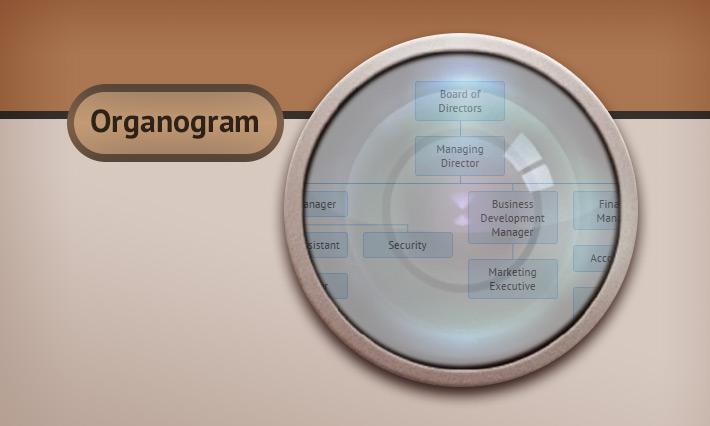
Time has passed and new technologies stepped into our lives offering a number of tools for that trivial task. I also saw that the big world is built around the same hierarchical schemes used everywhere: from simple IT org charts to multi-department companies’ hierarchy.
And although there’s a number of tools for manual drawing of organograms, drawing itself is no longer needed. Now I can simply pass the data into a cute Webix organogram widget and feast my eyes upon the ready-made chart in the browser!
Release Webix 3.2: SpreadSheet Widget, Rangechart and New Widgets Features
Hey everyone!
Now, while the last days of winter are going by, we are happy to present the first release of the year – Webix 3.2.

And definitely we would like to start with the most important part of our release – the new widget.
Spreadsheet widget
The truly outstanding hallmark of the February release is a feature-rich Spreadsheet widget that allows editing data in Excel-like manner. Being fully client-side it can load data either from plain JSON or database or even Excel document.
Spreadsheet allows you not only to format text values within cells but also define custom dimensions for cells, merge them into spans, copypaste the cells as well as calculate their values using Excel mathematical functions. During data editing you can revert all the changes you’ve made and apply them back, if needed.
Release Webix 3.1
Let’s say “Good bye” to the rainy weather and “Good day” to our new release of Webix 3.1! Less than 2 month passed since our last big update of Webix 3.0, and we are already ready to present the new one.

Our library is updated with new widgets – SideMenu and TreeMap. We also created a new component – Sidebar, which is not included in the package, but you can download it right now.
What we have in the programme today:
- TreeMap;
- Sidebar;
- Sidemenu;
- AutoWidth for Menus and Buttons.
Import / Export in Webix 3.0
Web apps are dominating in the modern software development. Born as stateless pieces of HTML, they have evolved to dynamic and smart applications, still bound to the browser and the HTML markup. The next step of evolution is happening just now. A web app is moving beyond the boundaries of the browser. On the one hand, we already have desktop and mobile apps which, in fact, are wrapped web apps, on the other hand, web apps learn how to interact with desktop apps.
In Webix 3.0 we have added a few new API to simplify such a client <-> desktop data interchange.
Data Export from a web app
With Webix 3.0, you have two very powerful data export commands. They are:
webix.toExcel($$("datatable"));
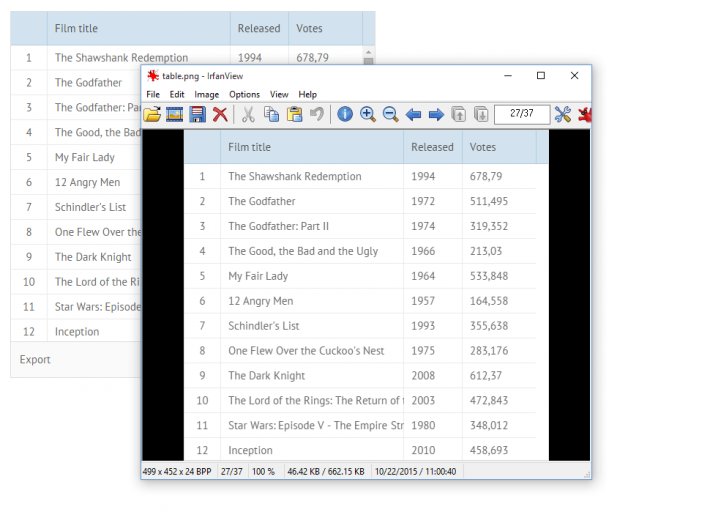
Those commands allow exporting any Webix component to PNG or Excel. In the case of export to PNG, you can use API with any HTML content. Yes, you can export any HTML content on the page to a PNG image.
webix.toPNG(document.body);
Learn about our guest posts guidelines


