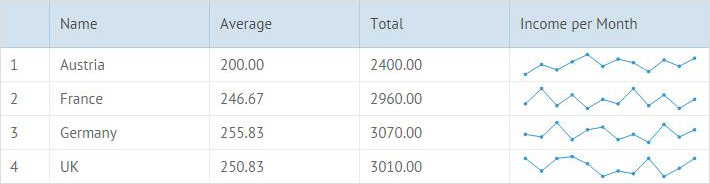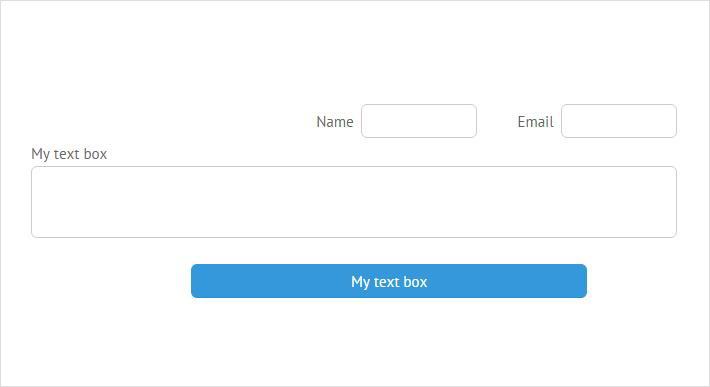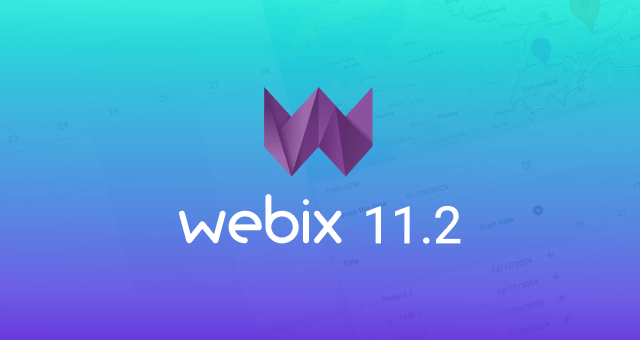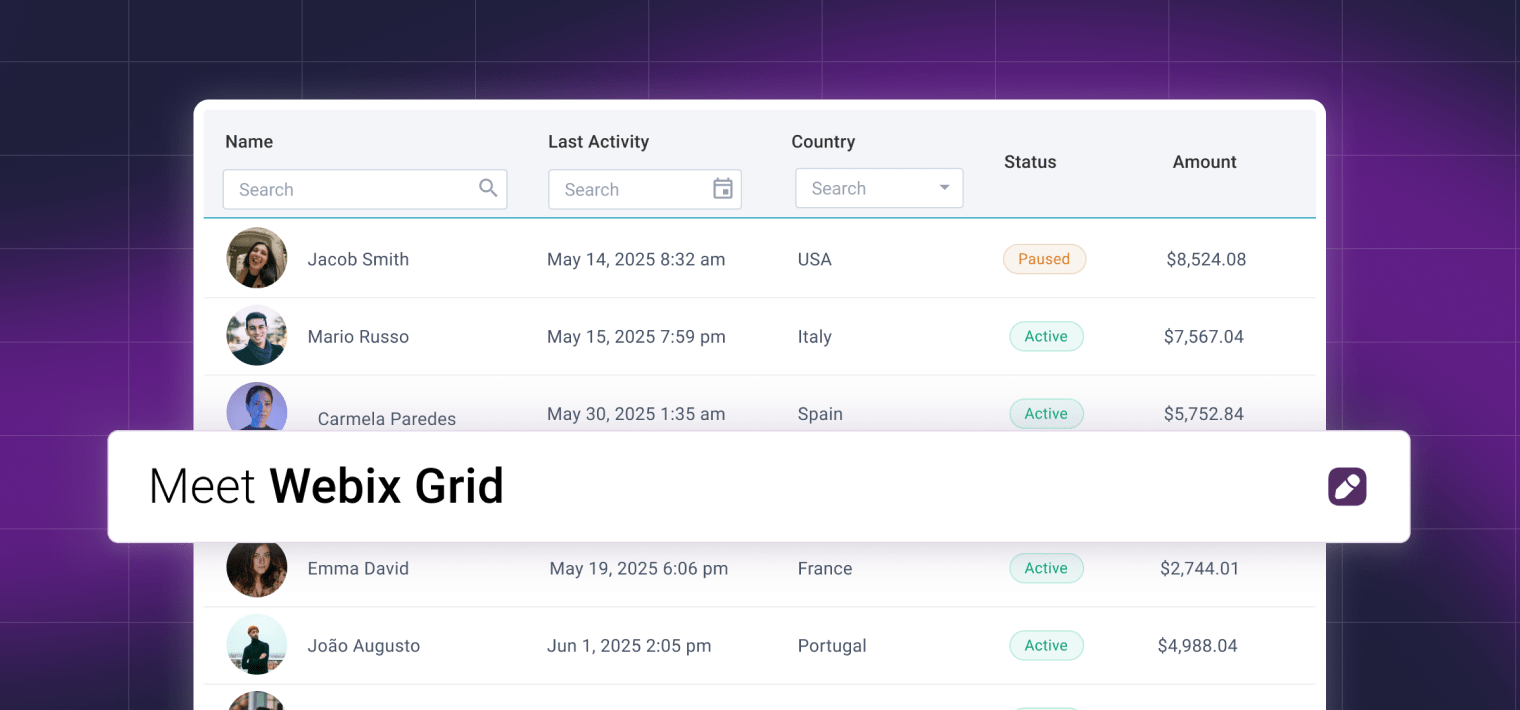Hey guys!
Someone is waiting for May Day celebration, and someone is ready for our new Webix 3.3 release. So what have changed and what has been added since our last update? Webix 3.3, here we go!

Full support for drag-and-drop functionality on touch devices
We have added drag-n-drop support for scrollable widgets on touch screens – one of the top requested and long anticipated features. Now drag-n-drop starts on long-touch for touch screens.
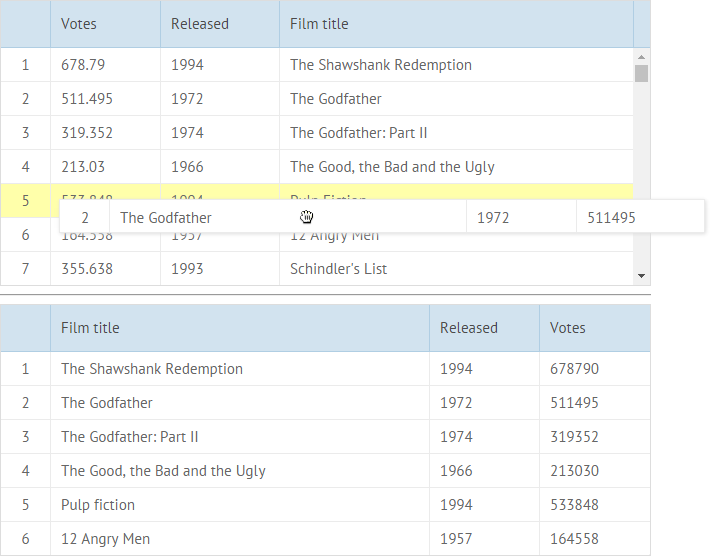
Moreover, drag-n-drop for desktop is enhanced. It is more user-friendly and looks much better. A dragged element appears under the cursor, not alongside of it.
Sparklines (PRO edition)
DataTable gets a new predefined cell template called sparklines. A sparkline is a small line chart, that presents the general variation in certain parameters.
Grid Sparklines Documentation page.
Editor line for SpreadSheet
Starting from version 3.3, Spreadsheet has a built-in editor line, similar to the Excel one. In addition to the normal editing functionality, this external editor has an advanced support for math formulas. It includes auto-suggest for formulas as well as ability to select formula operands by clicking on the related cells in the spreadsheet. Perhaps, it still isn’t as powerful as math editor in Excel, but it helps a lot.
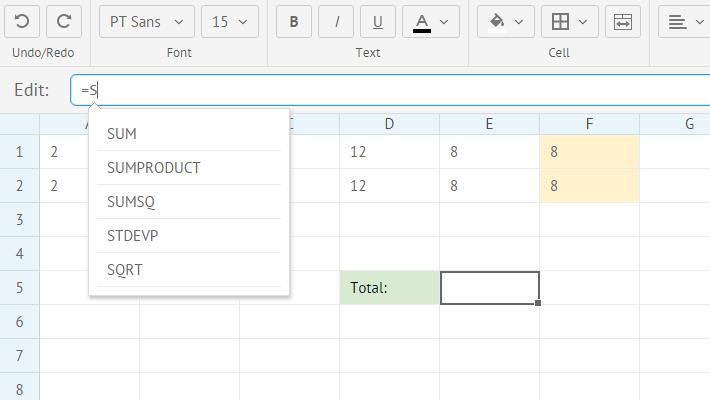
You can download SpreadSheet and get our free Trial version right now. And to get more info check our documentation.
Absolute Layout (PRO edition)
New layout type allows you to organize UI in any custom way. Instead of splitting a view into rows and columns, you can just specify at which point this or that UI needs to be shown. There are pros and cons for such kind of layouts, as they are not responsive. However, an absolute layout is rather useful if you need to create a big form with exact position of each element.
Read the documentation and start exploring.
Data Layout (PRO edition)
The child of layout and data component – data layout – allows organizing UI as a normal layout. The difference of data layout from a usual layout is that the its content can be loaded from the server side, cells can be dynamically added and deleted, filtered and sorted. All functionality of data component is available in addition to usual layout API.
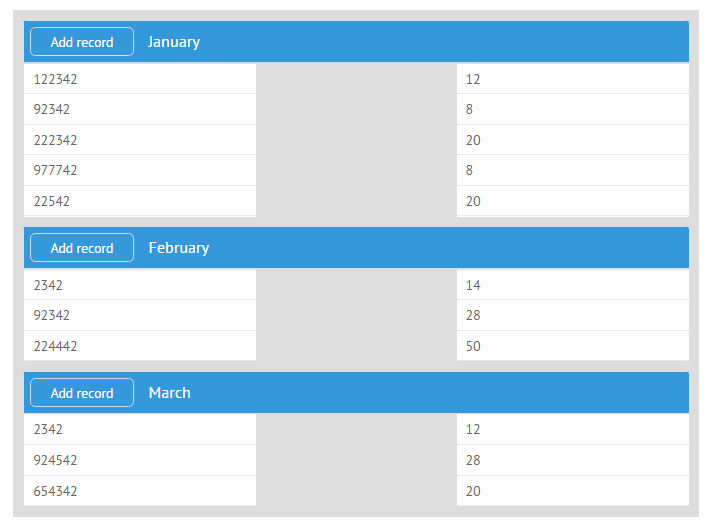
And to make it even better, data layout can merge the predefined configuration with dynamic data from the server side. It allows repeating the same UI components multiple times with different data within each of components.
Our Layout documentation will give you more information.
Improved Export to PDF and Excel
Answering to the high demand for the feature, we have enhanced our PDF and Excel exports. Firstly, DataTable footer is now included into the exported file of both formats. Secondly, DataTable multiline headers are supported by the Excel export by analogy with the PDF one. And finally, we switched on the green light to the total customization of the exported PDF file. From now on, you can tune the look and feel of the document itself, table body, header and footer.
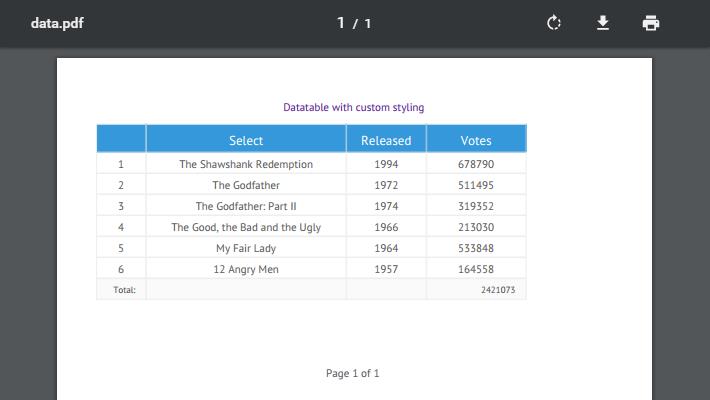
Updated FileManager UI
You will also find the improved FileManager UI with an ability to hide/show Tree.
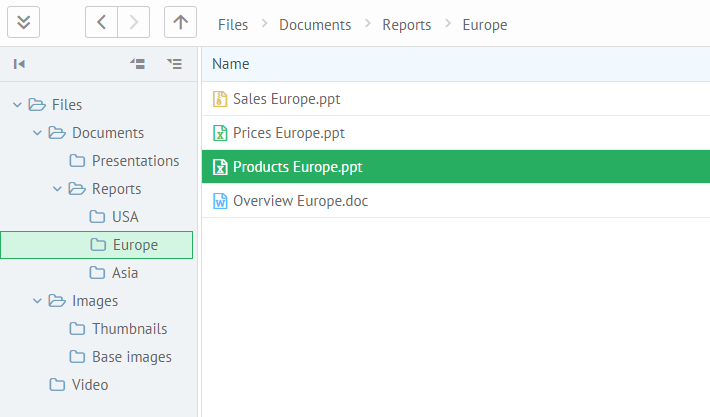
Live demo and File Manager Documentation.
As you can see, we have been working hard to provide you with powerful features and updates. We have also implemented various improvements and made a lot of useful bug fixes. Share your opinion and leave your comments – we are always open for discussion.
Enjoy Webix and have a great day!