Performance is a key feature of modern web applications. It is a mountain you have to climb to win your customer’s heart, but sometimes its top remains unreachable due to heavy tasks the application has to perform on the client side.
Take, for instance, Webix Pivot table JS widget. It does a hard job of calculating and aggregating data and may leave the UI unresponsive if the data is too big. Fortunately, from version 4.2 the widget comes supplied with an HTML5 Web Worker, which takes all the data processing into a separate thread.
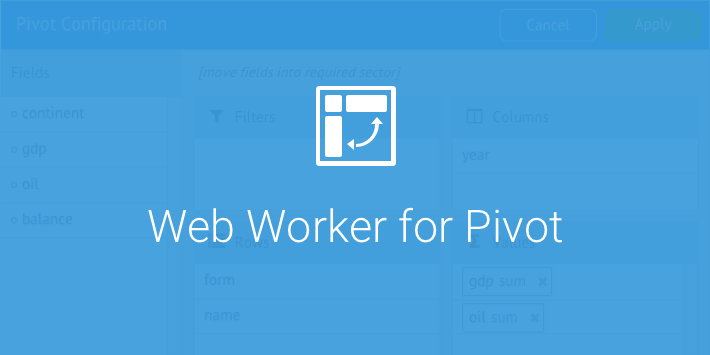


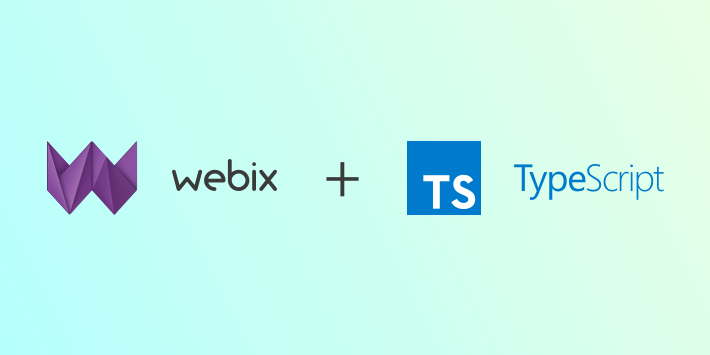
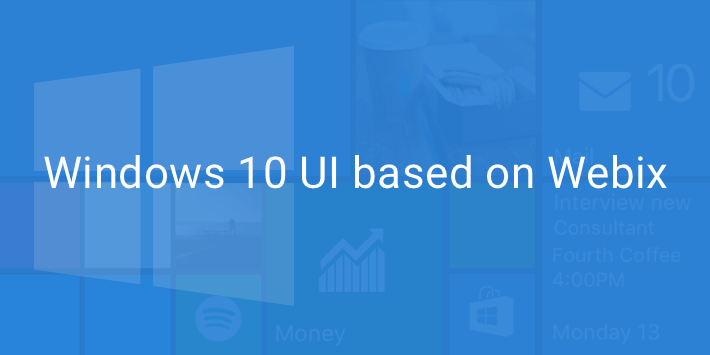
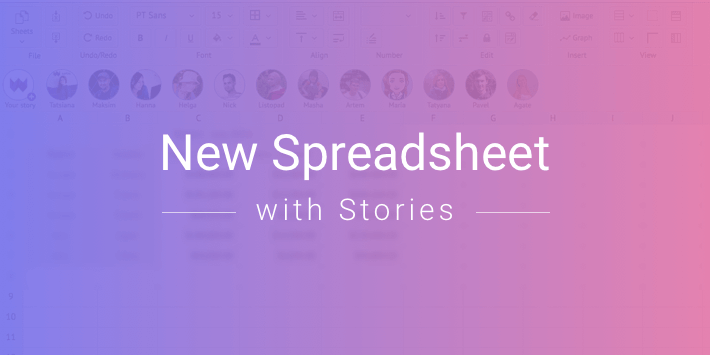
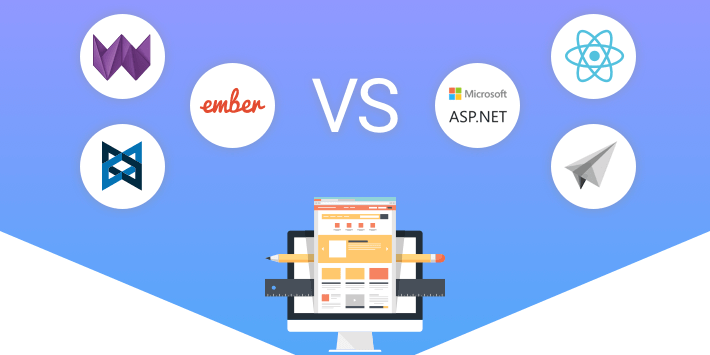
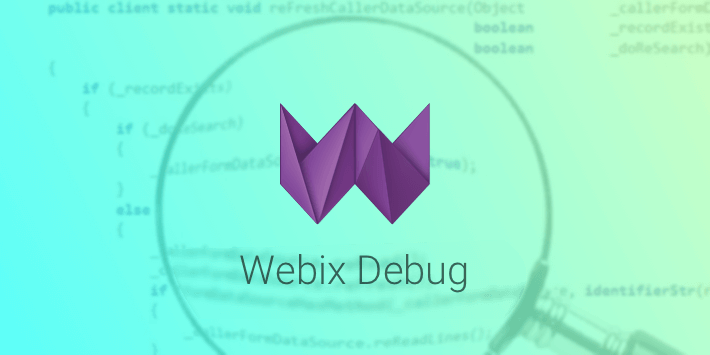
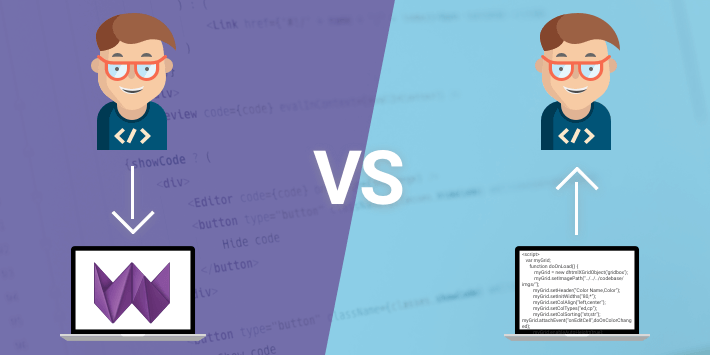
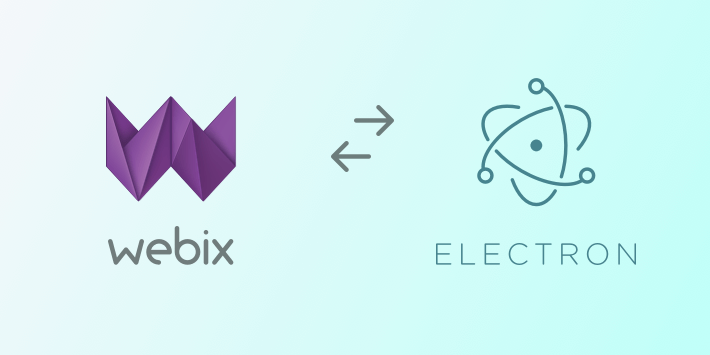 <br/ >The main aim of this article is to learn how you can create cross-platform applications using
<br/ >The main aim of this article is to learn how you can create cross-platform applications using