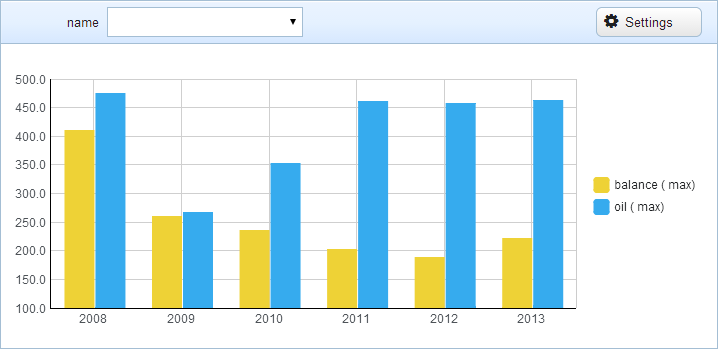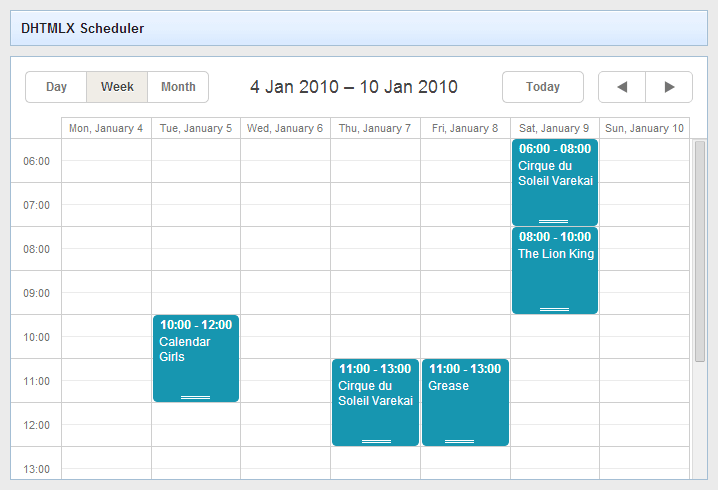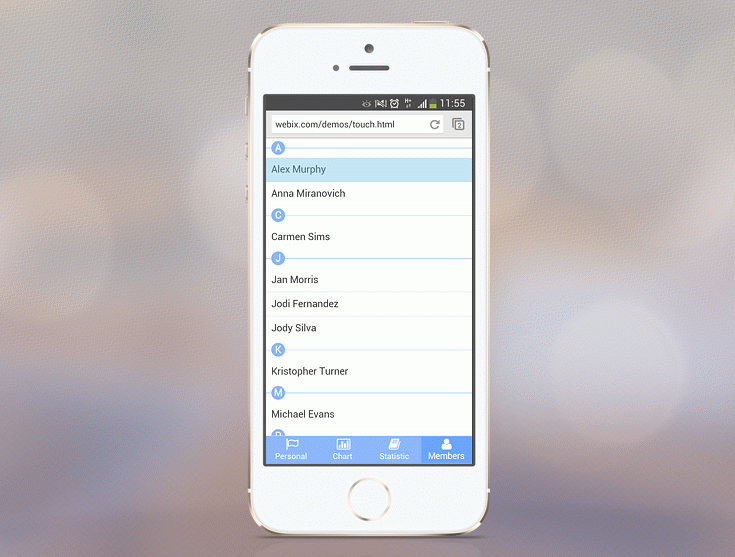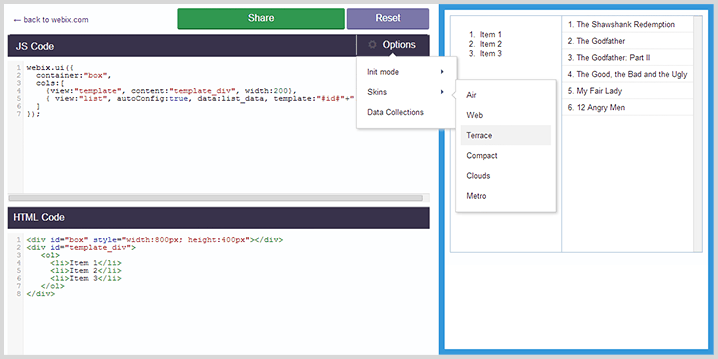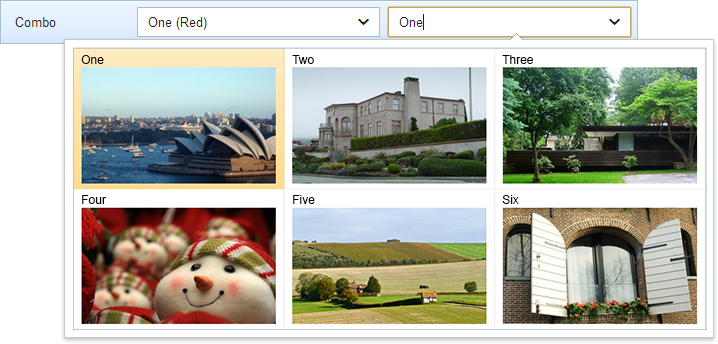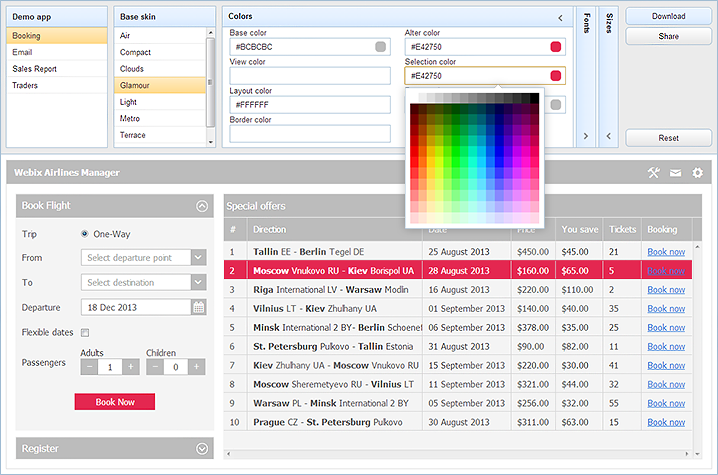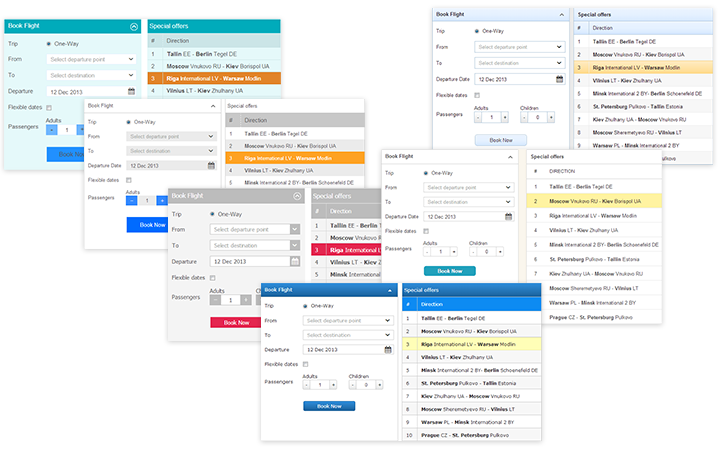Today our team is happy to announce the release of Webix 1.7 that includes a new appealing default skin, support for multiselect on touch devices, some UI improvements and bug fixes.
A new skin looks and runs great on both desktop and mobile devices. It is styled in a flat design that will make your web apps look trendy and user-friendly.
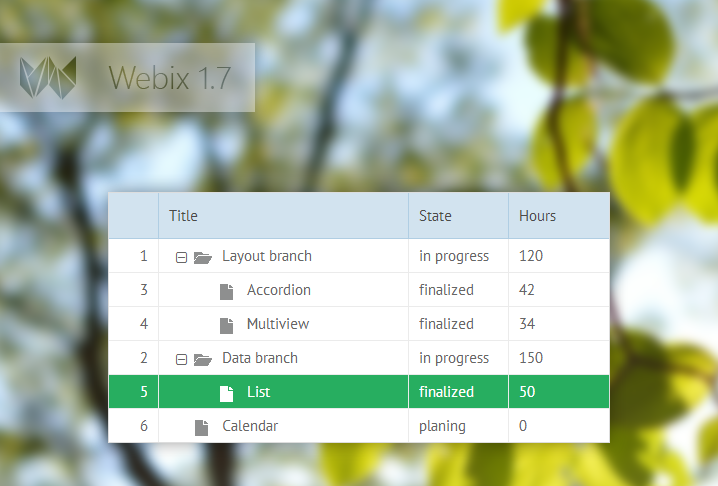
The main colors of Webix 1.7 skin are sky blue, snow-white ( the color of background), bright green (the color of controls and selection) and dark grey. This color palette reflects the vibrant colors of spring nature that will cheer up your users. To evaluate the flat skin please check our Webix demo.