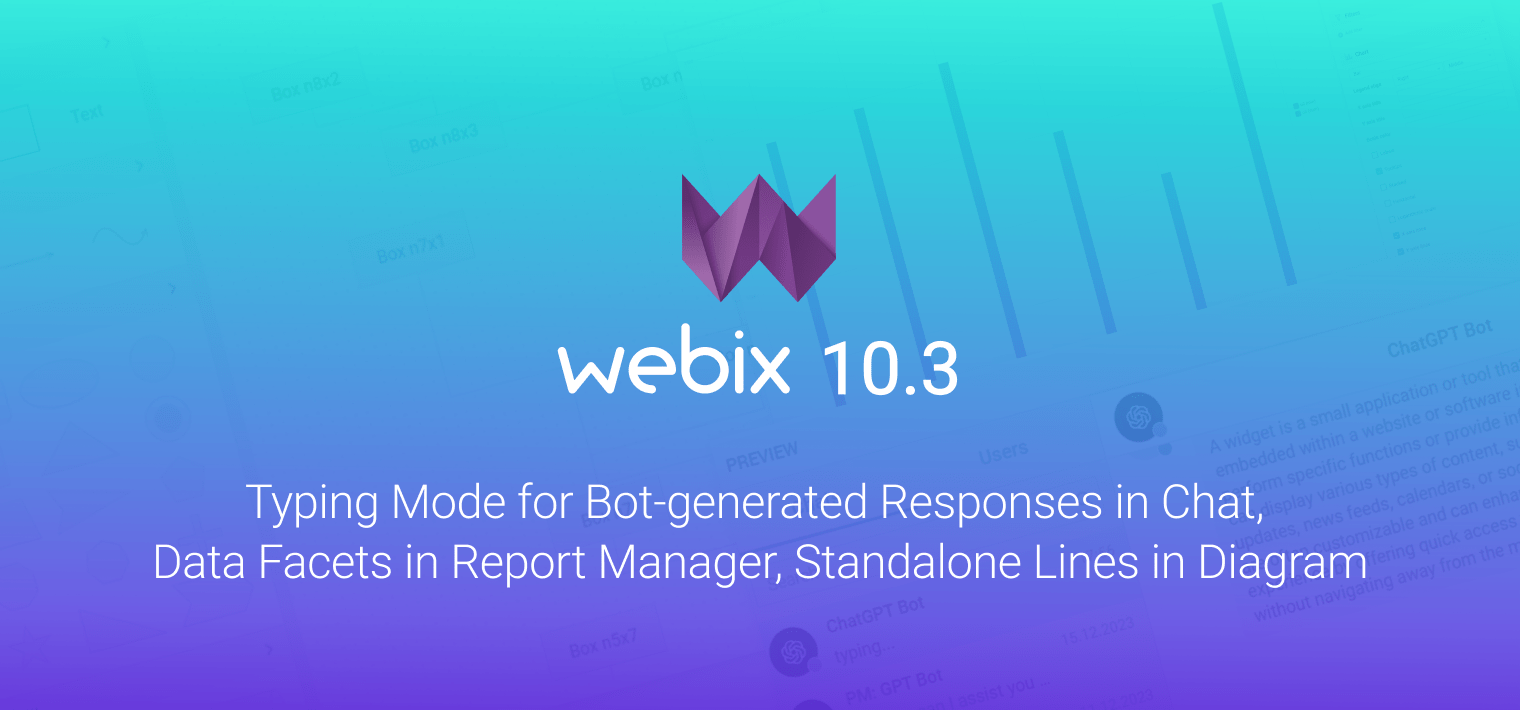Today our team is happy to announce the release of Webix 1.7 that includes a new appealing default skin, support for multiselect on touch devices, some UI improvements and bug fixes.
A new skin looks and runs great on both desktop and mobile devices. It is styled in a flat design that will make your web apps look trendy and user-friendly.
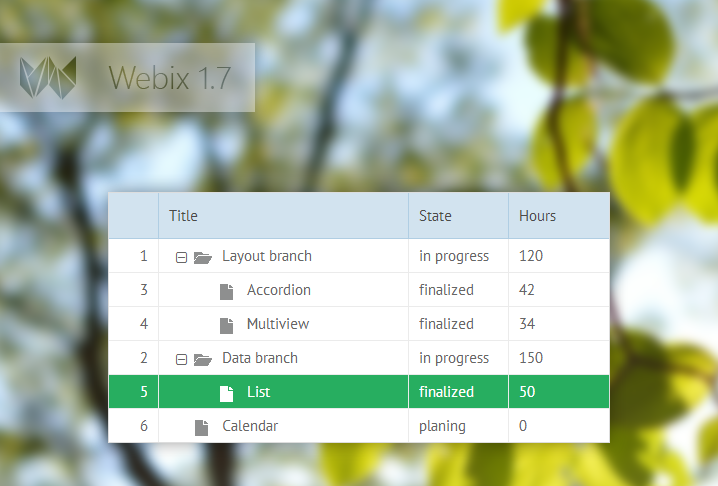
The main colors of Webix 1.7 skin are sky blue, snow-white ( the color of background), bright green (the color of controls and selection) and dark grey. This color palette reflects the vibrant colors of spring nature that will cheer up your users. To evaluate the flat skin please check our Webix demo.
The new skin has 2 versions: a standard one and a compact one. The compact skin is useful for rich user interfaces that contain a lot of data. It allows placing lots of web app elements on one page in a space-saving way.
If you want to change the colors of your new default skin you can easily use Webix Skin Builder. This tool is easy-to-use and allows sharing your results with friends in social nets.
Despite the new library version doesn’t contain old skins, you will be able to use all of them by means of the above mentioned Skin Builder.
You can read more about UI and other improvements in the documentation.
The latest version of Webix can be downloaded by this link.
We hope that new Webix skin and other changes in the library will make your web apps look catching and operate better.
Share your impressions with us and your friends in social nets.