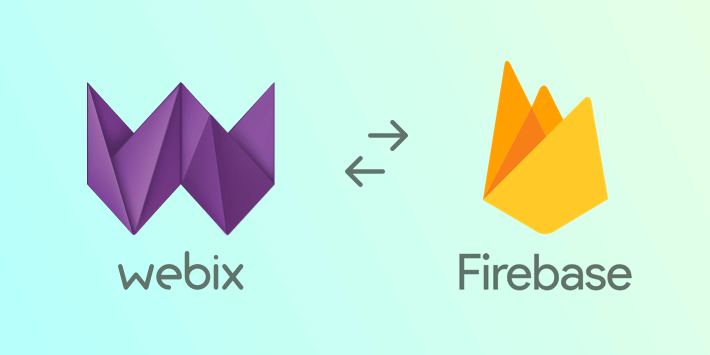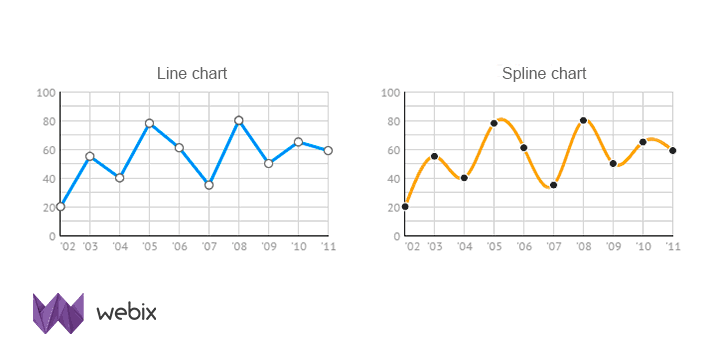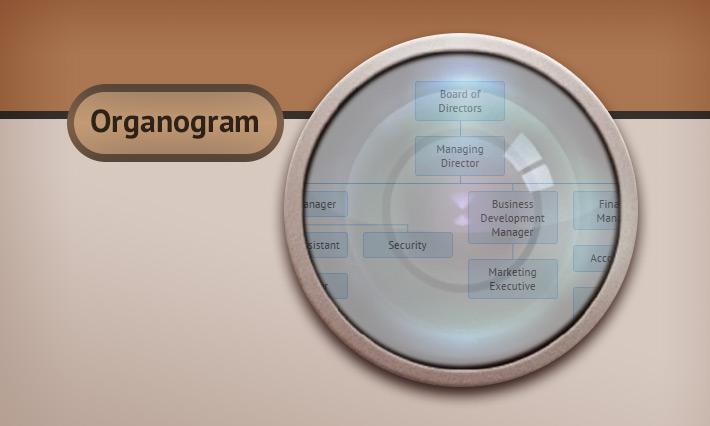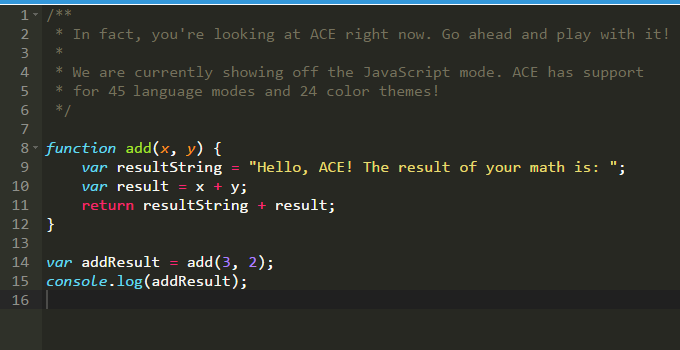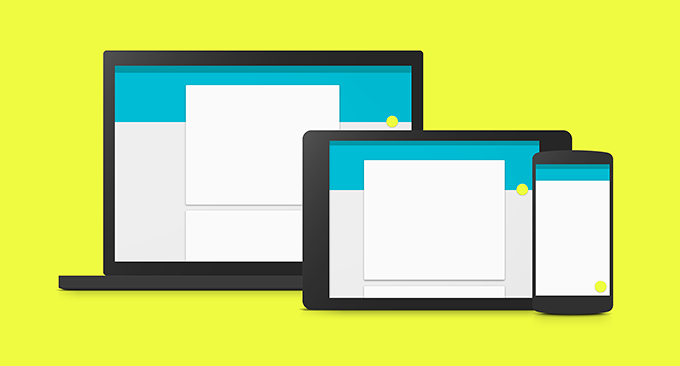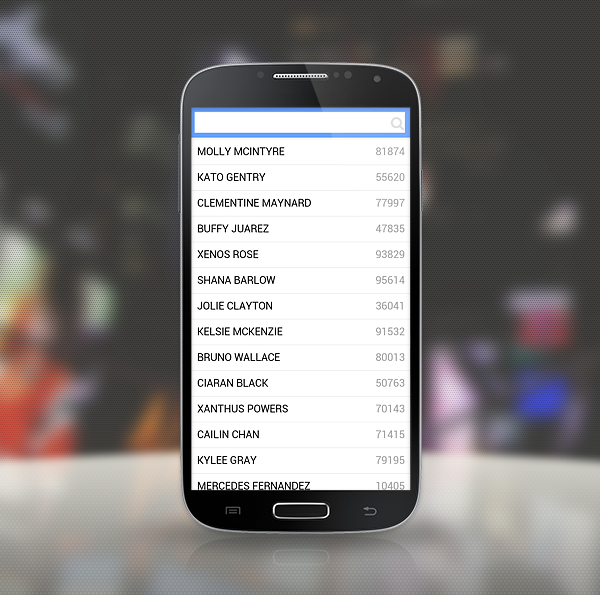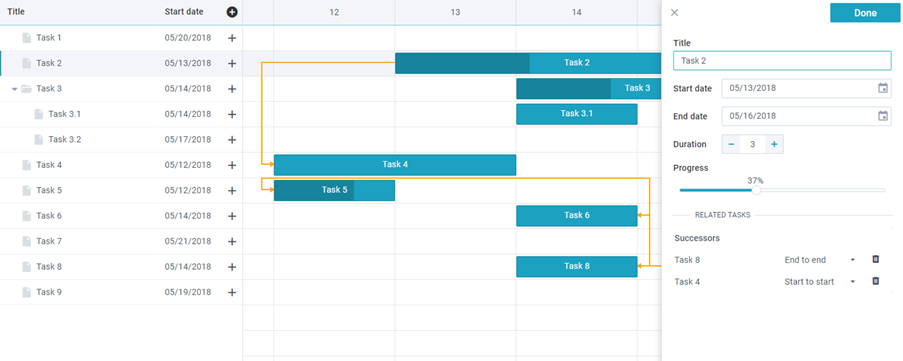Electron is an open-source framework that allows you to develop cross-platform desktop apps using web technologies such as JavaScript, HTML and CSS.
If you’re a web developer that has an idea of an app that no one can live without, you may wish to enlarge your audience by creating a desktop version as well. But multi-platform desktop application development involves the use of many different technologies, which significantly complicates the task.
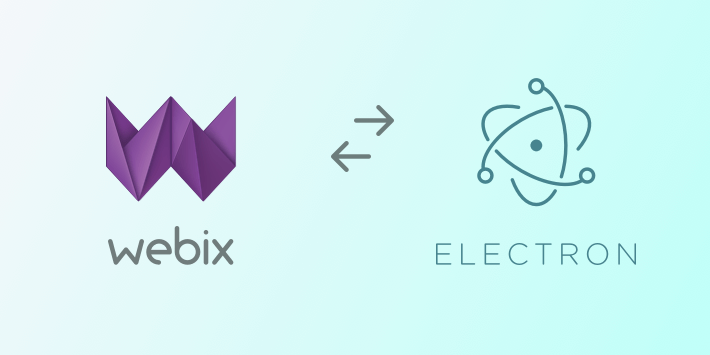 <br/ >The main aim of this article is to learn how you can create cross-platform applications using Webix JavaScript Library and Electron. Besides that, we’ll use Node.js for the server-side part of our project and gulp to build project.
<br/ >The main aim of this article is to learn how you can create cross-platform applications using Webix JavaScript Library and Electron. Besides that, we’ll use Node.js for the server-side part of our project and gulp to build project.