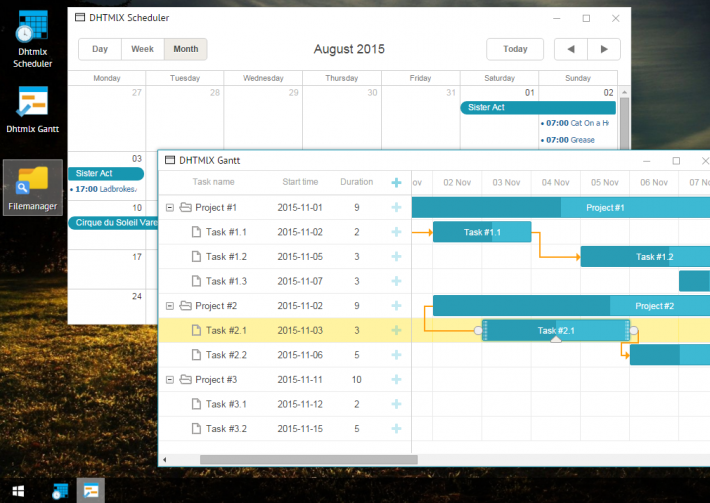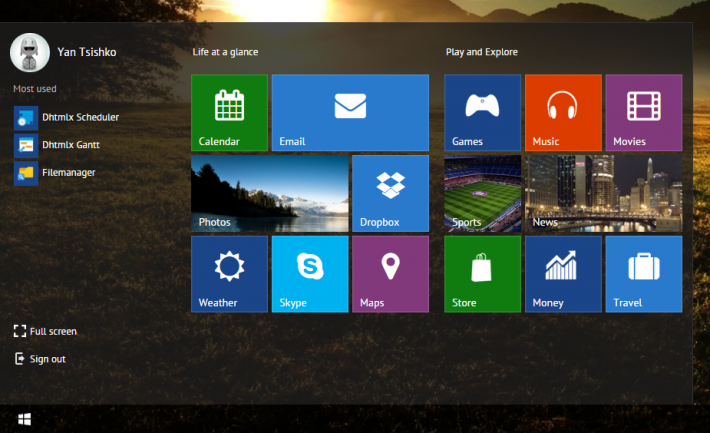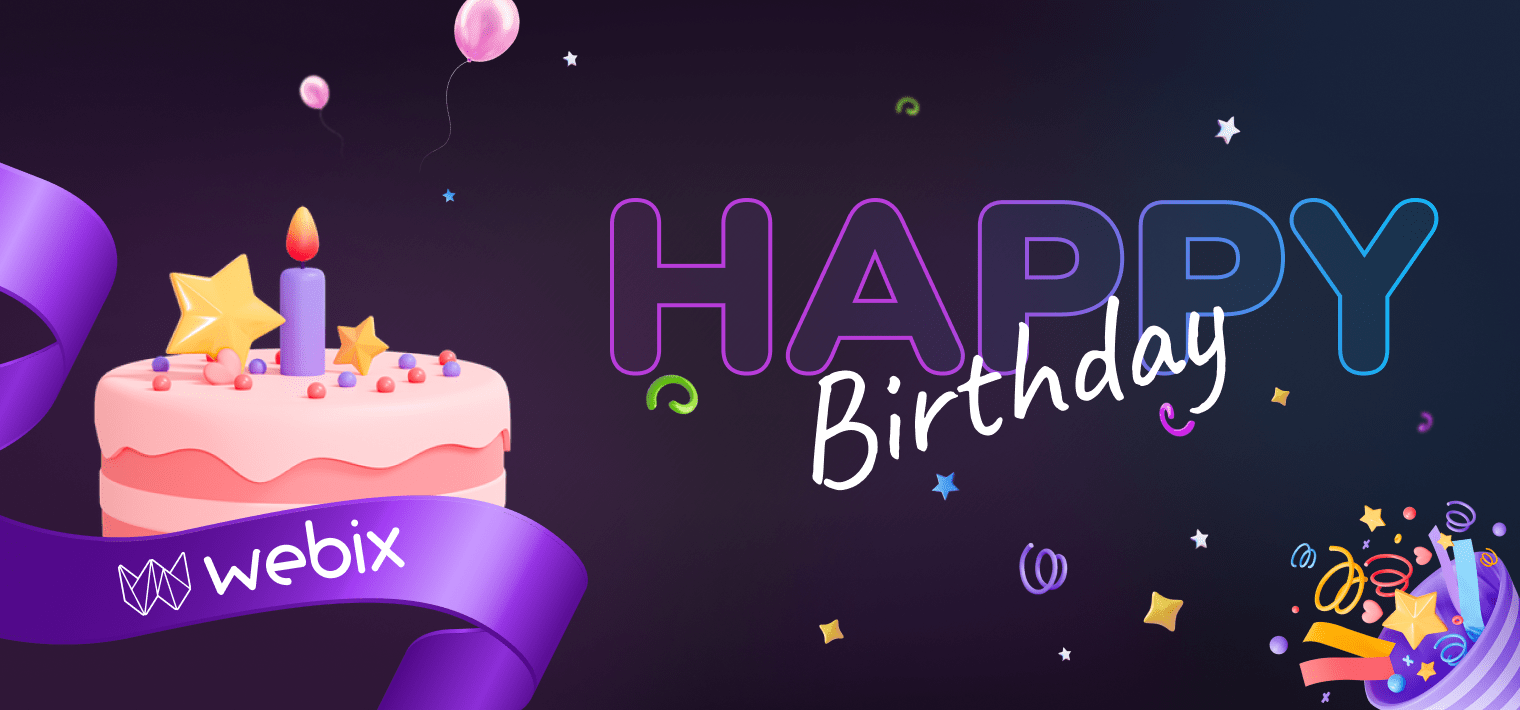A picture is worth a hundred words, and a nice live demo – even thousands. So don’t think – click on the image below and keep reading this article after watching the demo.
What is it
The demo above shows how the Web Desktop can be created on the base of Webix ui components. Such kind of shell can be used by remote user, providing them the desktop-like environment, where users can access the remote data and work with it. Users can launch inner apps, organize them on the screen, switch between them. All the same can be done with common desktop web apps. And it works in any browser ( even in IE8! )
How does it work
Demo is fully written in JavaScript and is using common Webix ui components. Main UI is created with a help of Layout and List components. Popup elements are Window widgets. Work area with icons is really a Data View component. Webix components allow to redefine their look and feel through CSS, and as you can see it can lead to the dramatic changes.
It may be a bit crazy to create a desktop-like shell in the browser, but why not. Webix is a powerful toolkit and it is not limited to the tables and buttons.
You can grab code of the demo from the GitHub repo. The demo itself is released under MIT license, so you can use it in any way. The demo apps embedded in demo are using some external components ( Gantt, JavaScript Scheduler, JavaScript Filemanager ) and are available under GPL license. If you need the same project for commercial usage – drop us an email.
What’s next
For now, Virtual web desktop is just a demo. While you can use it in web ui development, it doesn’t work as a standalone component, and may require a lot of code for proper integration. We are thinking about converting this demo to a standalone component, with rich API and documentation.
Please share your thoughts in comments. What do you think, does this demo need to be extended, or are there some other crazy things, which you wish to see implemented with Webix?