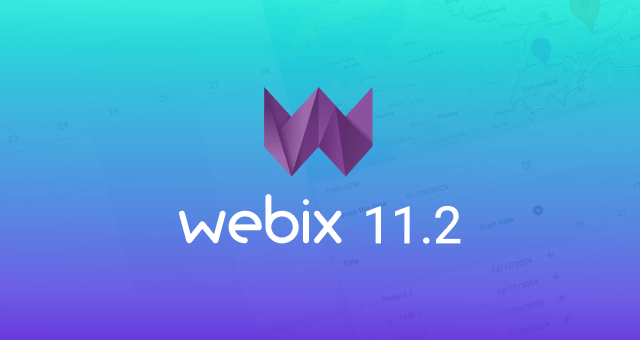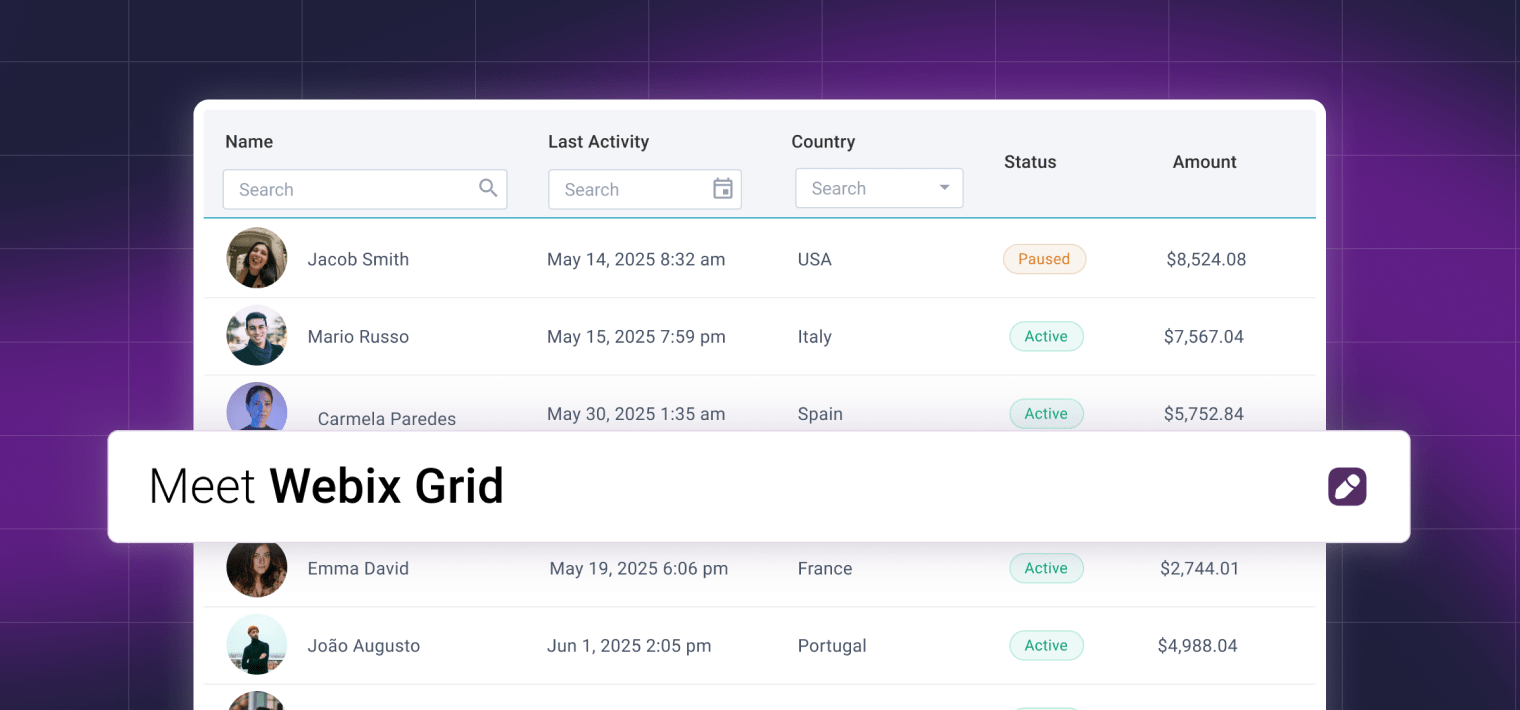Had hardly we said good-bye to snowflakes and garlands, the birdsongs herald the approach of spring. But warm news does not end here. A month ago we shared our roadmap for 2021 and today we are happy to deliver the first part of the updates – Webix 8.2. New version brings significant upgrades for Gantt, new math engine for Spreadsheet, updates for File Manager and Webix Core. So let’s dive in!

Resources in Gantt
Resources allocation
New functionality allows users to efficiently evaluate and allocate assets throughout projects. They can assign and unassign resources to tasks, define the value of assets required to successfully complete a task.
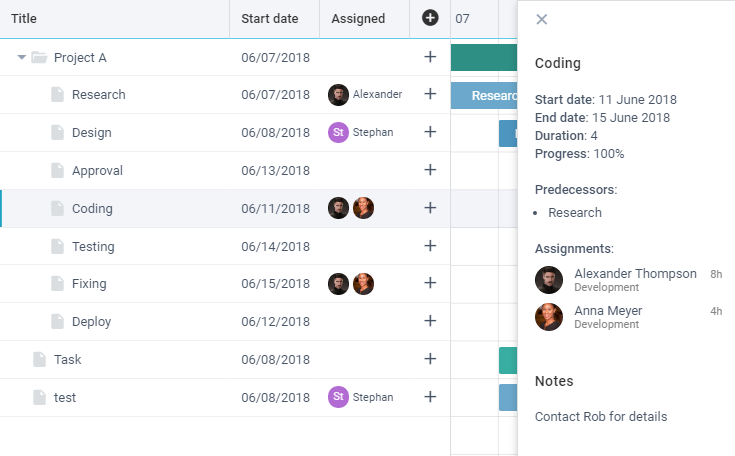
Resources View
A separate resource view helps to get the full picture of the assignments and unassigned tasks. When switched to the Resources View Gantt displays resources and their related tasks in the tree and chart. Unassigned tasks are grouped separately.
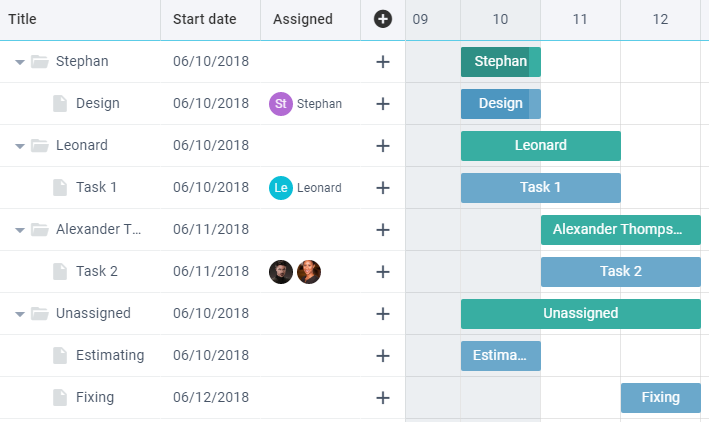
Resources Diagram
There is also a special diagram that helps to keep track of workload and ensures that there are neither underloads nor overloads among resources.
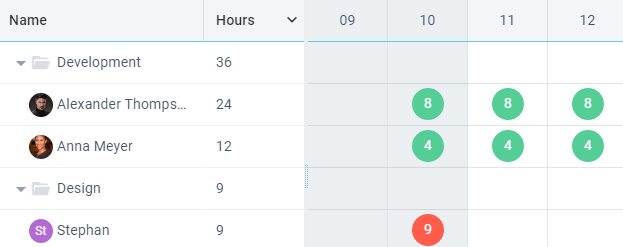
Critical Path
Critical path is the longest sequence of project activities that has zero slack. The new tool allows users to see the most important tasks in the project and adapt the workflow more efficiently to meet deadlines successfully.
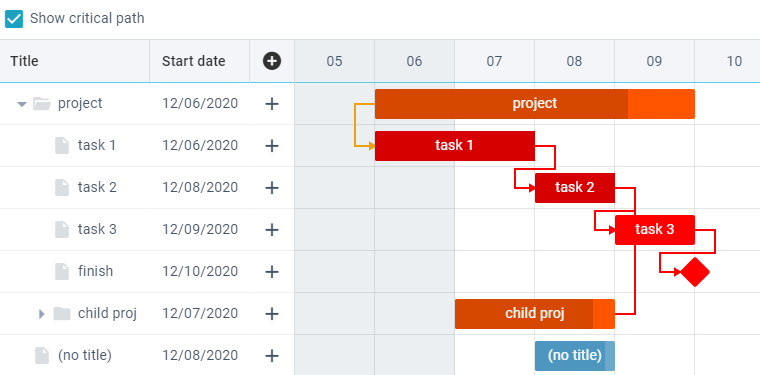
Extra scheduling possibilities
Automatic conversion from tasks to projects
Gantt obtained an ability to automatically convert all tasks with subtasks into projects. In Gantt projects behave differently, e.g. you cannot regulate its duration and progress manually as they are calculated based on their tasks. So, if your project requires such a conversion you can enable it with a single line of code:
view: "gantt",
projects: true
}
Ability to exclude holidays from task duration
Duty comes before pleasure, however weekend breaks must always be. That is why we implemented an ability to exclude holidays from task duration. In this mode, tasks cannot fall on a holiday and will stretch up to the next working day in the chart. For example, if a task starts on Friday and requires 2 days to be completed, visually it stretches up to Monday keeping its duration of 2 days.
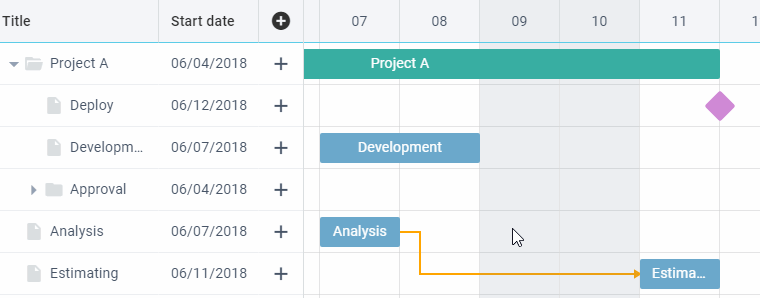
Full-fledged multi-sheet math for Spreadsheet
Finally, we are proud to introduce full-fledged multi-sheet math in Spreadsheet. It ensures stable work of formulas across the whole app.
Global ranges
Also, the new engine made it possible to create named global ranges (just to make it clear, earlier users could create only local ranges). Global ranges can be accessed throughout Spreadsheet.
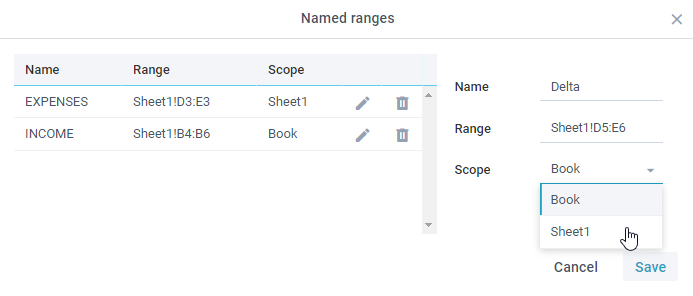
Ability to edit several text files simultaneously in File Manager
Less is more. However, it is not the case with File Manager because the widget can now open and edit multiple text files simultaneously. But an example is worth a thousand words so try it out below:
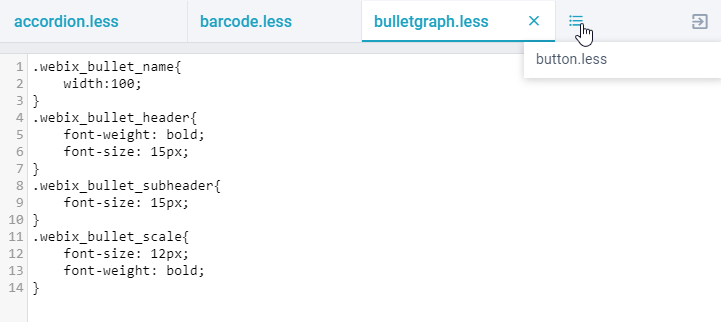
The update is also valid for Document Manager.
Webix Core updates
Ability to tune Tabbar
Starting from version 8.2, developers can fine tune tabbar popup, the window itself and a list inside via the dedicated tabbarPopup property. You can even provide a custom CSS class to style the popup the way you like.
view:"tabbar",
options: [/* options */],
tabbarPopup:{
width: 200,
// custom styles for popup
css: "myCSS",
}
});
Ability to disable resizing of a particular Datatable columns
You can now prohibit resizing of particular columns even if resizeColumn is set to true. If you need to disable resizing of a column, do it with the column’s resize field.
view:"datatable",
// enable resizing of all columns
resizeColumn: true,
columns:[
// disable resizing of the rank column
{ id:"rank", resize:false, header:"", css:"rank", width:50},
{ id:"title", header:"Film title", fillspace:true},
],
});
Working with hidden columns
You can now work with hidden columns in Datatable. Via the dedicated getColumns method you can retrieve all the columns (incl. the hidden ones) and update the columns set by adding and removing them regardless of visibility.
Ability to clear control value
Users can now clear values of controls with input via the dedicated icon. The functionality is enabled by the clear property in several modes.
Update of the onChange event
The onChange event handler now receives the 3rd argument – config – to indicate whether the change was made by user or API.
webix.message(`Value changed from ${oldVal} to ${newVal}. Source: ${config}`);
});
Ability to adjust Timeline items to their contents
Now you can adjust all or particular Timeline items to their contents. The functionality comes especially useful, when items contain different amount of data.
view:"timeline",
layout:"y",
type:{
// all items will be adjusted to their contents
height: "auto",
// other properties
}
}
What’s next
For more information on Webix 8.2 features and updates, go to the What’s new page. To get the library itself, upgrade via npm, Client area or click the big purple button to download the library.
How do you find this update? Are there features you have been anticipating for? You do know what to do in the comments below 🙂