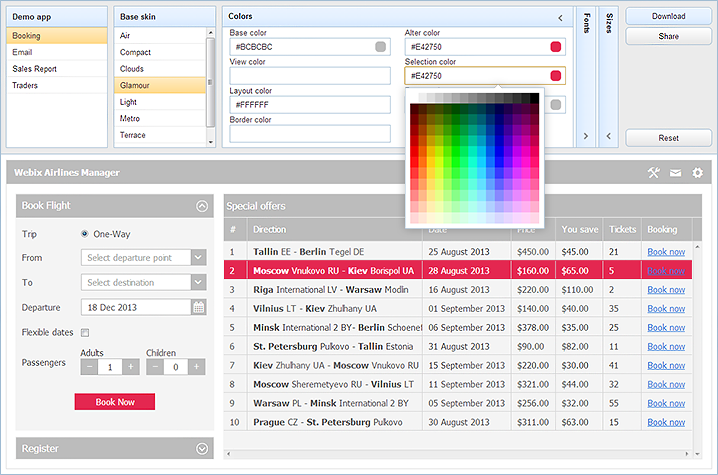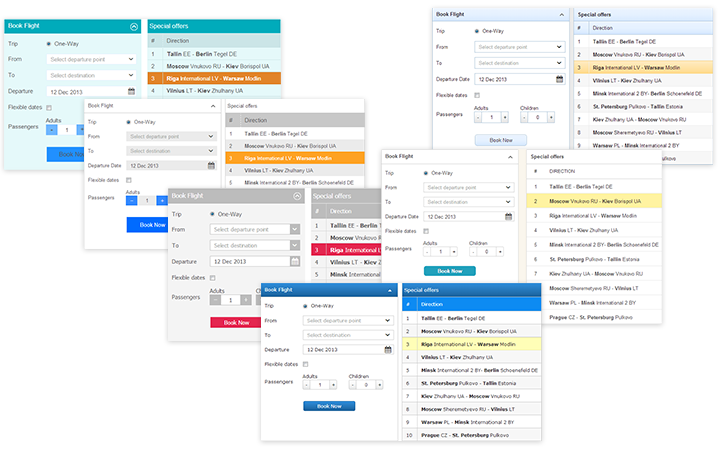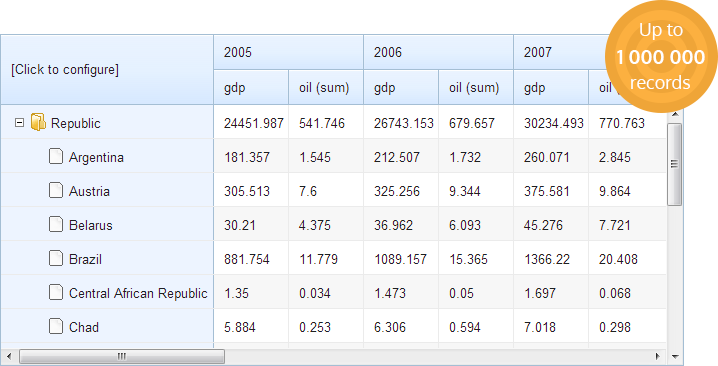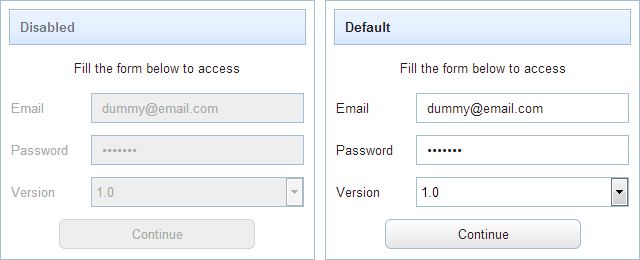Good news! Now you are able to define custom colors and fonts for a web interface created with the Webix library. We are releasing Webix Skin Builder – online tool, which you can use for interface customization.
You may choose one of the eight predefined color schemes from the list of base skins (air, compact, clouds, glamour, light, metro, terrace and web) or create your own web app style.