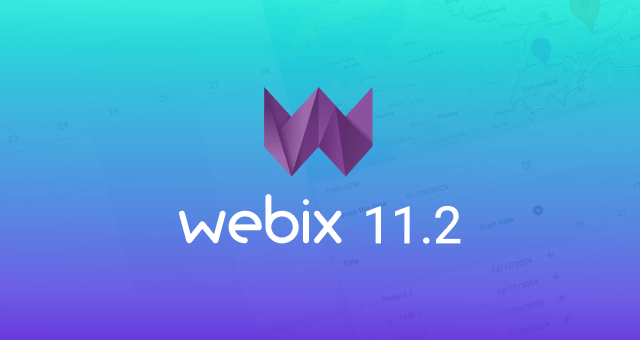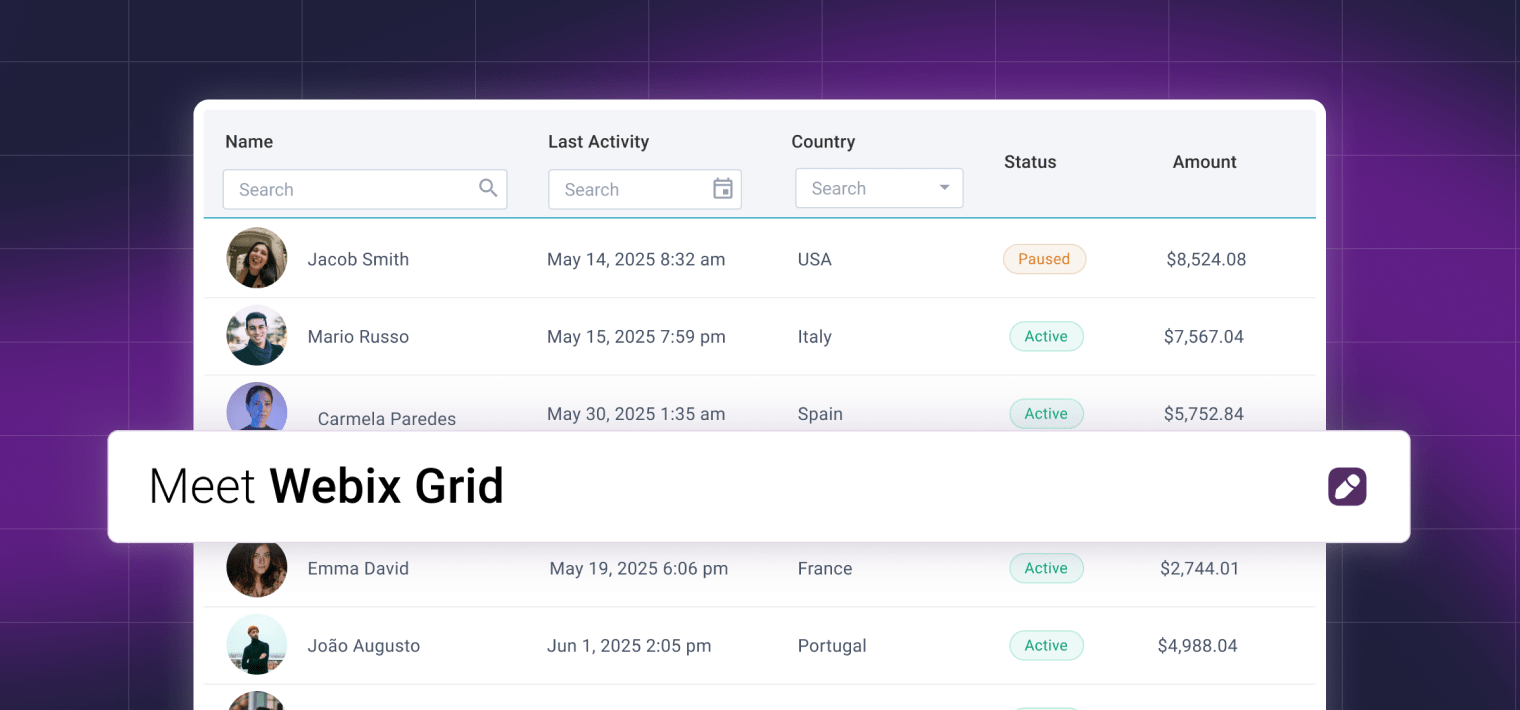Webix team is proud to introduce the newly released Webix 5.0. It includes the updated Webix Jet framework, three new widgets and some useful feature upgrades, such as export of widget styles to Excel. Enjoy!

Webix Jet updated to version 1.0
The new version of the Webix Jet framework allows to use Webpack-based toolchain and ES6. Coding is now simpler, while routing and view resolving are much more flexible. The updated Jet can reuse the code written for the previous versions of Webix Jet, so it should be rather easy to migrate to the new codebase.
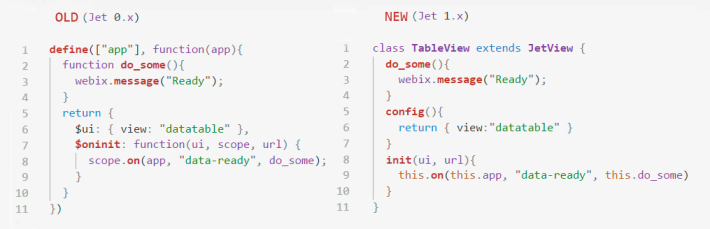
Other benefits:
- Smaller resulting code;
- Better debugging;
- Rich plugins ecosystem (due to rich functionality of Webpack plugins);
- Ability to use Hash, URL or any custom router;
- Ability to define custom URL to view mappings;
- Ability to define load and unload guards;
- Classic OOP approach without JS quirks.
You can get the new Webix Jet on GitHub or via npm package manager and dive into its documentation here.
GeoChart widget
Created with Google Maps API, GeoChart widget displays information about countries and regions based on the provided data. With this widget you can embed Google GeoCharts into your application while loading and processing its data using standard Webix API.
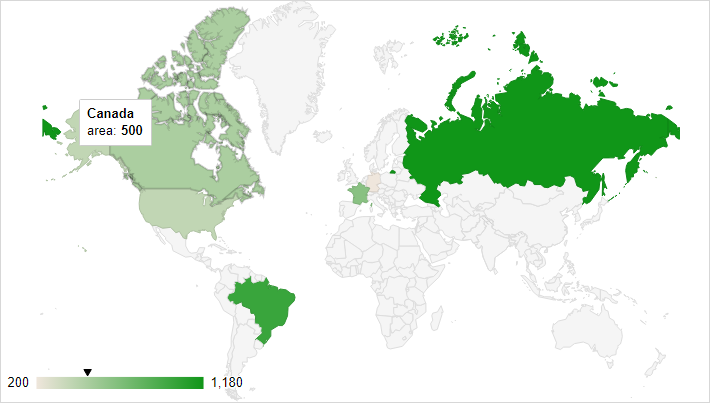
Hint widget
With the new Webix Hint widget you can guide your users through your website or application, which is especially useful in case of complex contents and multiple controls.
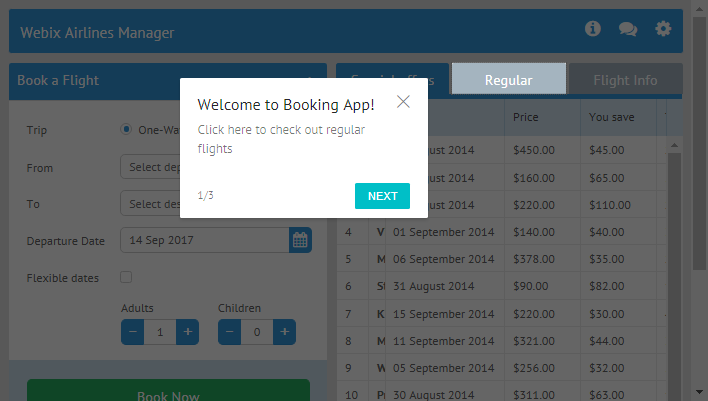
Vertical mode for Slider widget
Starting from the new version, the existing horizontal Slider can be placed vertically, so you can create your own sound equalizer with Webix 🙂 In addition, both horizontal and vertical sliders now feature a dynamic title that is moved together with a drag element.
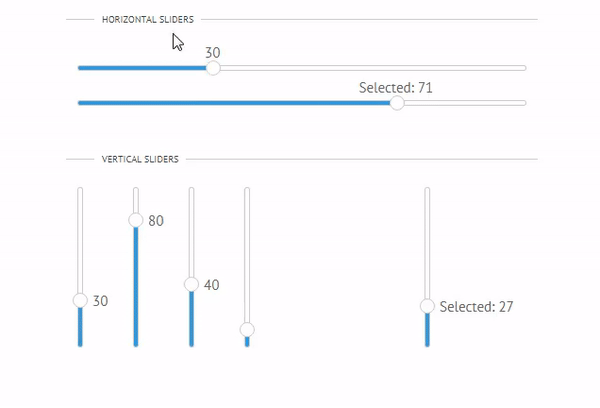
Upgraded Excel Import and Export
With the new update, it is possible to output cell styles (such as colors, fonts, borders and alignment) when exporting data from Webix DataTable, Spreadsheet and Excel Viewer to an Excel file.
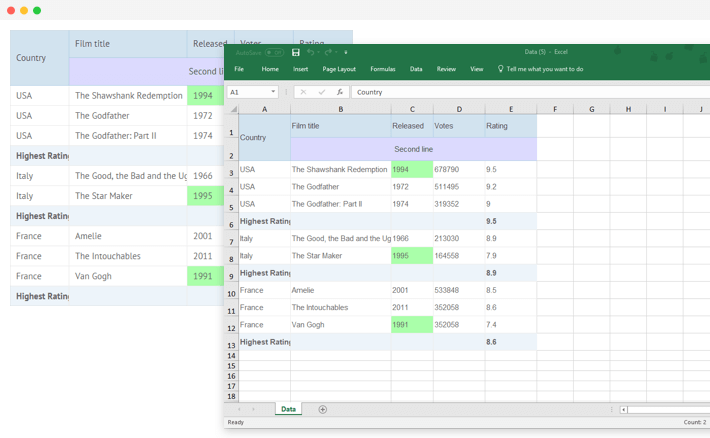
Similarly, when you load Excel files into the Spreadsheet or Excel Viewer, style information is imported alongside with data and the widgets play the same bright colors like in your Excel document.
And I cannot but mention the implementation of another frequently asked feature. From now on, you can export the data of several widgets into a single Excel file with multiple sheets.
Other significant updates
- Loading CSV data to Spreadsheet;
- Ability to select all options in the Multicombo widget with the related button;
- Ability to sort data by multiple columns through QueryBuilder;
- Compact data presentation mode for Organogram;
- Improved accessibility and keyboard navigation in Datatable;
- Extra math related API in SpreadSheet;
- Improved WebWorkers support in Pivot.
The number of changes is too big for this article, so feel free to explore the release What’s New list.
Webix 5.0 is available for download, on CDN and via Bower, NuGet and npm package managers. Clients with an active license can get the new version from the Client Area or via npm. If you’re new to Webix, today is a good day to give it a shot by downloading the trial version. Your feedback and questions are welcome in the comment section or by email.