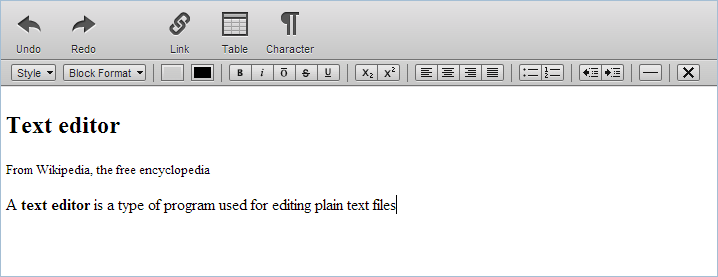A possibility to add a location search mechanism to web pages is a frequently requested feature. Webix Library offers a simple and elegant solution for embedding online geographical maps into the web application.
This article will tell you how to add popular web maps such as Google, Nokia, OpenStreet and Yandex maps into a Webix app with just several lines of code.
Building Map View
Firstly, you should download the wrapper for the needed map from Webix open repository of helpers that connect your app to third-party applications without linking to them directly. Note that these extensions are not included into the default library package.
Secondly, once you’ve downloaded the necessary code file, you should include a link to it to the head section of your document. For instance, to embed Google Map you link to:
<script type="text/javascript" src="./googlemap.js"></script>