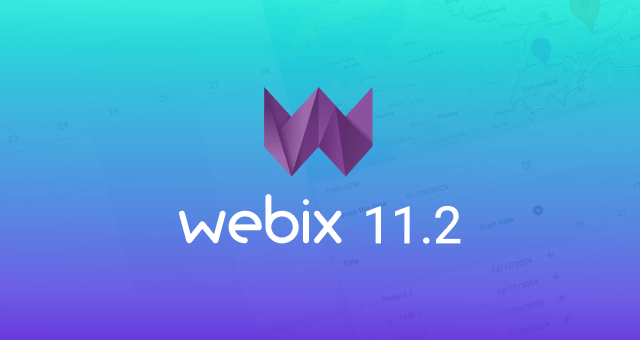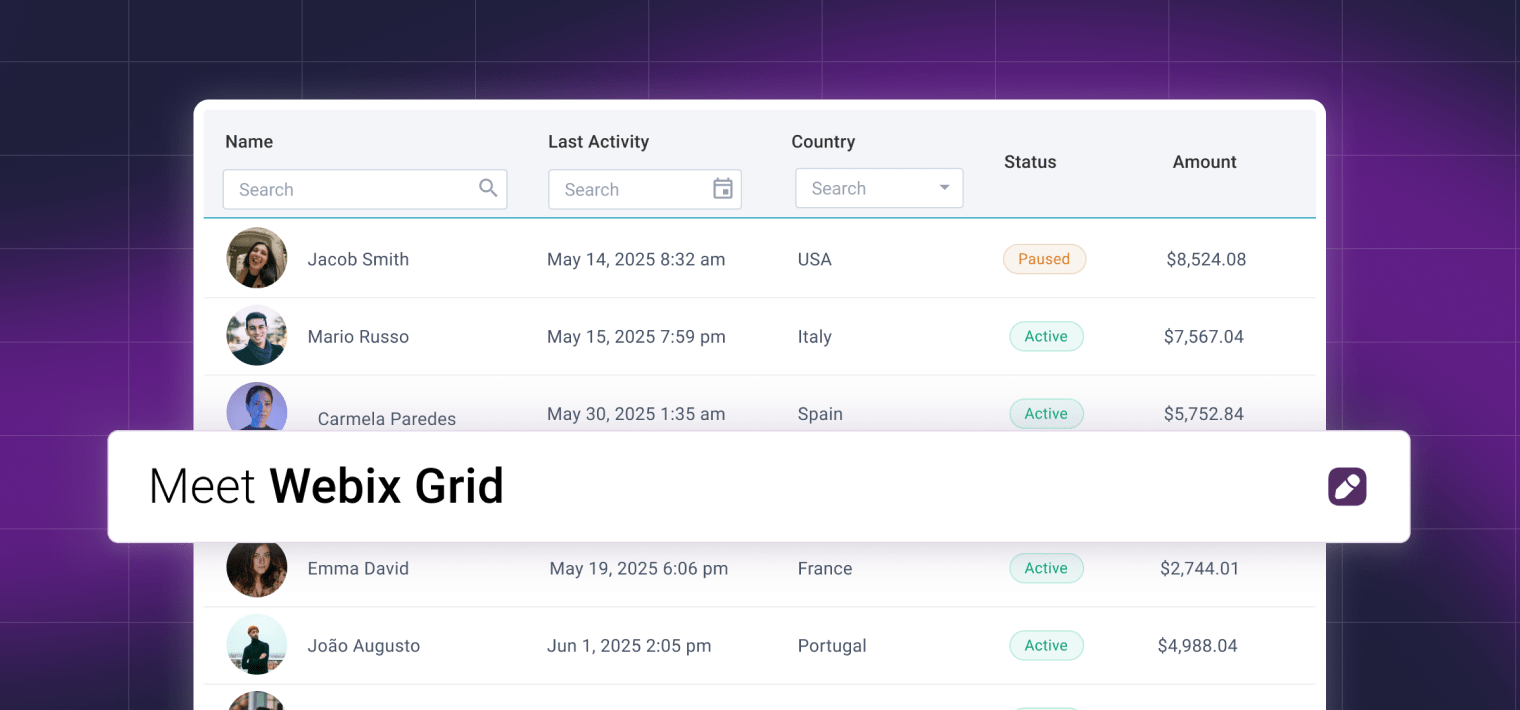According to the 2024 Development Survey carried out by Stack Overflow, React is on the list of most popular technologies for web development. It holds the top position in the ranking among professional developers with the highest score of 41.6% and it ranks second among all the respondents with the score of 39.5%. Statistics shows that React confidently keeps the lead in the development community and on the market staying ahead of Angular and Vue.js.

If you are one of the React followers, and have found the missing puzzle piece for your React app in the Webix library, this article is for you.
The Webix UI Library provides a really wide variety of widgets allowing to implement functionalities of any level of complexity into your business application. Thus, you can use the benefits of the library for boosting performance, equipping your customers with cutting-edge tools for file, project or time management or for introducing advanced data management solutions in your project.
The Webix library facilitates access to its diverse instruments, providing integration with popular frameworks and libraries, including React (via Webix-React integration), Angular and Vue. Please, check our documentation to study the list of the available integration options.
Webix React Integration: General concepts
Let’s take a look at the React integration demos with the updated dependencies and methods. You can first check this Webix-React demo on github to become familiar with general guidelines of how to use a Webix widget inside a React App: you will receive detailed instructions related to the implementation of prebuilt components or creating custom ones.
How to Integrate Webix Complex Widgets into a React App
We also updated the Webix-React demo with complex widgets on github demonstrating how to introduce Webix complex widgets, including Jet-based ones in a React project. By way of example, you will see the initialization of the File Manager and Spreadsheet, but note that you can initialize any Webix complex widget you need in the same way. The demo repository contains three branches:
- the main branch giving the examples of React custom class components with Webix widgets inside;
- the demo-function-component branch with the examples of React custom function components;
- the demo-provideplugin branch showing how to initialize a Jet-based complex widget.
Clone the repositories, go through the steps described in the README and try adding Webix widgets to your React app. Hope the updated demos will make things associated with integrating Webix UI into your project much easier for you.
Let us know whether you need a step-by-step guide on how to introduce a Webix complex widget in a React app in the comments. Have you already started writing the comment? Do not forget to specify which of the complex widgets you would like to make the star of the guide.
In case you are looking for ready-to-use React components, check our trusted partner SVAR that offers a reliable UI React components with the MIT license. For example, they announced the React DataGrid release recently.
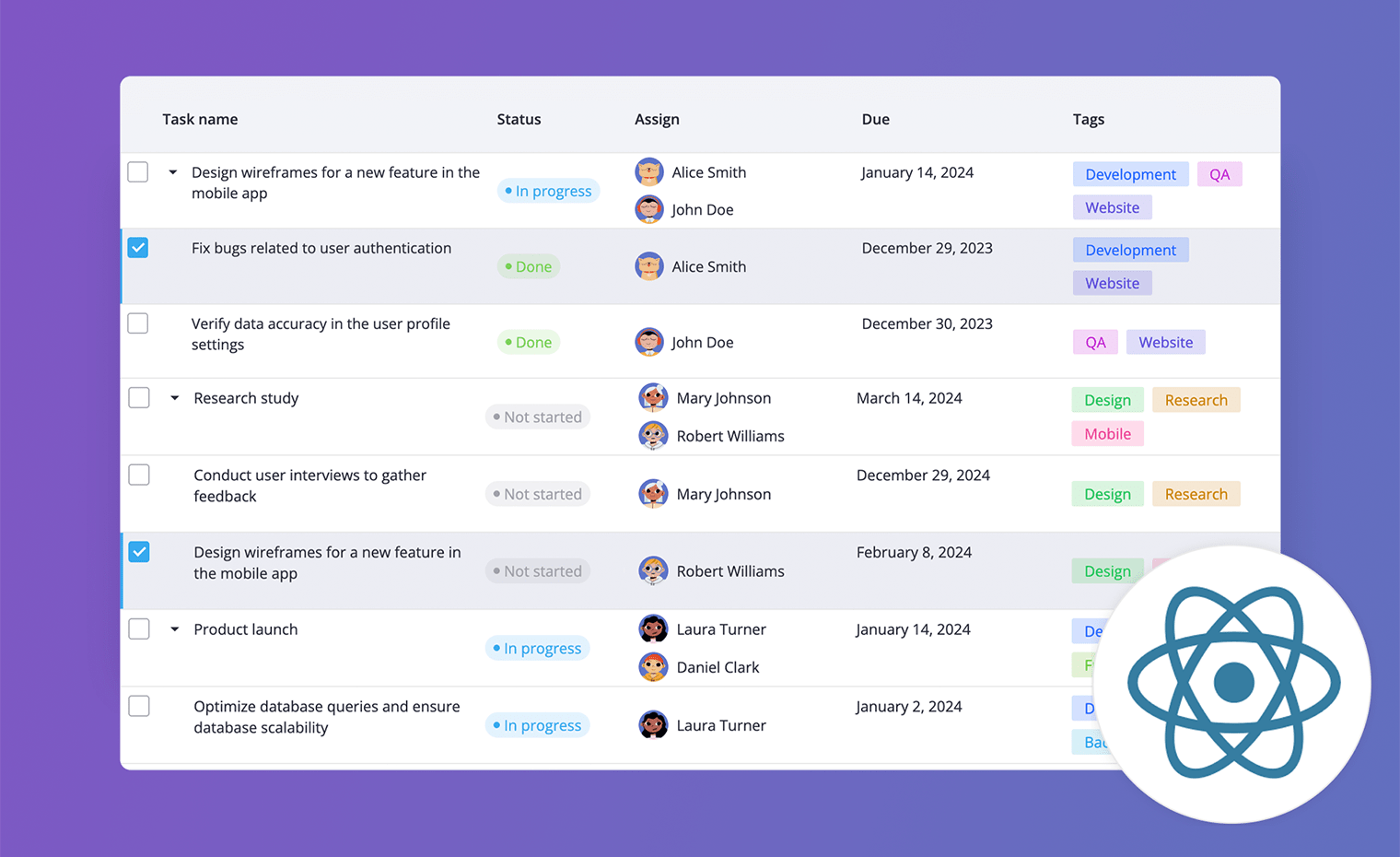
If you are in search of a high-performance JavaScript data table, here is great news. We made a comparison of four popular JS grids in our previous article and shared the results. Read it to find out which company offers the best JS data grid for handling big data sets.