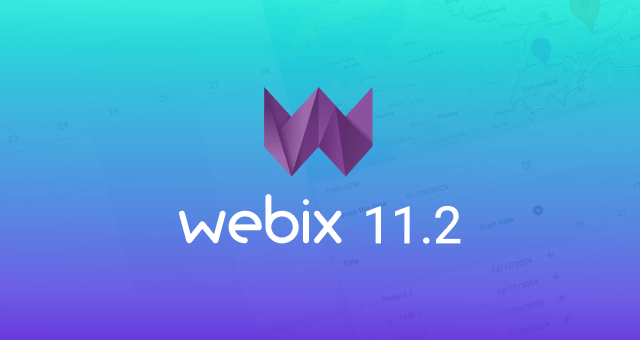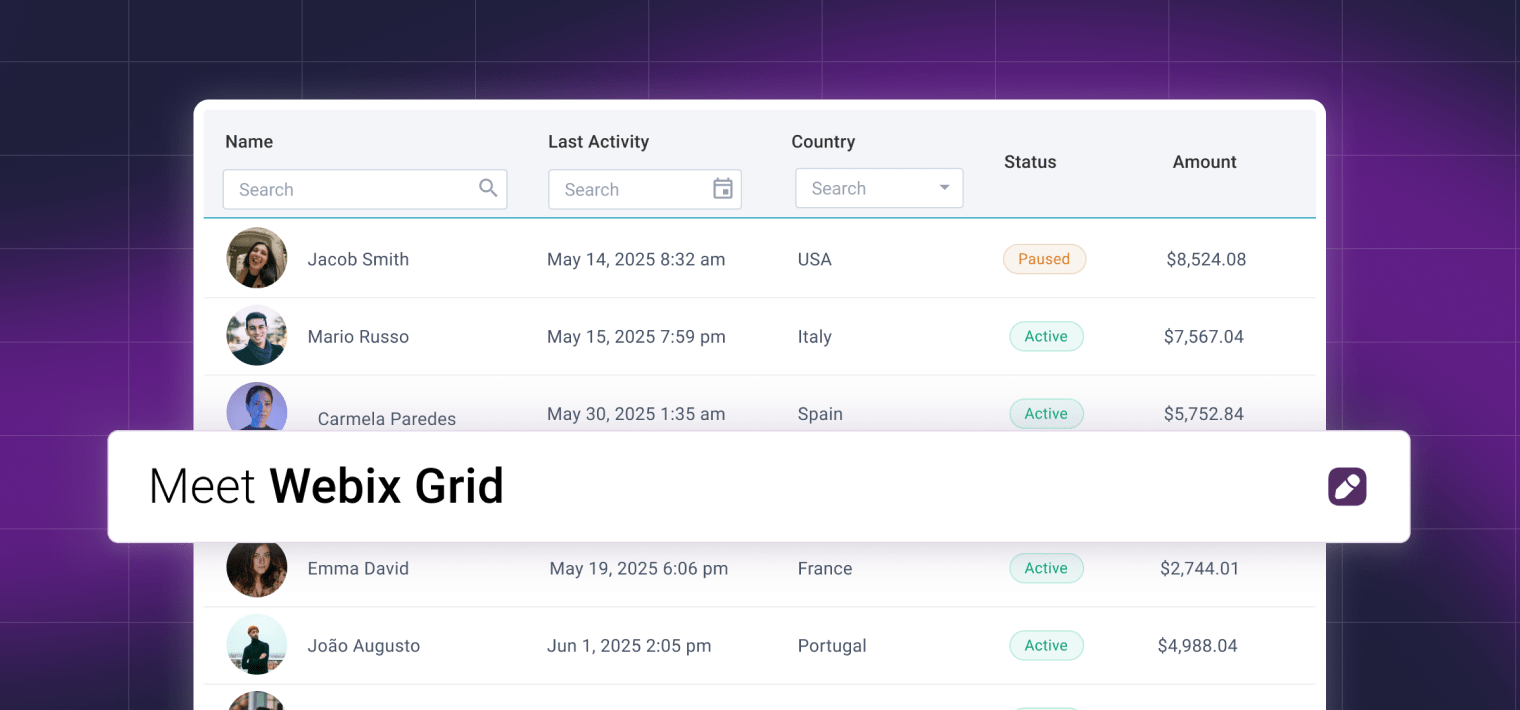We are happy to announce the release of new Webix 1.1. This update results in improving server-side integration, fixing the detected bugs and enhancing performance of the Webix UI components.
UI Improvements
The ability to disable any view was added. It is an expected functionality for form controls, but it can be used with all other Webix’s views as well. For example, you can disable a part of layout, text input or datable.
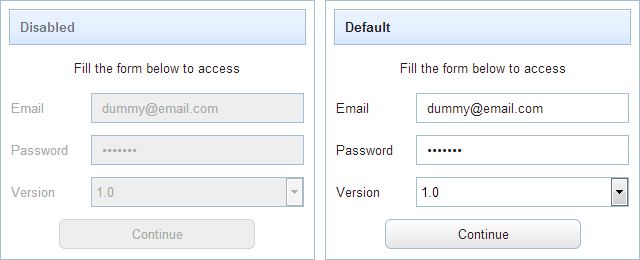
Working with REST API
Starting with version 1.1, it is possible to use REST API with Webix’s components.You can link any existing REST API to a component in two lines of code:
save:”rest->/users/”
This small piece of code is enough for loading data from REST API and saving all changes back to the server side. You can use Webix with most modern server-side frameworks such as Ruby-on-Rails, Yii, Express, MVC.Net and similar.
Offline and Caching Loading Strategies
Another addition to the data loading system allows you to control the process of loading data in case of non-reliable internet connection. You can choose between the following options:
- the component caches data locally
- the component loads data from server side in online mode and uses the cached data in offline mode
Like with REST mode, this feature will not require any complex code. One line of code will be enough:
Custom Data Transport
The described above features are examples of custom data loading strategies. Starting with version 1.1 it is possible to define your own way of loading and storing data.
Webix is not limited to the ajax-based data saving anymore. The library can be used with Indexed DB, sockets or any other data storage. Stay tuned for our blogs, we will show a few examples in a next blog post.
XSS Safe Templates
Templates are used practically everywhere in Webix components. They are used to define the appearance of the data. By default, templates include data as is, e.g., the html tags in the loaded data will be preserved. It is an advantage in most cases, but sometimes you need to limit the data to text only. It can be used to prevent XSS attack or just to handle special characters correctly. Starting with version 1.1 you can define a XSS safe (pure text) template by using slightly different template notation:
template:”name: #!name#” // XSS safe template
To learn more about Webix updates, view the full what’s new list.