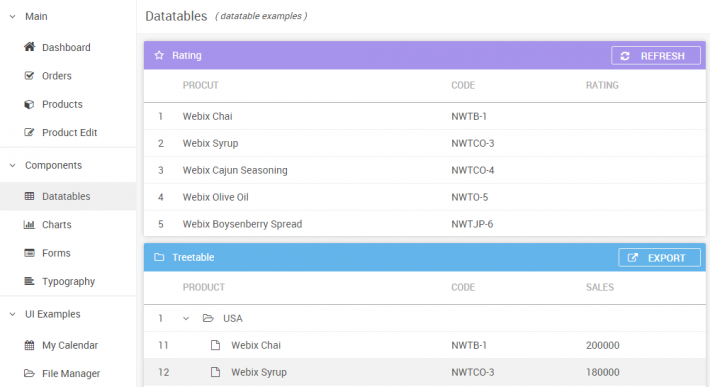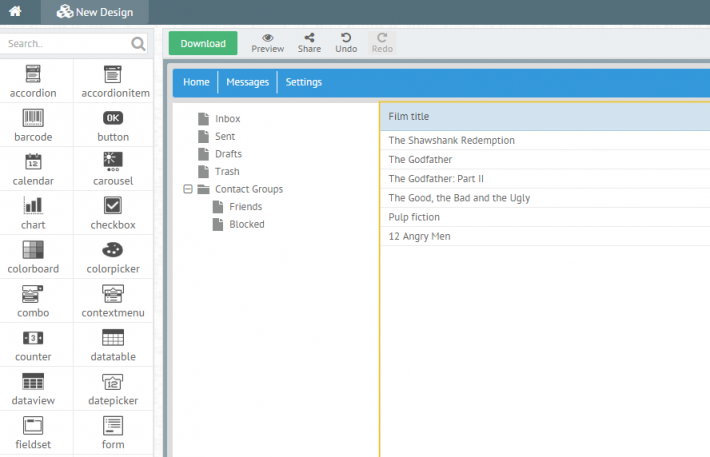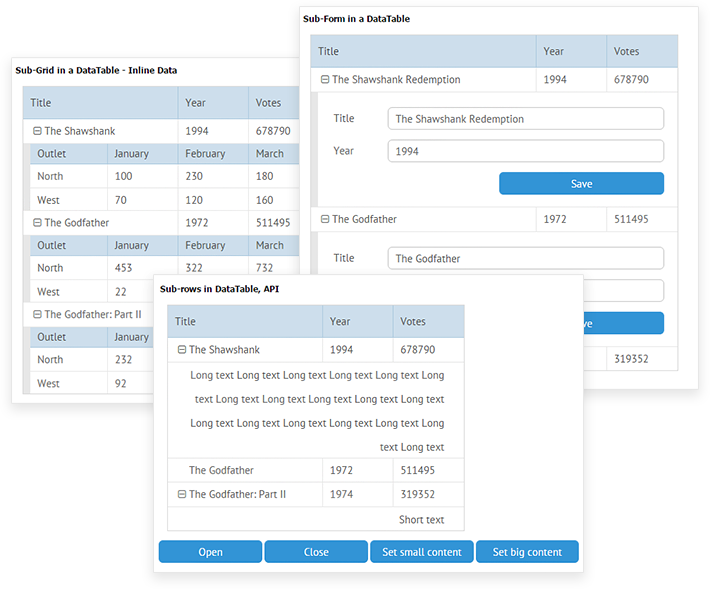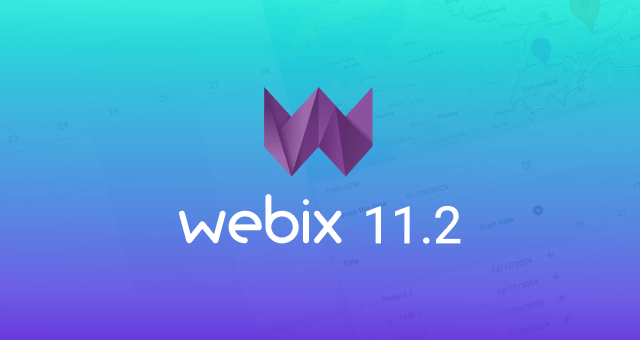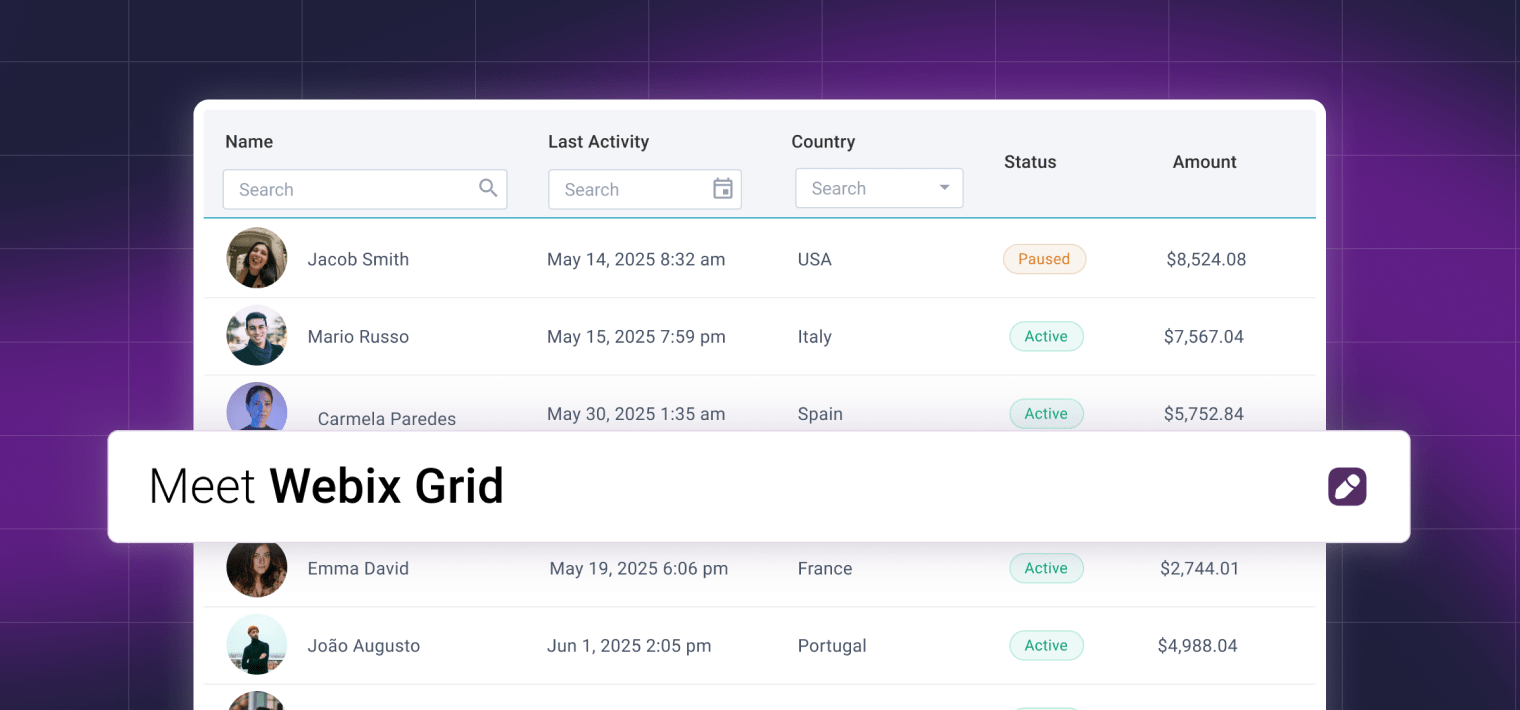Now September is in its most colourful phase and we are happy to present our powerful updates. Today we want to highlight a release of Webix 3.0 that adds two absolutely new ways to build a Webix based app and new features, which are unique, and can’t be found in any other HTML frameworks.

Let’s start with 2 major updates.
Webix Jet – framework that works
Webix UI helps you to create apps faster by providing rich widgets. Still the whole app is more complex than just a set of widgets. Developers also need to arrange their code nicely as well as solve such tasks as app routing, state saving, code re-usage and etc. To cover all above concerns, we are introducing micro framework Webix Jet as part of the release. It will definitely save your time and efforts.
You may continue using Webix in a way you are used to, but if you want to try Webix Jet – here are the docs.
Visual designer – drag it and drop it
Starting from version 3.0, you can create UI in the visual designer. Just choose the necessary widgets, arrange and rearrange them with drag-and-drop, tune their properties and get the resulting code. You can design and prototype the interface without mastering the art of JavaScript.
The tool is currently in the beta state. It is fully functional, but we still have lots of features in mind.
New functionality
And, of course, version Webix 3.0 adds other cool features
Infinity Sub-Views in Grid to improve your user experience
Now you can show complex data with Webix UI in a more flexible way. From version 3.0 Webix Datatable can include a Sub-row or a Sub-view in each row. Now you can embed another datatable or any widget (or even complex UI!) into a Datatable row.
Import and Export
There are cases when HTML is not enough; with Webix 3.0 you can extend your app beyond HTML borders
- you can use PdfView to embed PDF document into the UI
- you can use ExcelView to embed Excel document into the UI
- you can use excel file as data source for any component
- you can export any data component back to Excel
- you can export any Webix component to PNG
All above solutions are fully client-side, so there’s no need for any special server side software.
Other features and improvements
Resizable windows, dynamic loading for treetable, performance improvements, more strict security and ton of fixes. Check full list of updates.
Also, please check the migration guide, although no serious breaking changes occurred, there are some updates that may require some modifications in an already written code.
As you see, we have been working very hard to provide you with powerful features and updates.
So what do we suggest you in the end of September? Add “When September ends” to your playlist, explore our new updates and leave your feedback in our forum.
Enjoy the time with Webix and have a nice day!