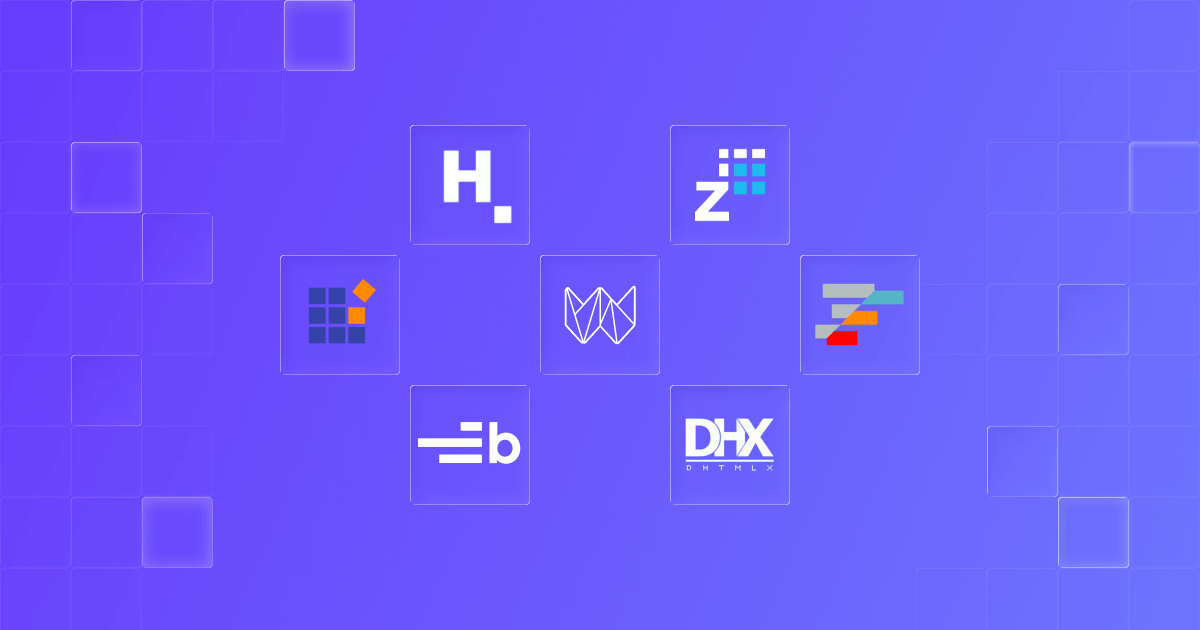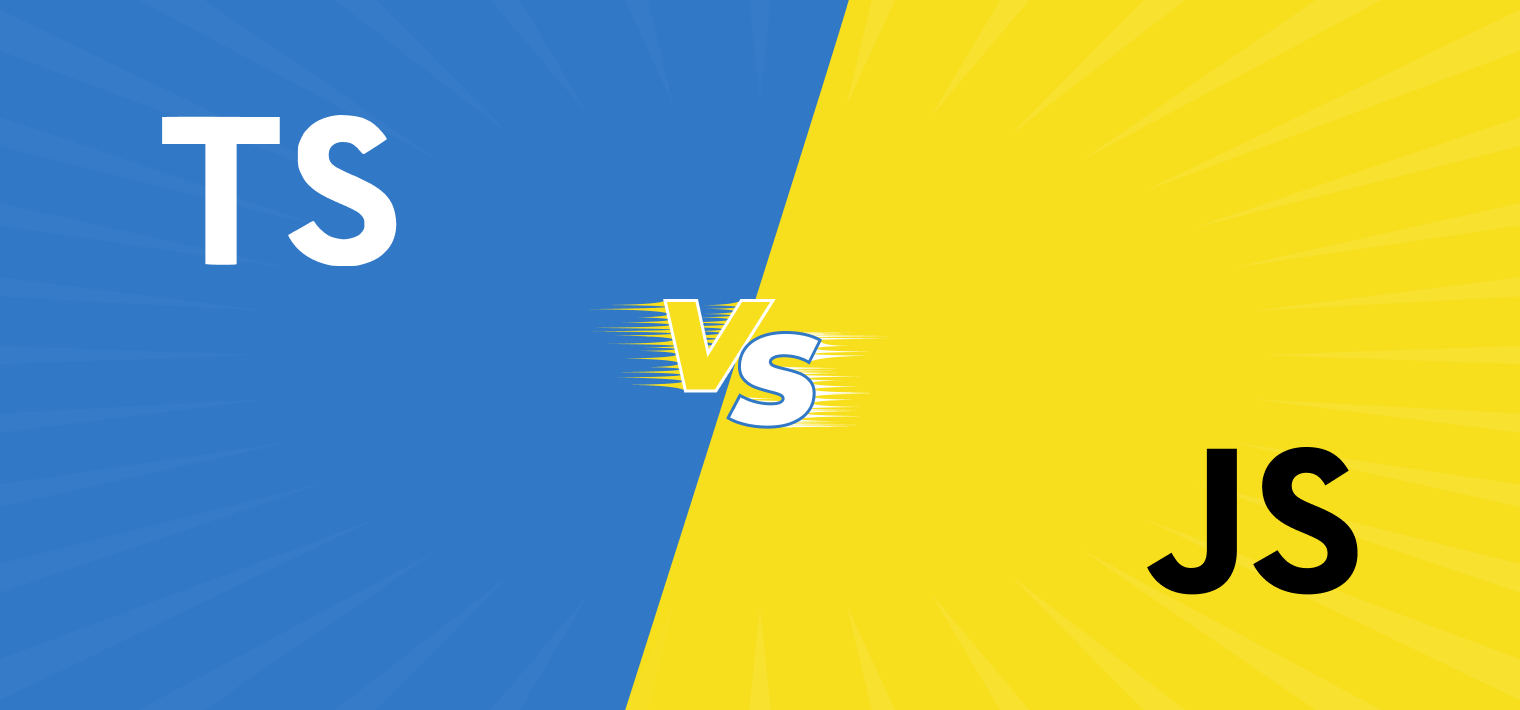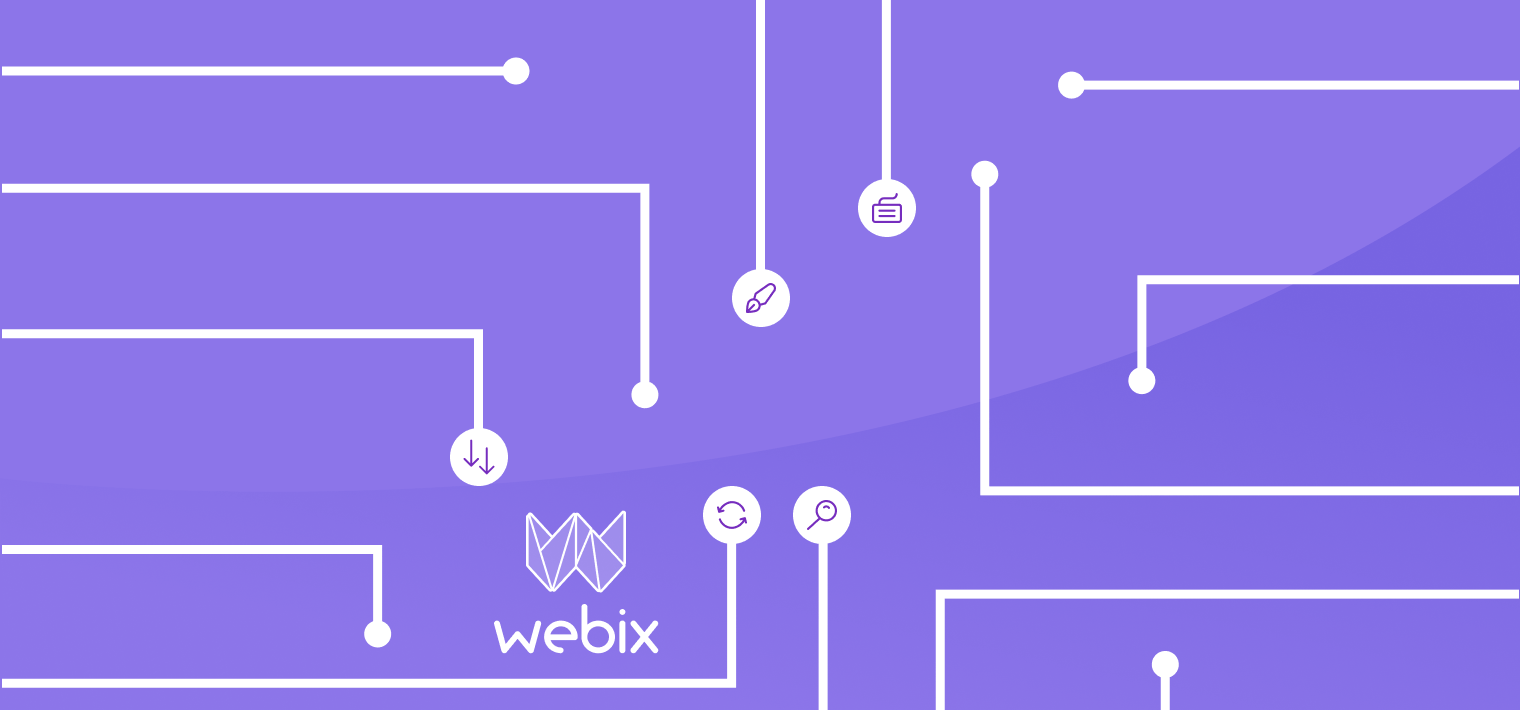Managing a project in software development is a challenging task: there are always lots of issues to face, team members who need to be controlled, deadlines that should be met in a timely manner, and tons of critical details that affect the whole project development. In this environment, time-saving practices take the stage and play a critical role: the better you master them, the higher the chances to successfully complete a project.

Update of October 8, 2020
With the release of Webix 8.0 the original JavaScript Gantt Chart component has become available. Now Webix users can enjoy the native Webix Gantt. This component is created according to the canons of the Webix framework and it is intended for the integration into any business applications regardless of their architecture and system platform.
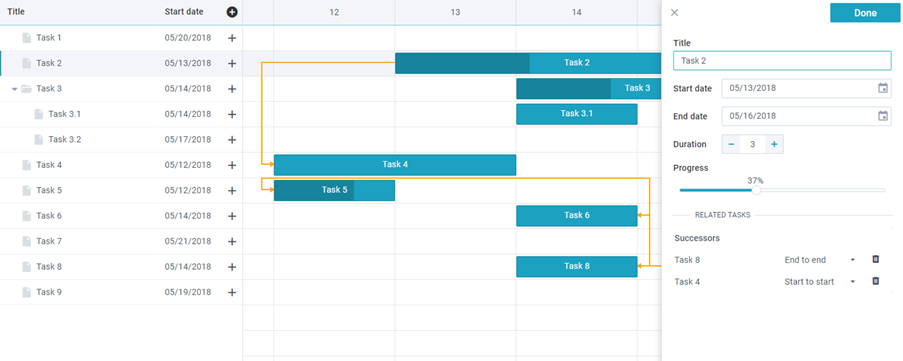
You can download the free version of Gantt by following this link. You can find more detailed information on the Gantt home page, on the JS Gantt documentation page or in the Gantt source code sample catalog.
Gantt charts in project management
One of the best ways to get full control over the entire project and save time is to visualize it on a timeline. Gantt charts make this visualization appealing as they consist of two axes – vertical and horizontal ones. The first one is designed for tasks. The second one serves as a place for time frames. As a result, in a few clicks, you can create a task that looks like a bar and defines a start and end dates.
This is the typical Gantt chart view that you will find in an online Gantt chart software.
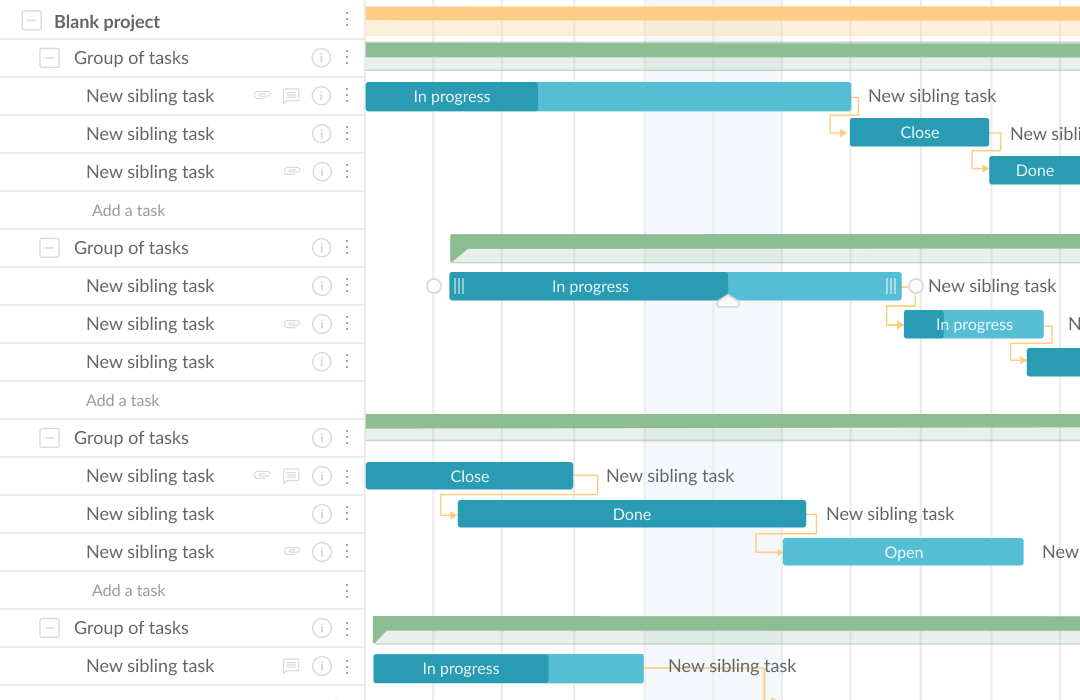
However, most of the planning tools based on Gantt charts offer far more project management related opportunities than just task management and scheduling. Let’s figure out how a software development team can benefit from them and consequently, save time. For sure, you need to make your own research to choose the Gantt chart tool that works best for your needs.
1. Progress tracking
One of the most critical issues is monitoring the progress of each task and the entire project. As a rule, the progress is shown in percents and can be dependent on tasks’ statuses: whether they are in progress now, done or closed.
While working with the progress, just be sure that each employee or team member manually changes the values. All other calculations are made automatically.
2. Deadline management
Deadlines should be met. Period. If you fail to fulfill tasks in the specified period, it will affect the whole project taking extra efforts and time.
A robust Gantt chart creator is able to make this process painless. Once a deadline is set for a task, it will get a clear visualization on a timeline. Moreover, such software can send you reminders and keep you updated about deadlines.
3. Team collaboration
Gantt chart makers allow teams to manage tasks and fully collaborate on them. Basically, this collaboration implies comments, attachments, and notifications.
For example, if you created, say, the “QA test” task in your project, you are able to provide all the details for it right in the tool and in the task window. There is no need to switch between messengers, emails, conversations, and threads and waste time.
4. Resource management
Surprisingly but there are still Gantt chart creators that do not offer resource management. However, in 2019 no powerful project planning tool will be effective without it.
Thanks to the resource management feature, managers can allocate their resources. At a glance, they can see who is working on what and how much time each task takes. Also, it allows forecasting and avoiding risks that can lead your project the wrong way and in the end, waste tons of your time.
The market offers plenty of Gantt chart solutions. They differ in their features. However, these components are typical of most robust tools.
That should be clear about project management and Gantt charts. How can UI libraries speed up software development processes?
UI libraries for facilitating software development
A spectacular user interface is a crucial component of any successful application. UI libraries don’t only help create appealing UIs, but also accelerate the whole development process.
UI libraries are time-saving champions when it comes to creating software solutions. Owing to them, you don’t have to reinvent the wheel writing code from the ground up every time.
Webix is more than just a UI library. It’s a JavaScript framework with sets of UI controls, layout widgets, and online tools as a Code Snippet, Skin Builder, Form Builder for JS developers. This framework was created by JavaScript experts 5 years ago and has been regularly updated since then.
Webix arms a development team with 99+ UI controls and widgets designed in accordance with the responsive web design best practices. Such a significant number of ready-made UI elements considerably speeds up the software development process. You can save up to 30% of the whole project time on the following tasks:
– Proving concepts and prototyping
– Front-end development
– Functional and usability testing
Bottom line
Alleviating resource management and progress tracking, forgetting about endless struggling in pursuit of meeting deadlines, having more time for improving and ironing out the wrinkles – these are the main advantages that Gantt charts and Webix library provide, to name a few. The solutions like these allow project managers and software developers use their working time more productively, focus on improving their apps, and make room for creativity.