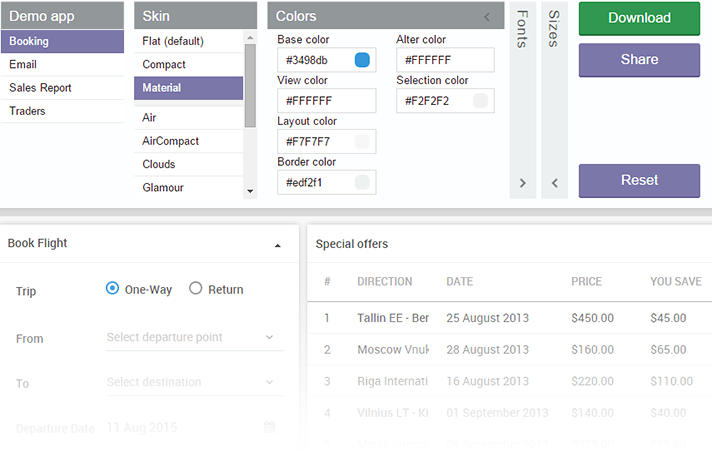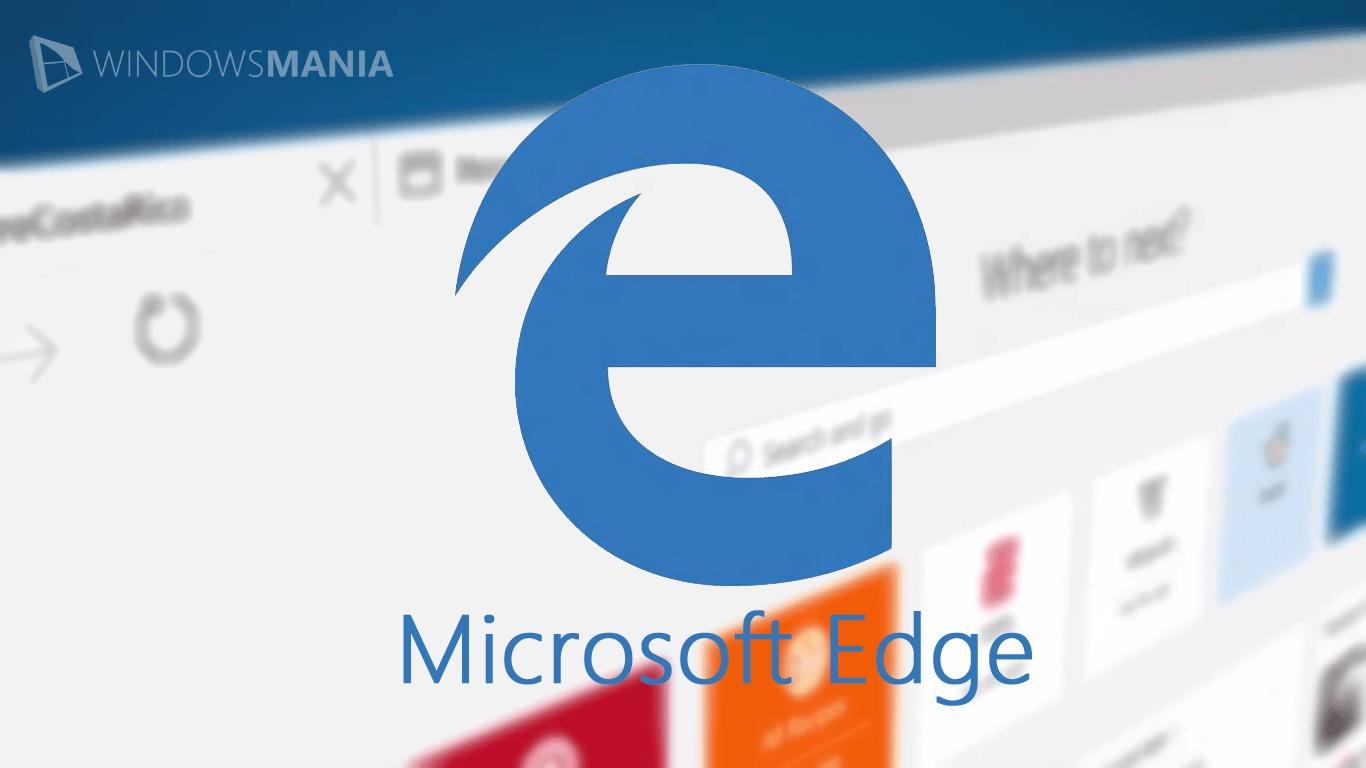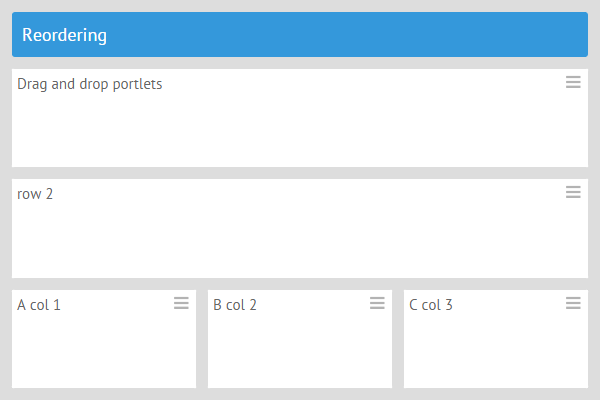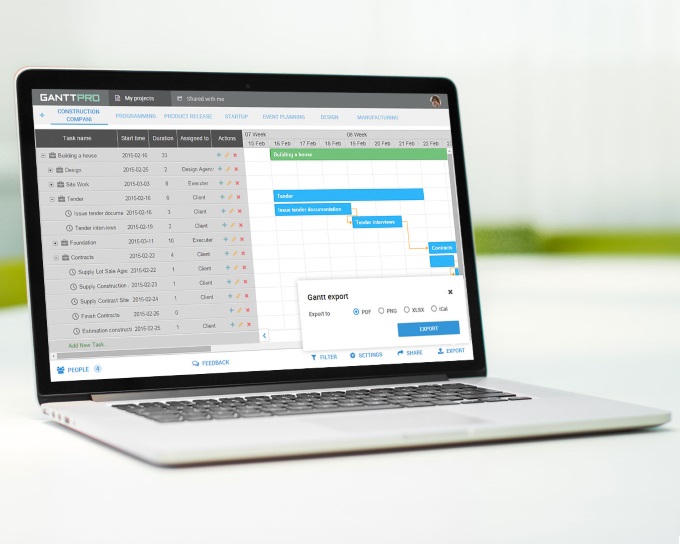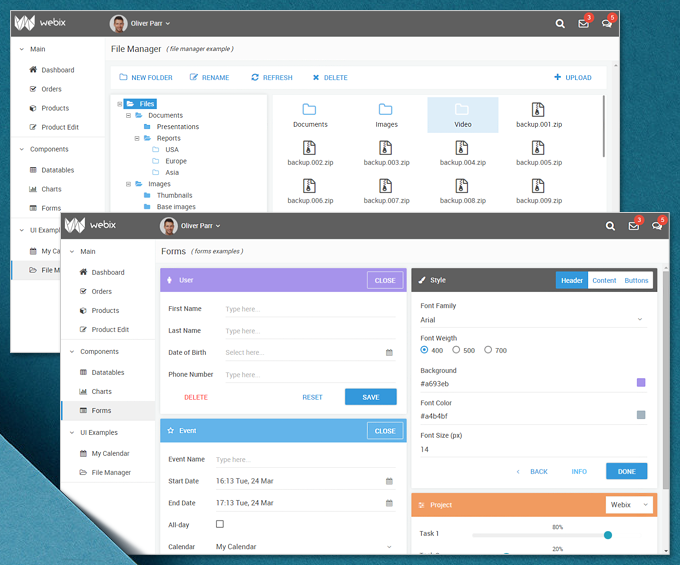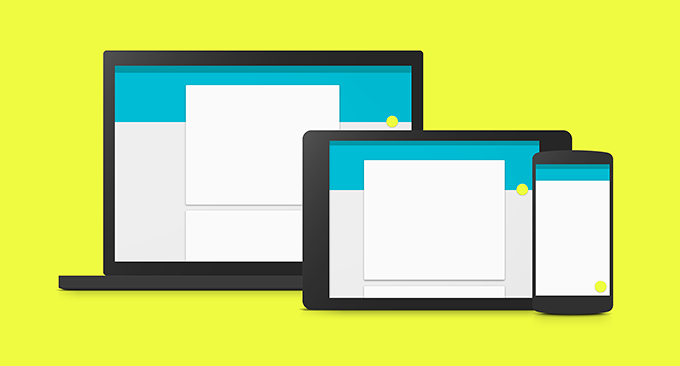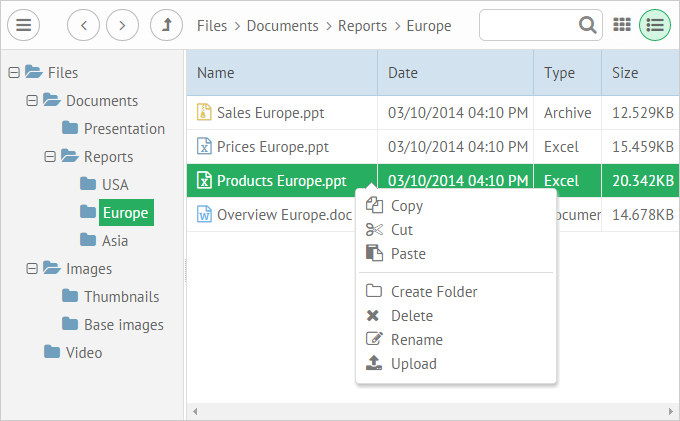As we know, web app development is a complex process that, on the one hand, consists of laborious work at the backend and, on the other hand, includes plenty of efforts while creating a nice-looking and responsive UI.
If you want to optimize the construction of your web applications, you need to find the best option for organizing your work with data as well as a fast and powerful js library for drawing app interface.
This variant can be implemented by using OData, an open data protocol for building RESTful API’s, and by adapting Webix UI library to its rules of requesting and modifying data.
OData’s goal is to enable a broad access to data regardless of the way it is stored. It allows requesting and updating resources via HTTP commands and provides an entire query language directly in the URL.
Well, if you are reading this post, you probably know a lot about Webix. If suddenly no, you can find more info here.