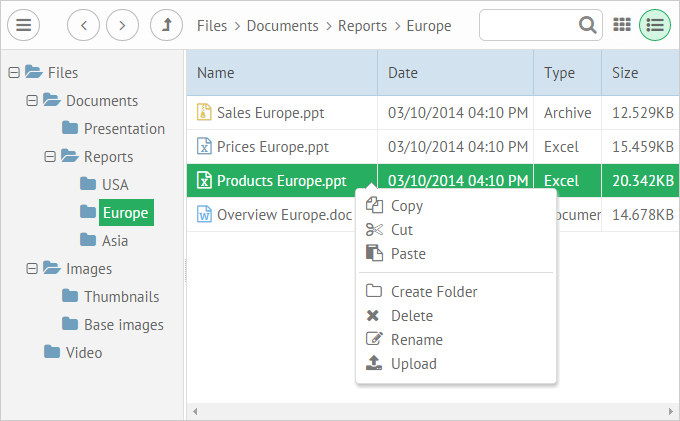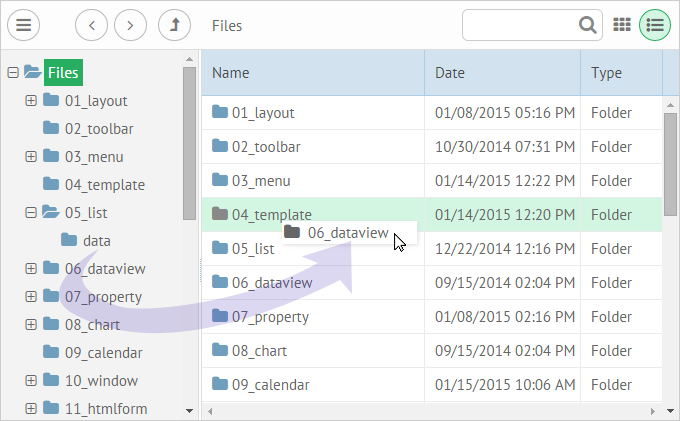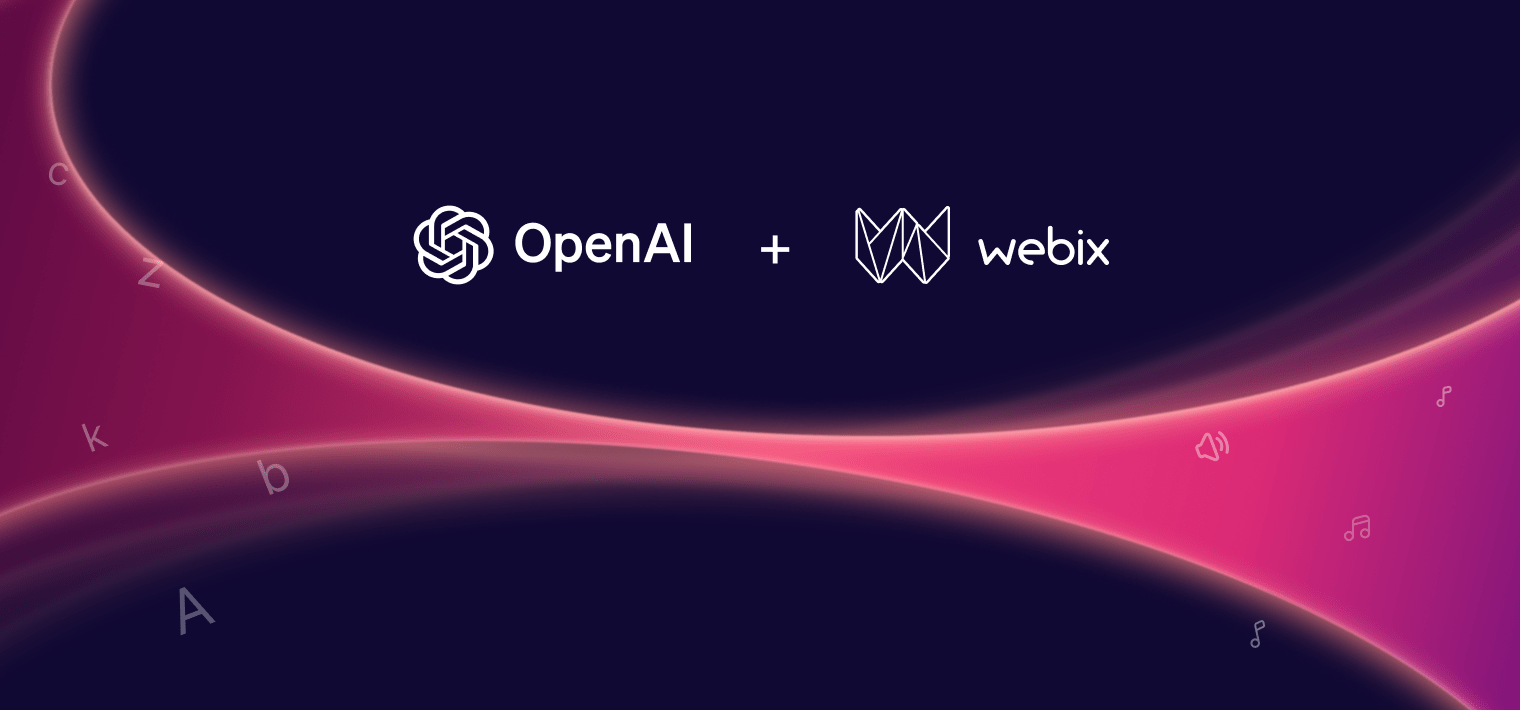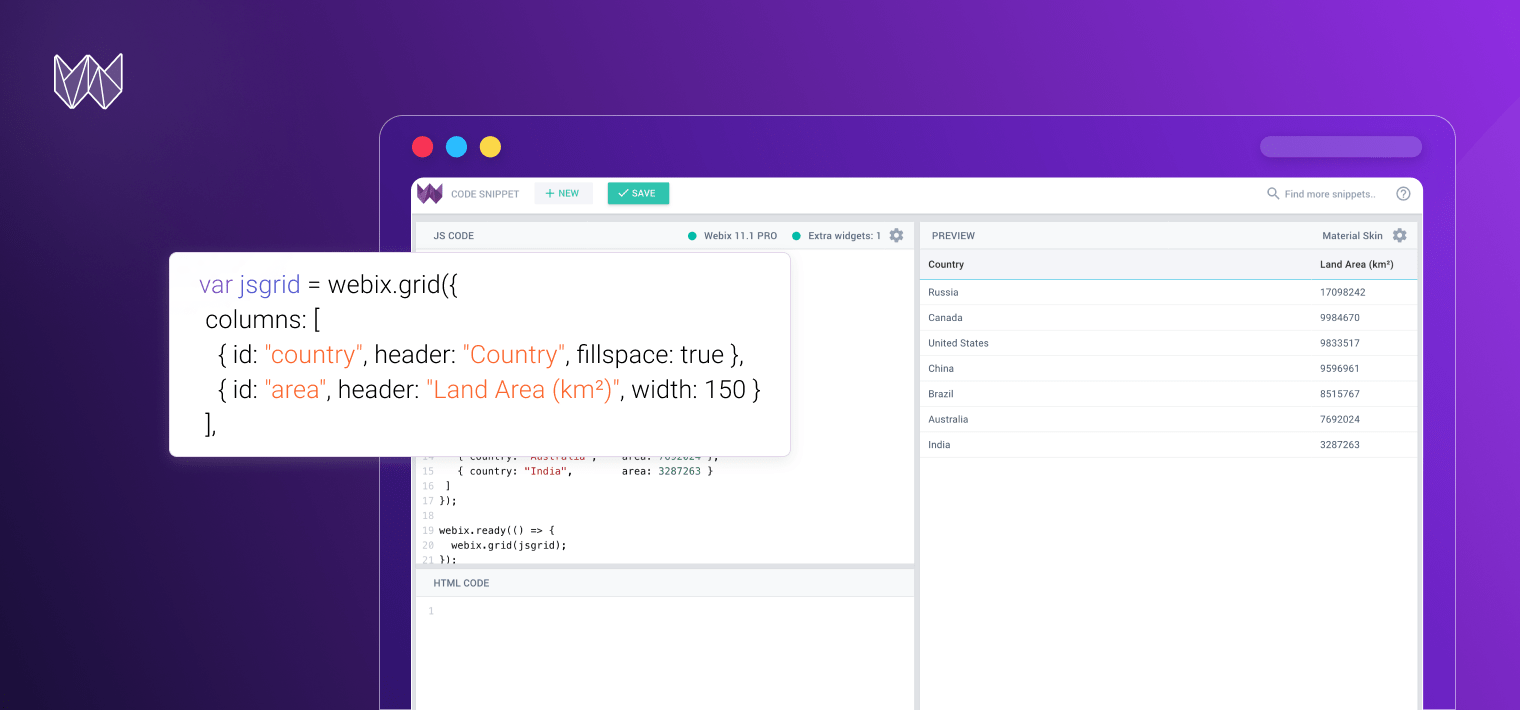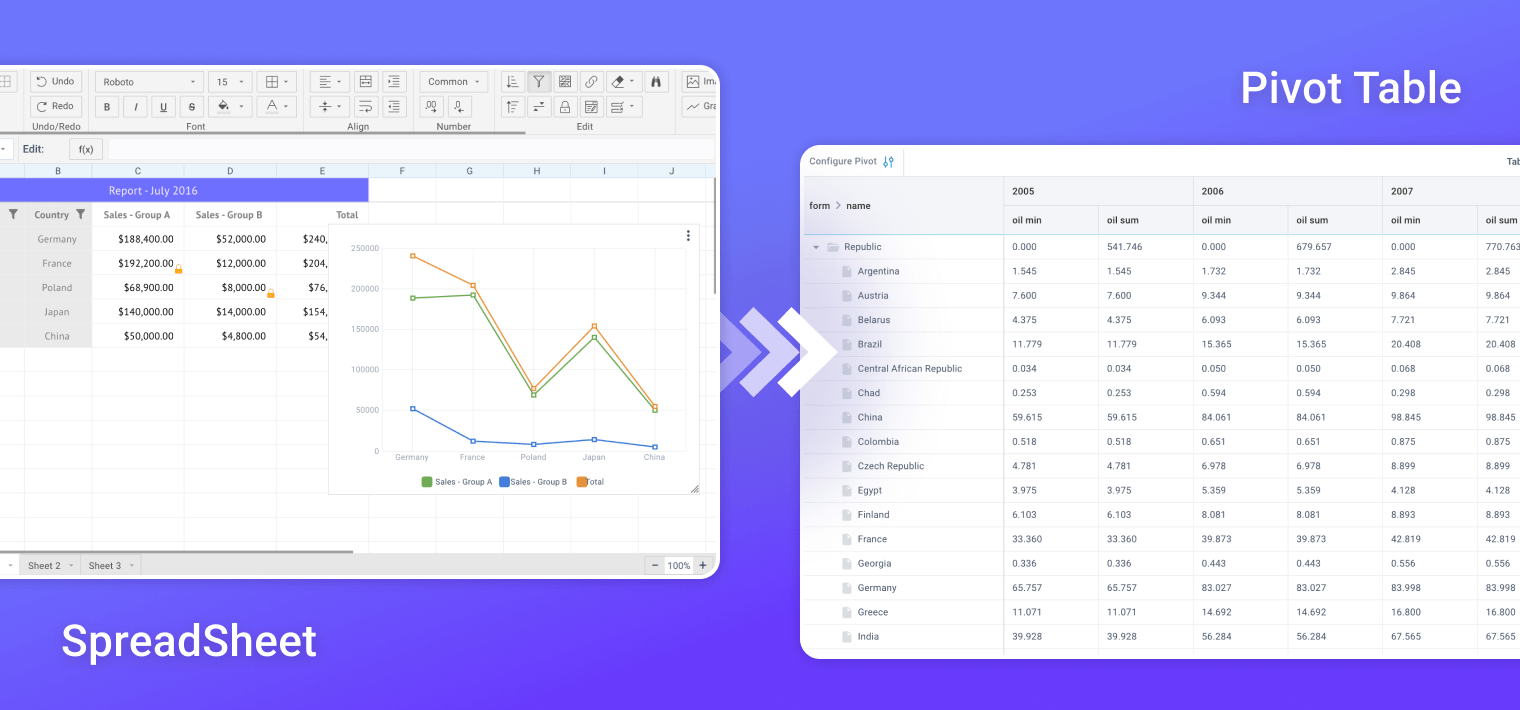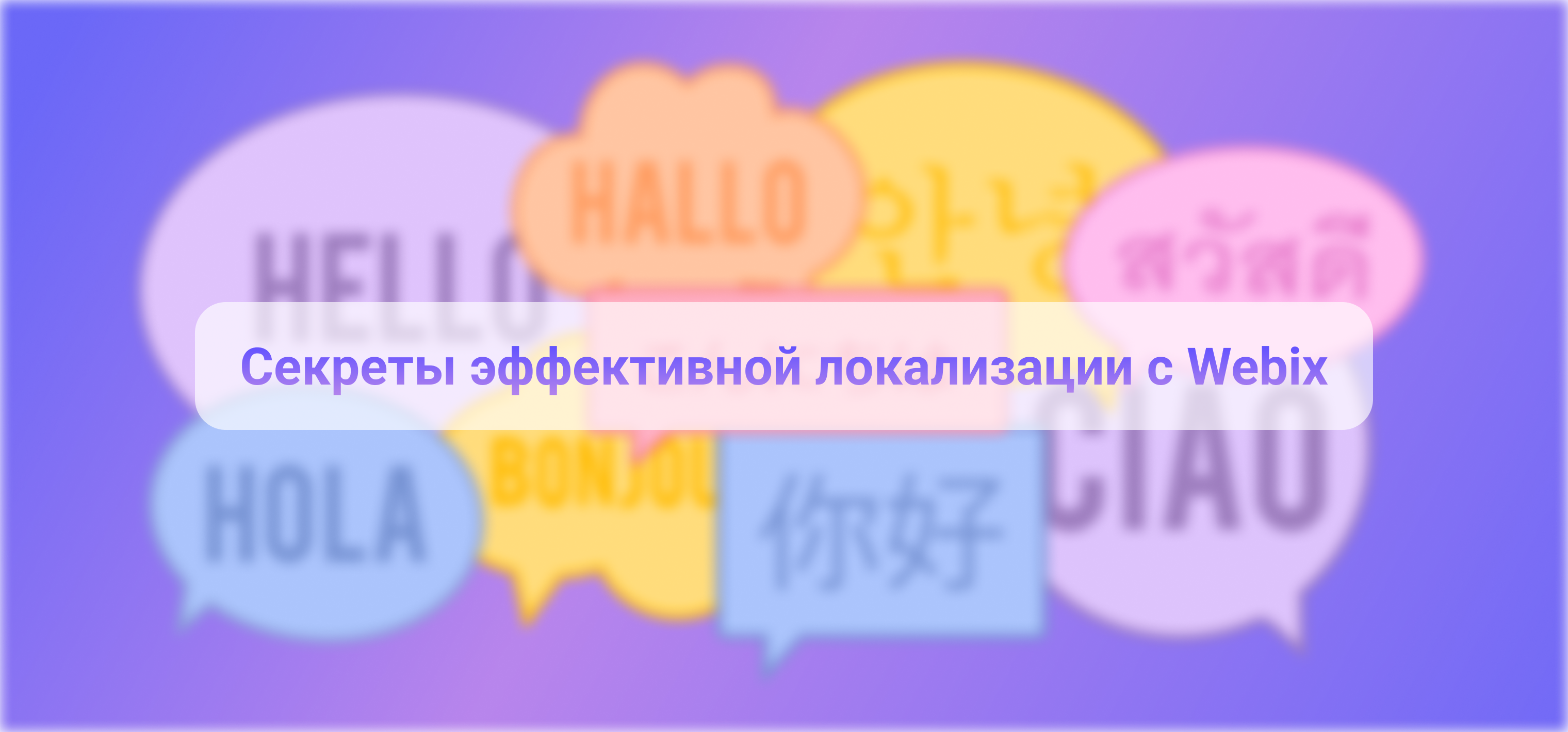With the increase in using web applications, the need for a widget that allows working with hierarchical data becomes primary. A web-based file manager is a good solution for managing such type of data within any modern web browser.
Today we are glad to present you a new Webix widget intended for organizing your data in the Internet – JavaScript File Manager. It is a JavaScript and HTML5 component that allows you to manage hierarchical data, e.g. files and folders.
You can customize the behaviour and appearance of Webix File Manager in accordance with your app structure, thanks to the component’s rich API. For instance, if you change the location of a toolbar element or even remove it, the functionality of File Manager will remain the same.
This web File Manager allows you to drag-and-drop files and folders from one directory to another the way any desktop file explorer does.
In addition, you can rename, copy, paste, delete files and folders by selecting the necessary action in the context menu. This menu also allows creating a folder or uploading files.
With this awesome File Manager, it is possible to present files and folders in two modes: “table” and “files”. Just select the one that is more suitable for you.
If you want to find a data item you can use the in-built search located in the top right corner.
To get a comprehensive information about the widget, read File Manager docs.
Follow this link to download File Manager.