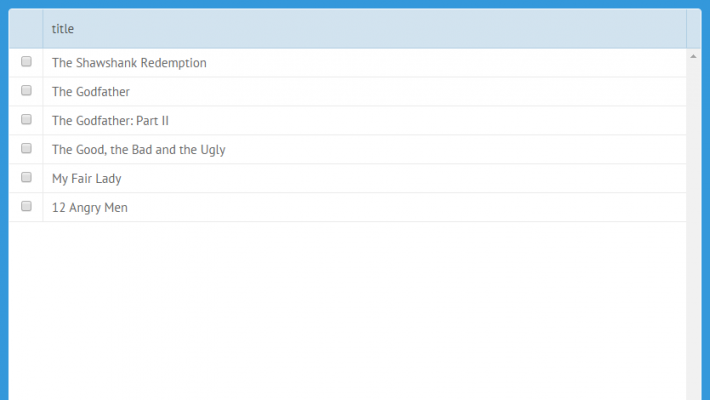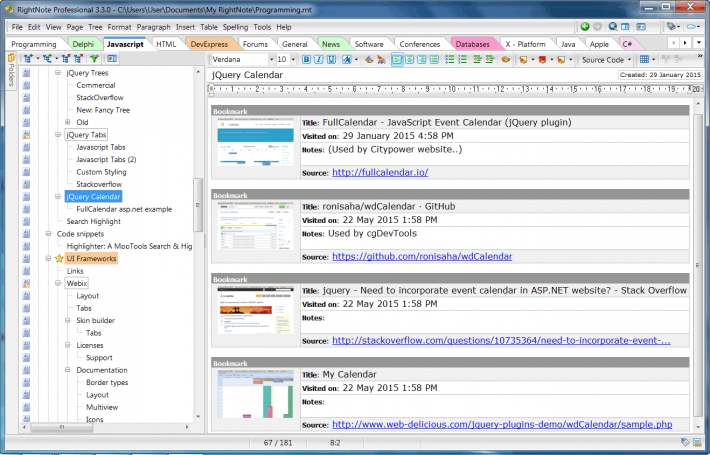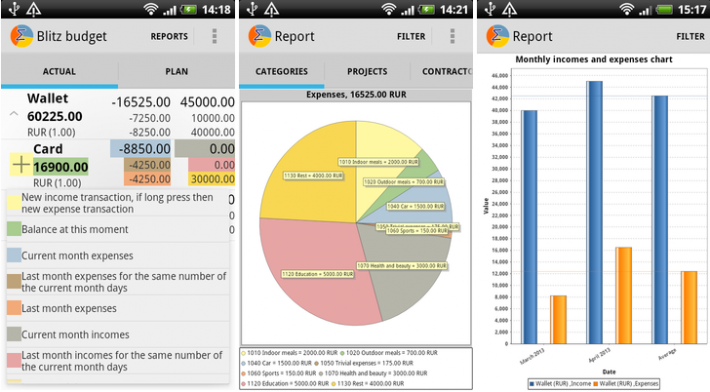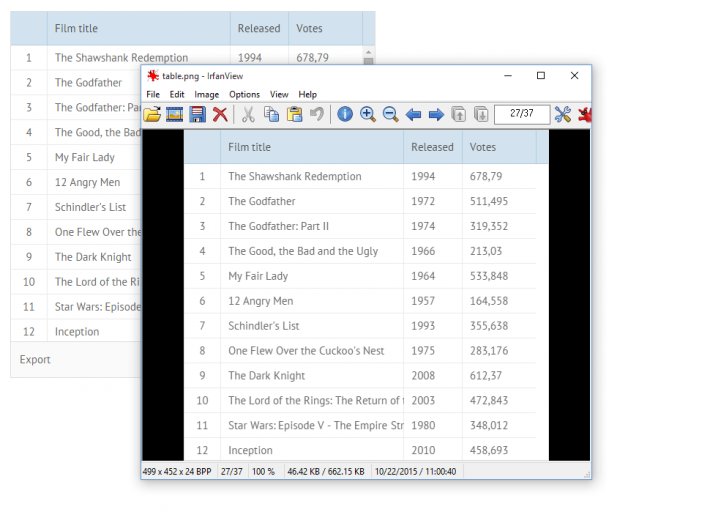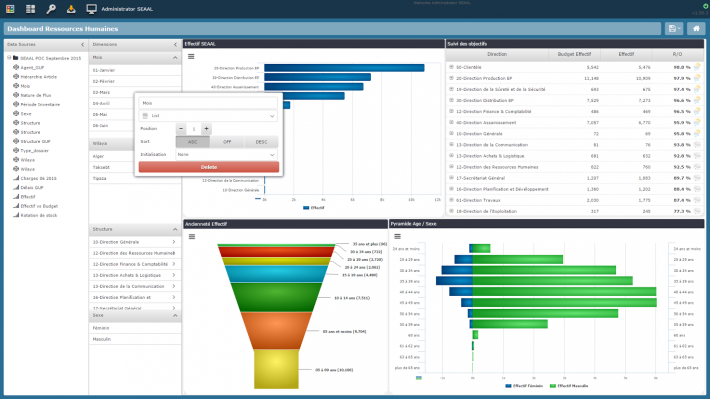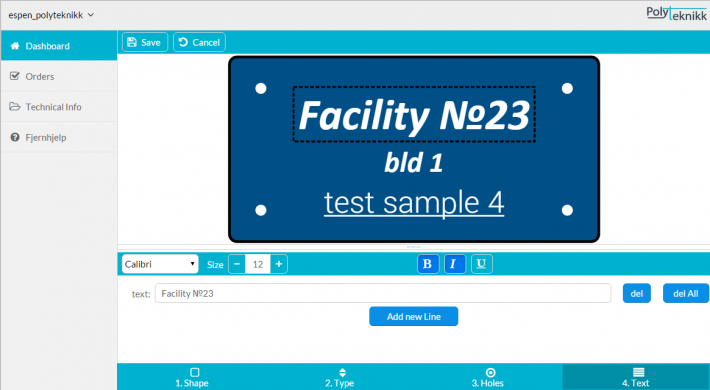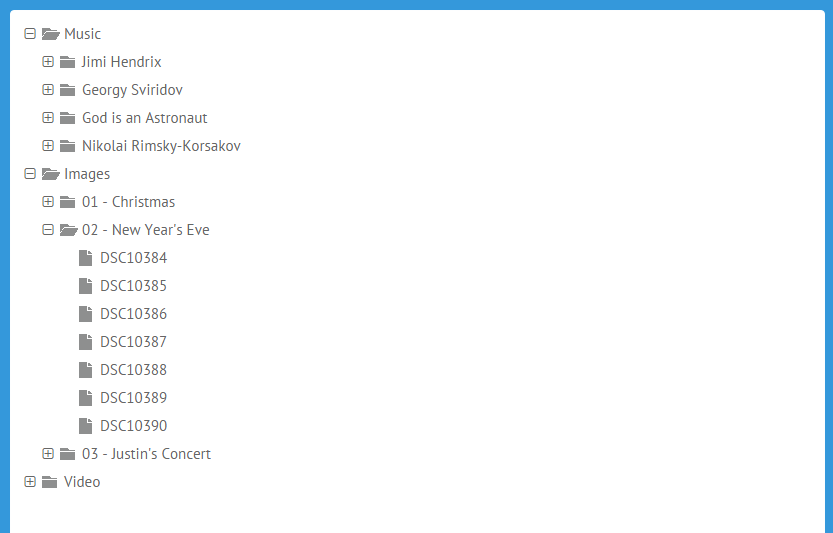Making a web application should be easy.
While developing Webix, we have tried to create components that simplify the development of web applications. Fast, clear, customizable; Such are the components we needed for our projects.
However, it was not enough. Every time we were developing new applications, we invented new solutions about how to keep the code, how to organize navigation, how to work with the server-side code and lots of other boring tasks. After a while, we decided that enough is enough. Eventually, all the best practices for developing on Webix were combined into a micro-framework. So, that’s how Webix Jet was born.

What is Webix Jet
Webix Jet is a micro framework for a single-page application. As you probably know, Webix is a library of diverse and separate UI components. Webix Jet is a framework which allows you to combine and reuse them all and to create and develop your perfect app with minimal code footprint and without stress.
It is very light in weight (less than 10 kb of code ), works with any back end (NodeJs, PHP, .Net ) and can be used for both Desktop and Mobile apps.