In this article we’ll concentrate on two of the existing programming paradigms: Imperative programming and Declarative programming. We’ll check the main features of both of them and try to understand what pros and cons they have.
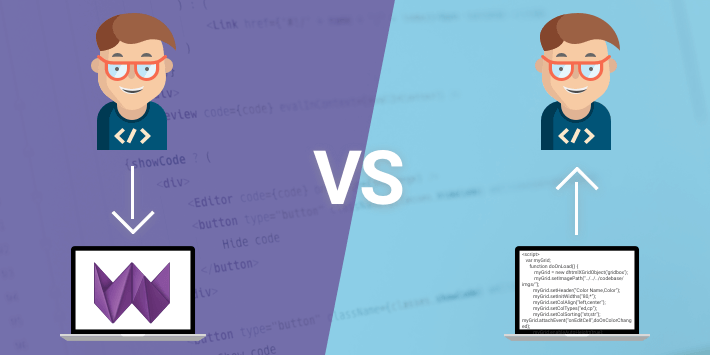
Electron is an open-source framework that allows you to develop cross-platform desktop apps using web technologies such as JavaScript, HTML and CSS.
If you’re a web developer that has an idea of an app that no one can live without, you may wish to enlarge your audience by creating a desktop version as well. But multi-platform desktop application development involves the use of many different technologies, which significantly complicates the task.
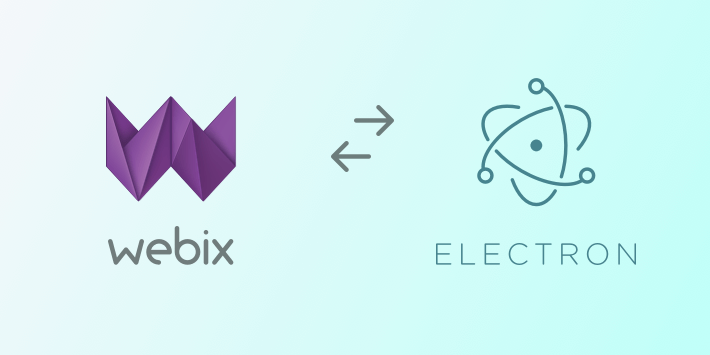 <br/ >The main aim of this article is to learn how you can create cross-platform applications using Webix JavaScript Library and Electron. Besides that, we’ll use Node.js for the server-side part of our project and gulp to build project.
<br/ >The main aim of this article is to learn how you can create cross-platform applications using Webix JavaScript Library and Electron. Besides that, we’ll use Node.js for the server-side part of our project and gulp to build project.
Webix, in its turn, provides a wide variety of components that you can use for building a user interface, from simple inputs to complex components, such as datatable, scheduler or spreadsheet, and even accessible UI components.
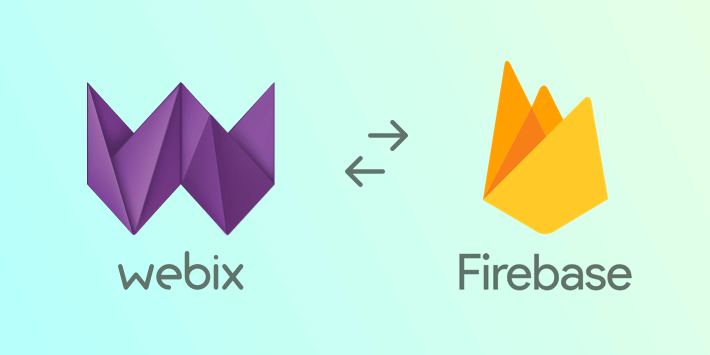
Real-time firebase apps allow users to get new information as soon as it is published. There’s no need in reloading. New data appears on the screen right after the update. This functionality can be used for demonstrating real-time changes in the form of different types of charts, for example.
In this article we’ll learn the basics of building real-time web applications with Webix UI and Firebase by Google.
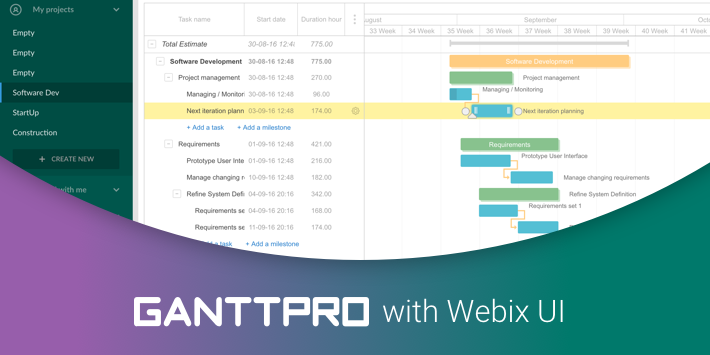
Update of October 8, 2020
With the release of Webix 8.0 the original JavaScript Gantt Chart component has become available. Now Webix users can enjoy the native Webix Gantt. This component is created according to the canons of the Webix framework and it is intended for the integration into any business applications regardless of their architecture and system platform.
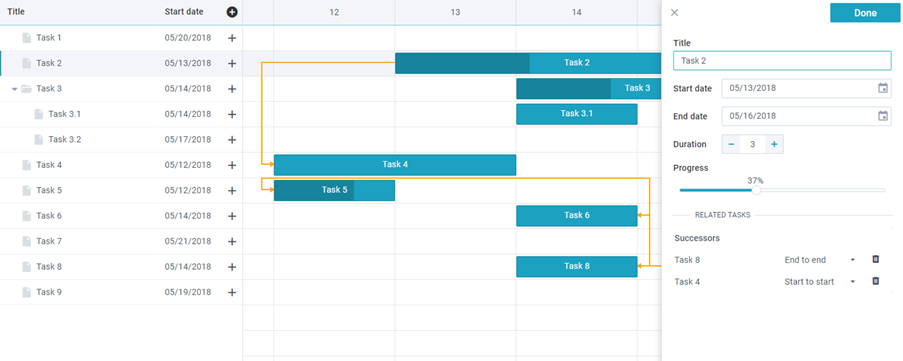
You can download the free version of Gantt by following this link. You can find more detailed information on the Gantt home page, on the JS Gantt documentation page or in the Gantt source code sample catalog.
Today I would like to let the GanttPRO team showcase their online project-management tool that, among other tools, is built with Webix. In March 2015 they hit the market and now can boast the 200.000-audience.
That’s not an ordinary showcase. We had a chance to speak with GanttPRO developers and question them about their experience in working with Webix library. You can find their ultimate and honest answers in the below article.
Managing form attachments, adding images to online galleries, sharing documents – there are lots of situations where online file uploader can be useful. Native HTML5 file upload can cope with all these tasks well, but it is not that spectacular, isn’t it?
If you need to visualize uploading process, show progress or smoothly drag and drop files for uploading, follow this article to learn how Webix javascript framework can solve these issues for you.
Web and Internet should be accessible to everyone. This self-evident concept gives rise to another important principle, which modern UI developers should bear in mind: present-day web applications should be usable by all community members regardless of their physical abilities.
If you develop with Webix, you don’t have to worry about accessibility. From version 4.0 all its UI components have been enhanced to meet the standards. The article below tells about the main accessibility hallmarks in the library.
Struggling for the correct data visualization? That’s the challenge! Catchy and informative charts immediately win the hearts of analysts and customers, that’s why Webix offers… let me count… 14 different types of charts with 2 functional variations alongside with 2 chart-like widgets for specific use cases.
Yep, diversity makes lives brighter while the choice becomes more difficult. You have to select the right chart for your application as carefully as you choose a Christmas gift for your best friend. The article below can guide you to the ultimate tool.
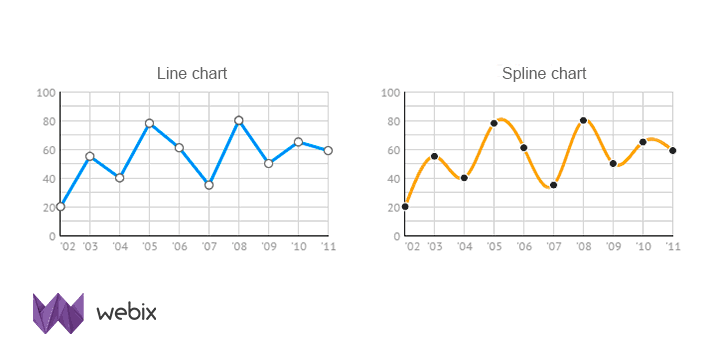
Magic time is coming and our Team is delighted to send you our warmest Christmas and New Year wishes.
May your Christmas be filled with warmth, peace, happiness and special moments spent with your beloved ones. We wish you and your families a wonderful new year full of new opportunities, abundant joy and spectacular success.
Learn about our guest posts guidelines