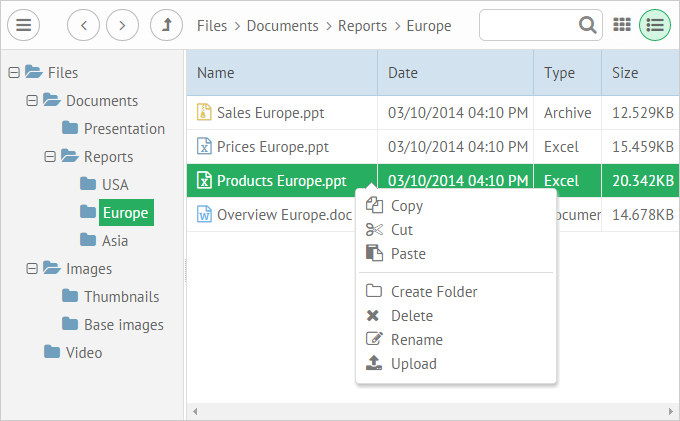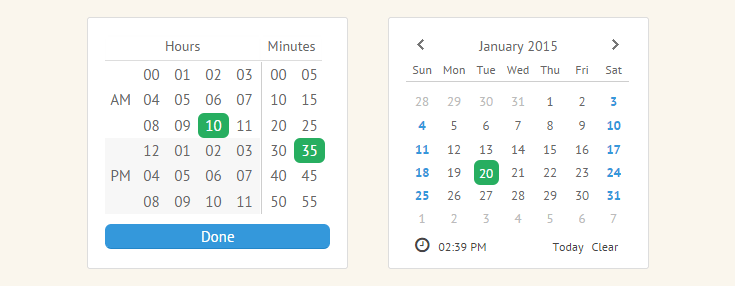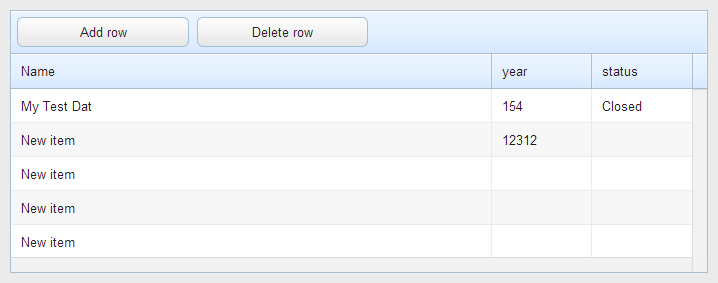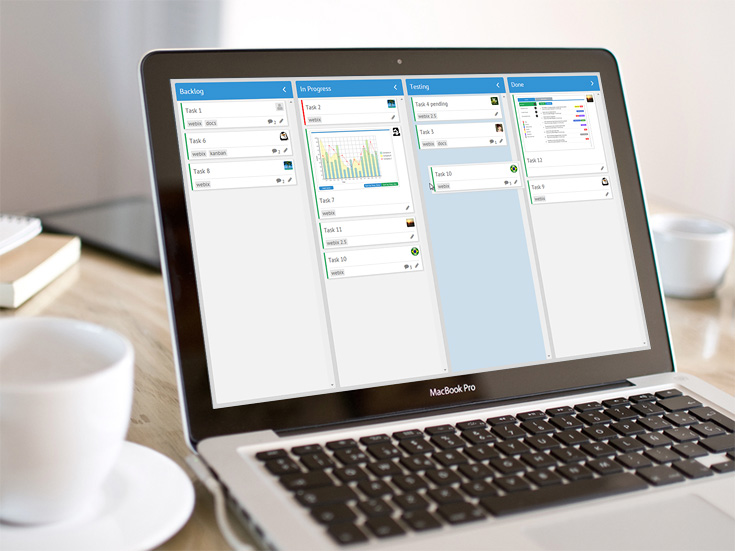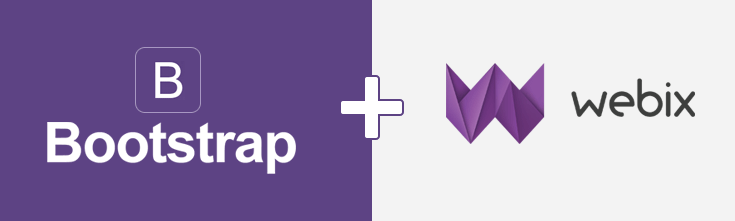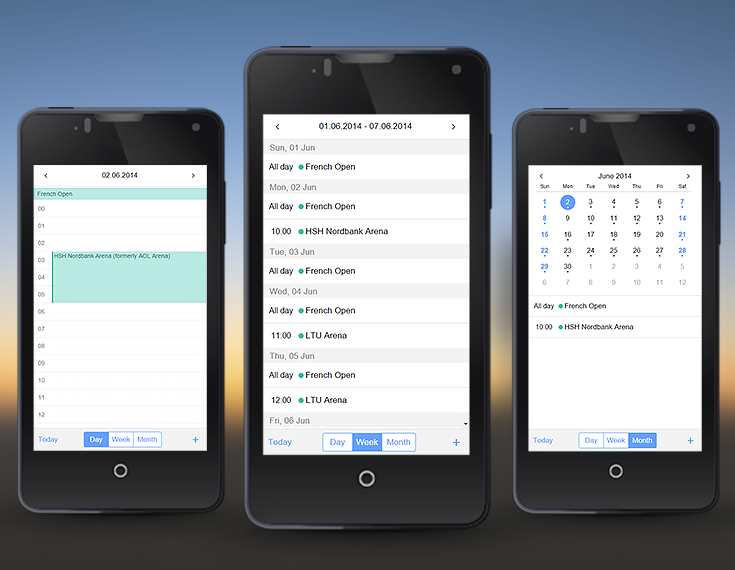Everybody plans their work, Webix team is not an exception. Today we want to share our plans concerning library improvements.
Thus, we will present you the Webix Roadmap for 2015.
By publishing roadmaps (we are going to continue this tradition) we will make our ideas transparent.
All the plans described in Roadmap are formed on the basis of the following issues:
- trends in IT industry
- forum posts
- support tickets
- comments in docs, blog
- requests via social network
It means that your feedback is essential for us as it helps us choose the right direction in product development and concentrate on the most valuable features. This ensures that the functions expected and preferred by you will be implemented in our next releases.