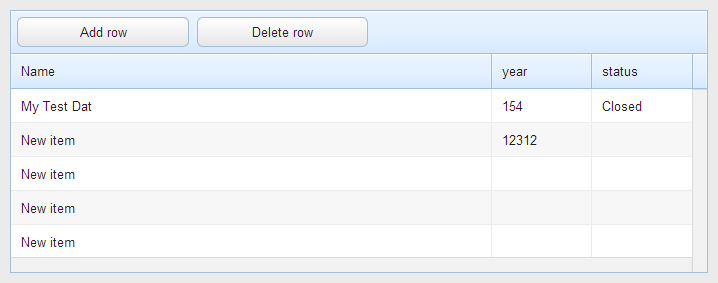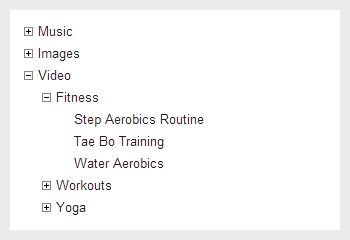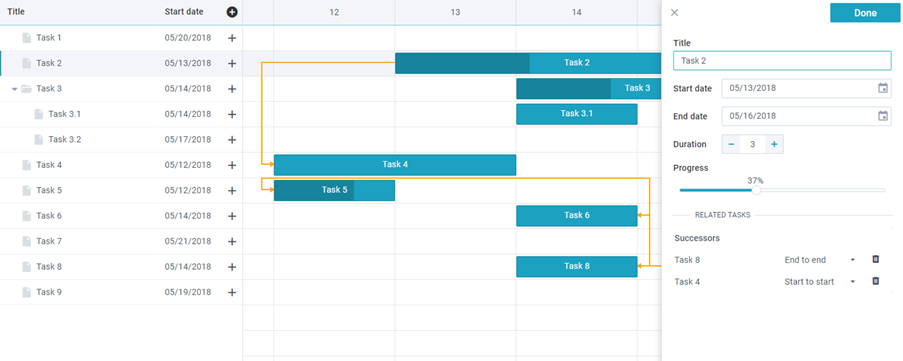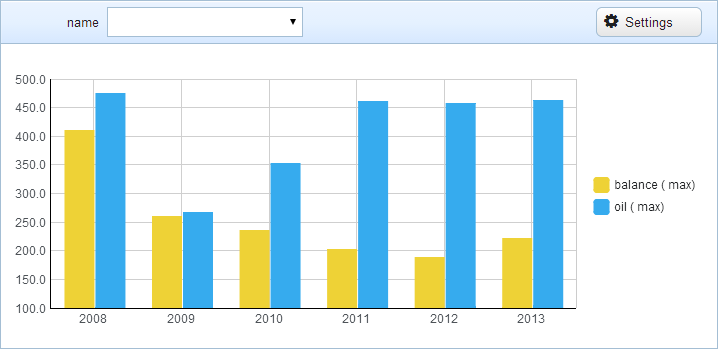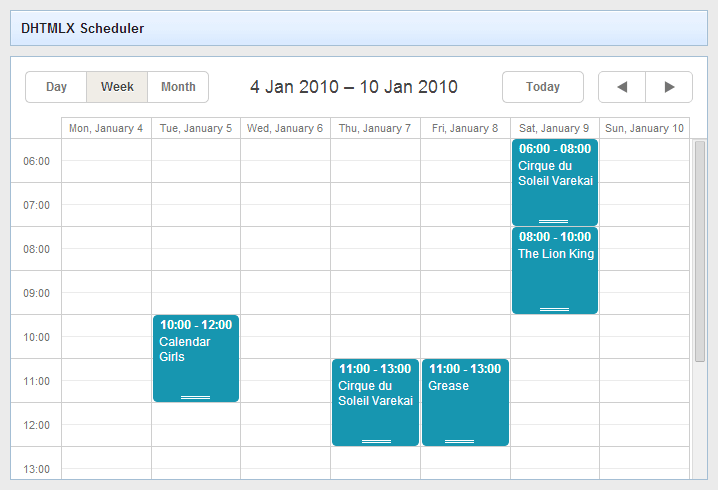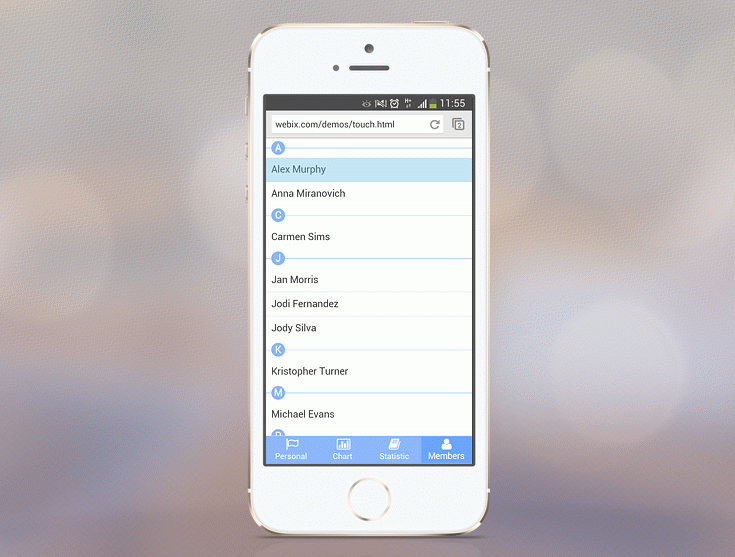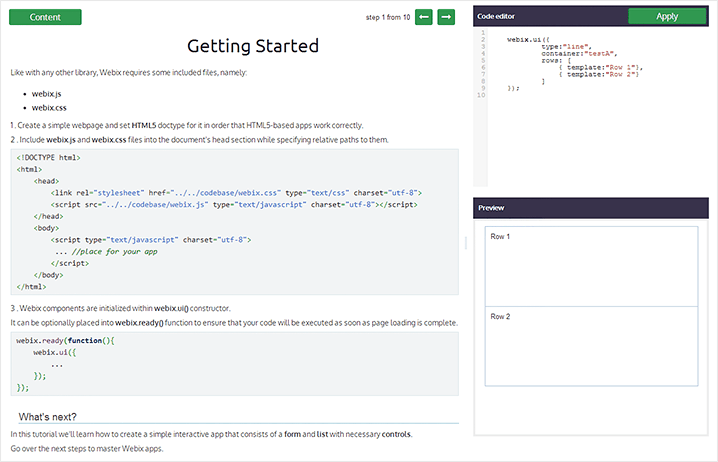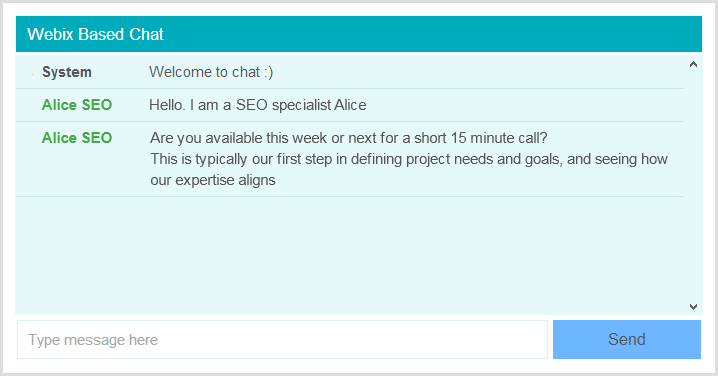Please note that the article is outdated. There is a new article on the integration of Webix with dhtmlxScheduler.
All the working processes are connected with making plans and their fulfilling. To organize events and appointments or to manage and track the ongoing tasks, managers can use an interactive dhtmlxScheduler.
dhtmlxScheduler is a JavaScript multifunctional event calendar that allows adding a Google-like scheduler into your web app. It can create events, show a schedule for a day, week and month, display locations associated with the calendar events, display recurring events.
Nice news! You can easily use Webix with the above useful planning tool. This integration will empower your web apps with the multiple features of Scheduler leaving all great Webix functions.
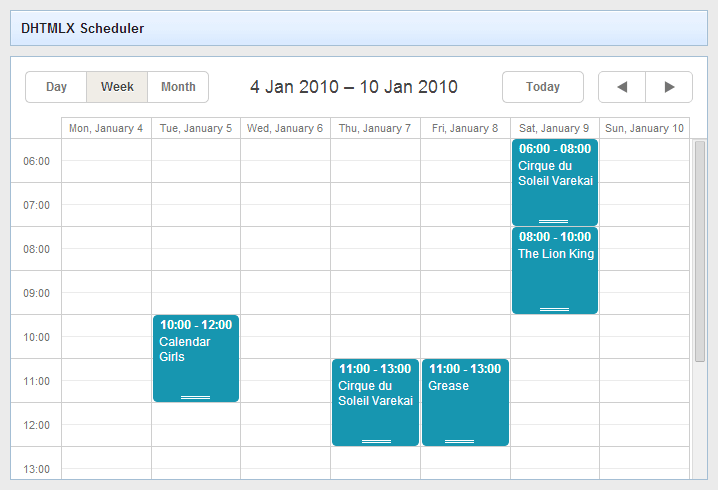
Moreover, you don’t need to write tons of code to add Scheduler into a Webix app. You can use Scheduler as any other Webix component.