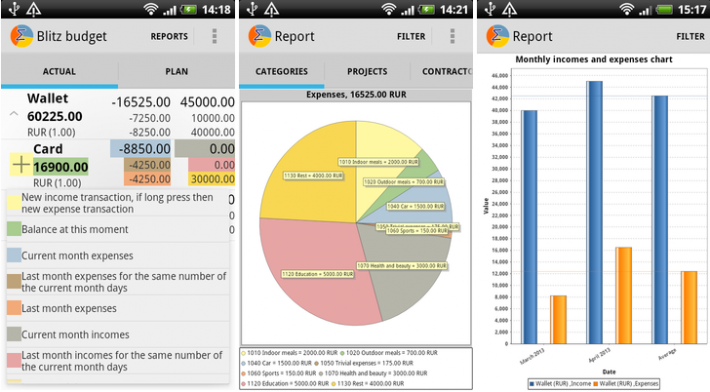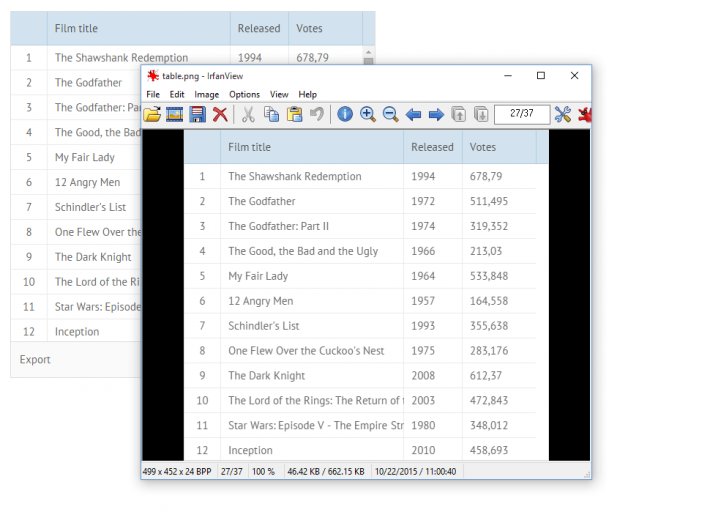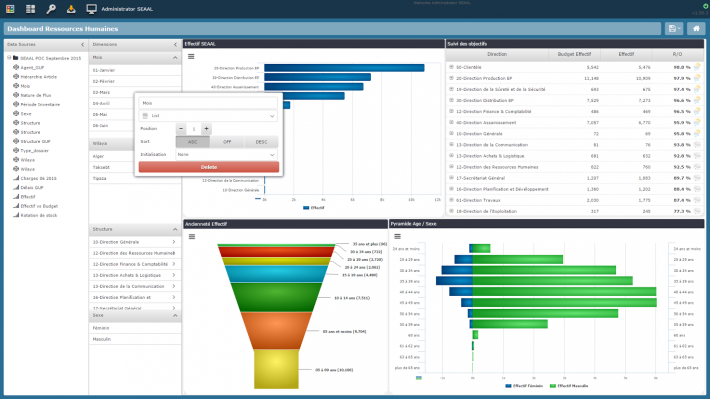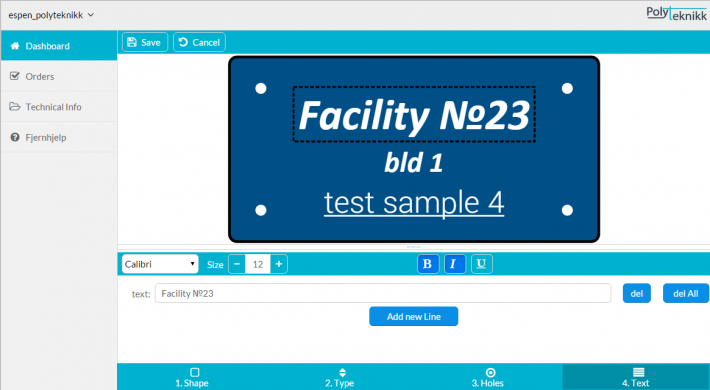Hey everyone!
We continue publishing real showcases from our customers, which were made on Webix. Today we’d like to share an article about the RightNote, personal information manager program for Windows, provided by Rael Bauer.
“RightNote is an advanced personal information manager program for Windows. It allows you to store all bits and pieces of information in a single place and then you can access that information later. For example you can capture webpages, store source code snippets, JavaScript Spreadsheet, project notes etc.. all in a single place. More information can be found here: //www.bauerapps.com/
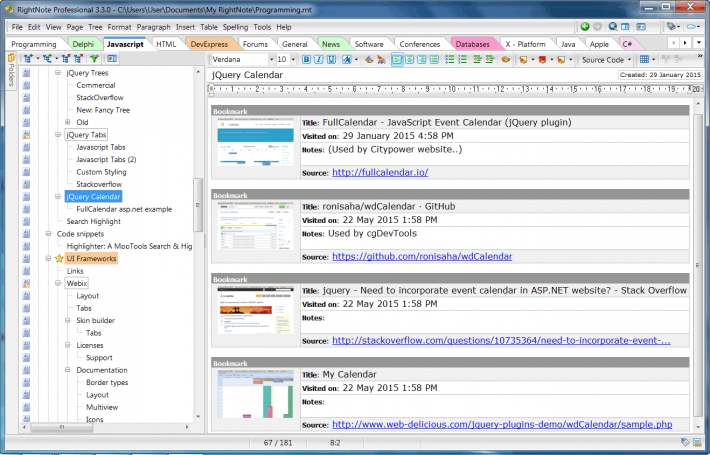
We wanted to provide our users with a way to publish their knowledge bases to the web or to mobile devices, so that they could then access or present their information on these platforms.
This meant exporting the RightNote databases to a html/javascript format. We wanted to make sure that the output looked good and was also easy to use and navigate, hopefully providing some functionality similar to the desktop app. We also wanted the javascript to work straight from the file system, i.e. without requiring a server. (Many javascript libraries work fine on a server, but come to halt on filesystems).