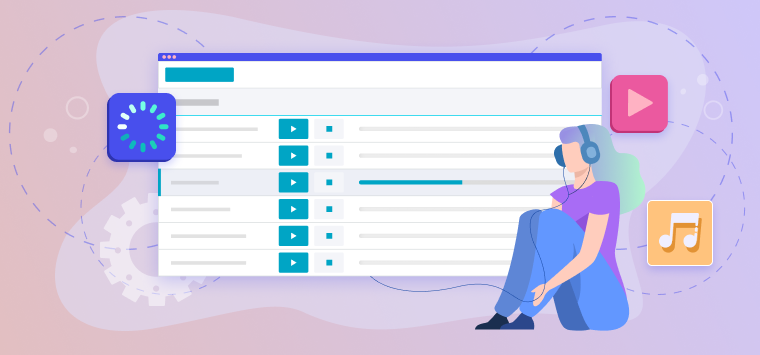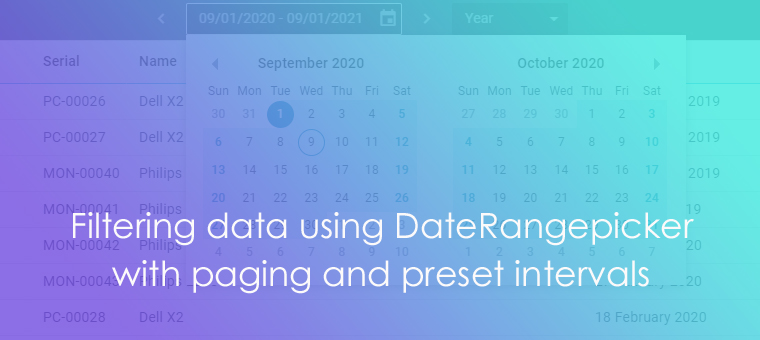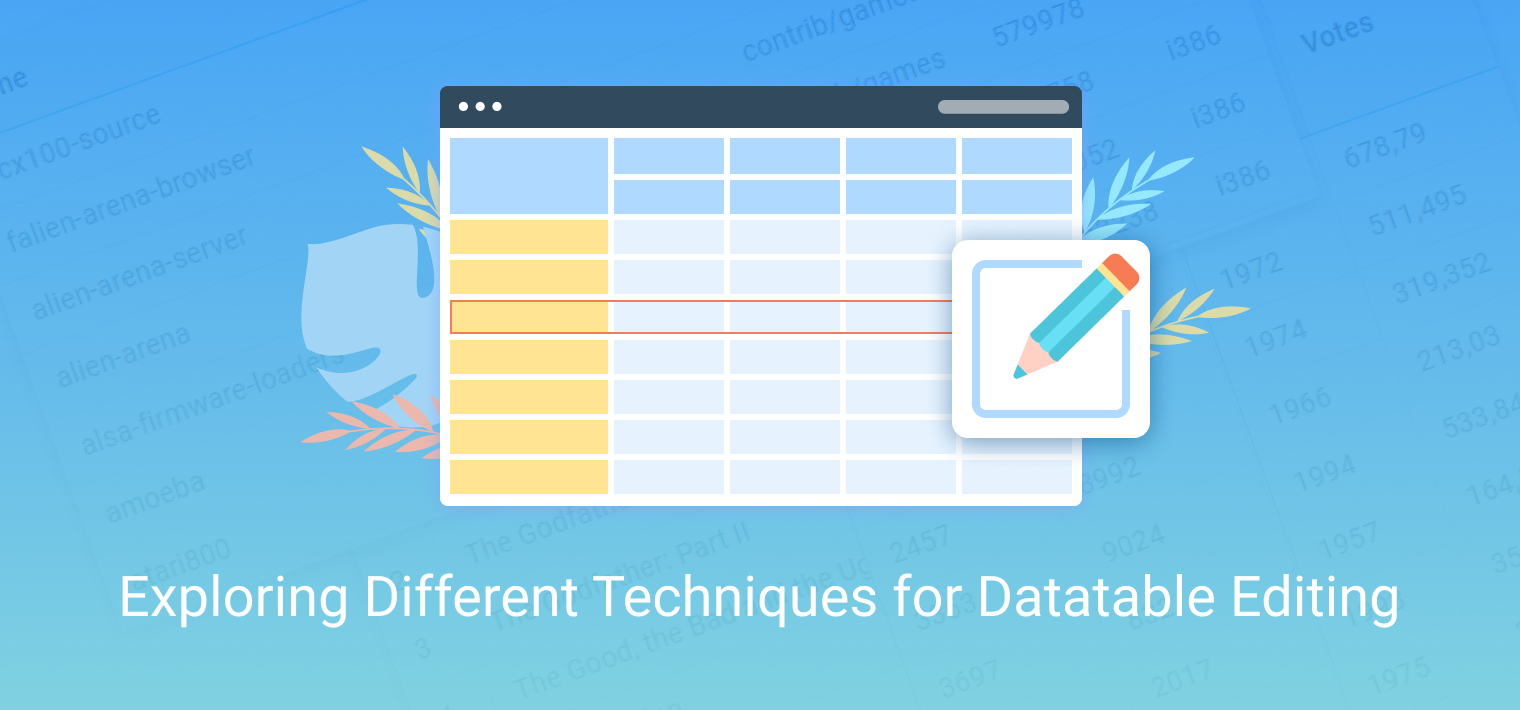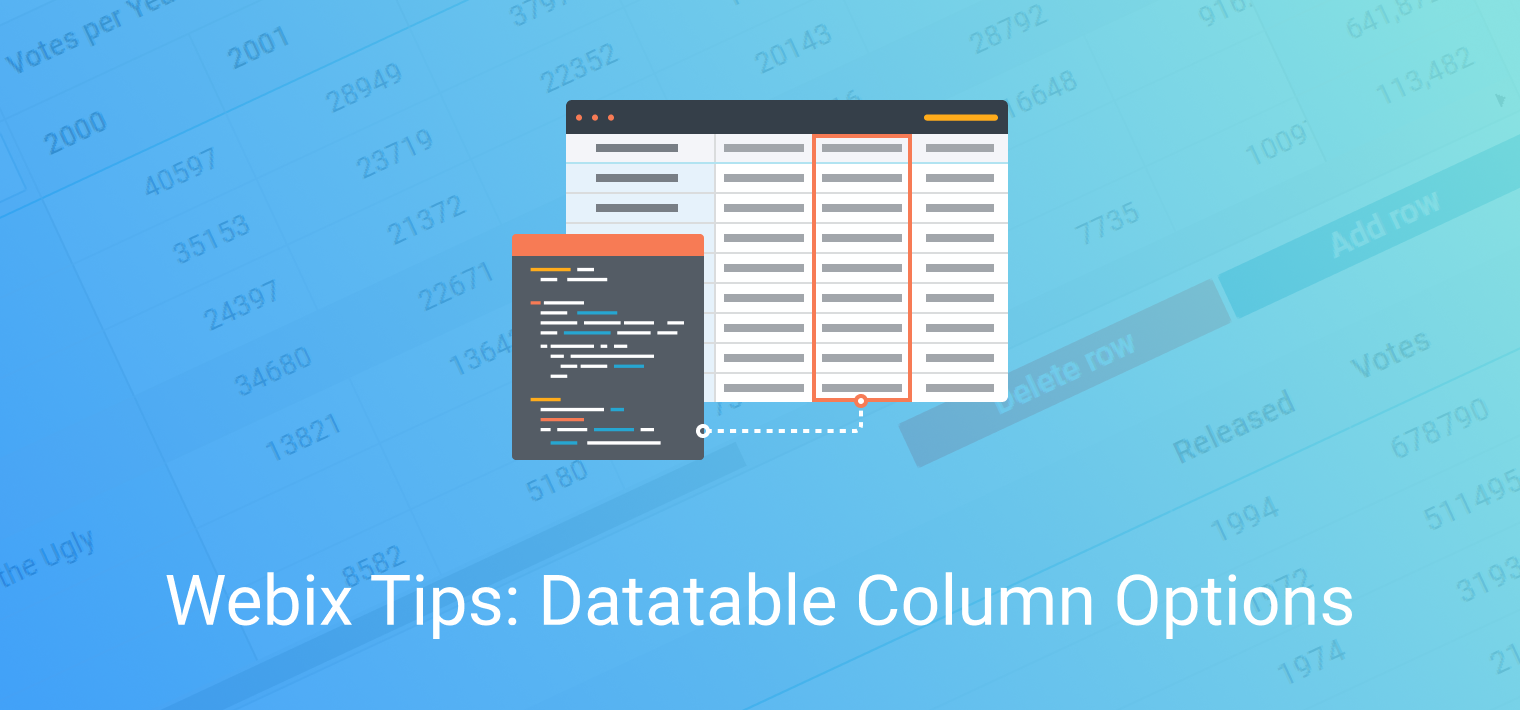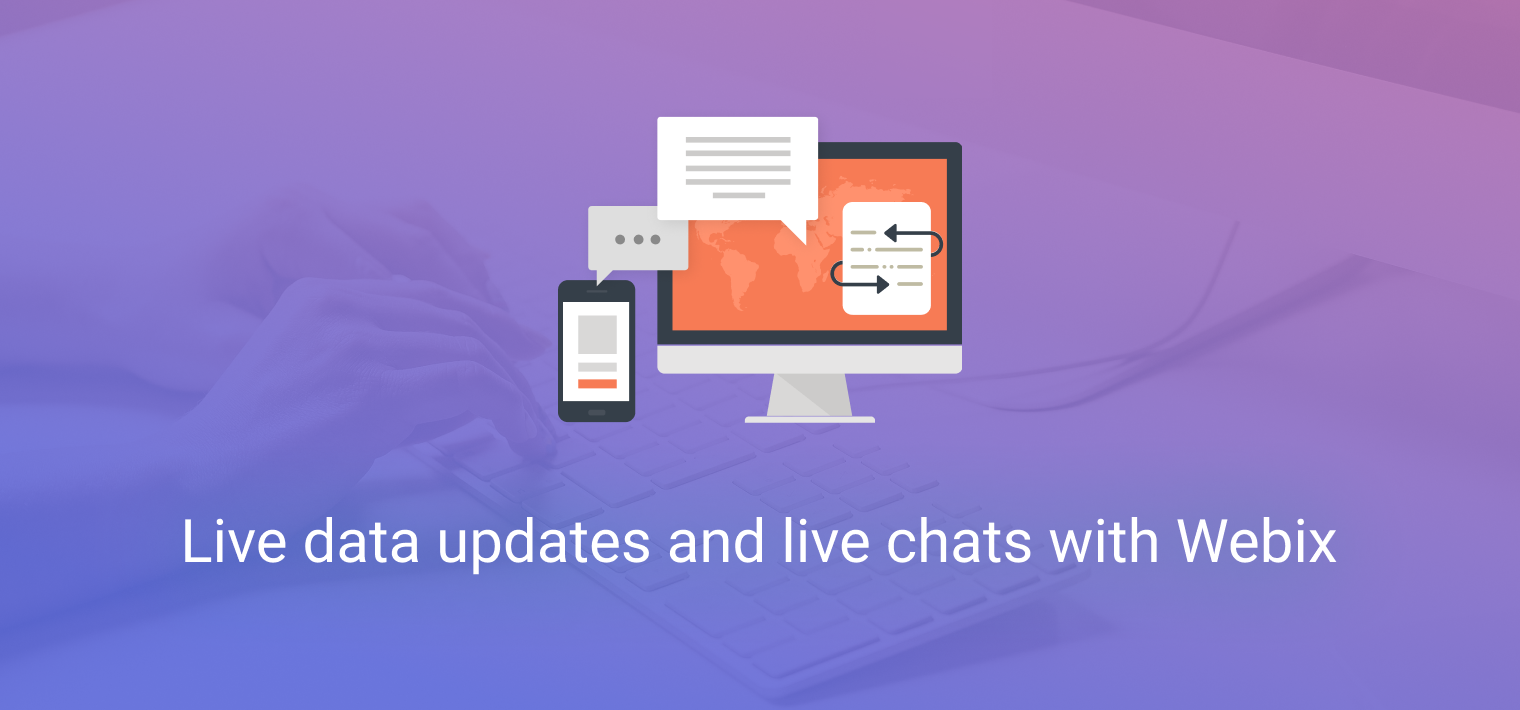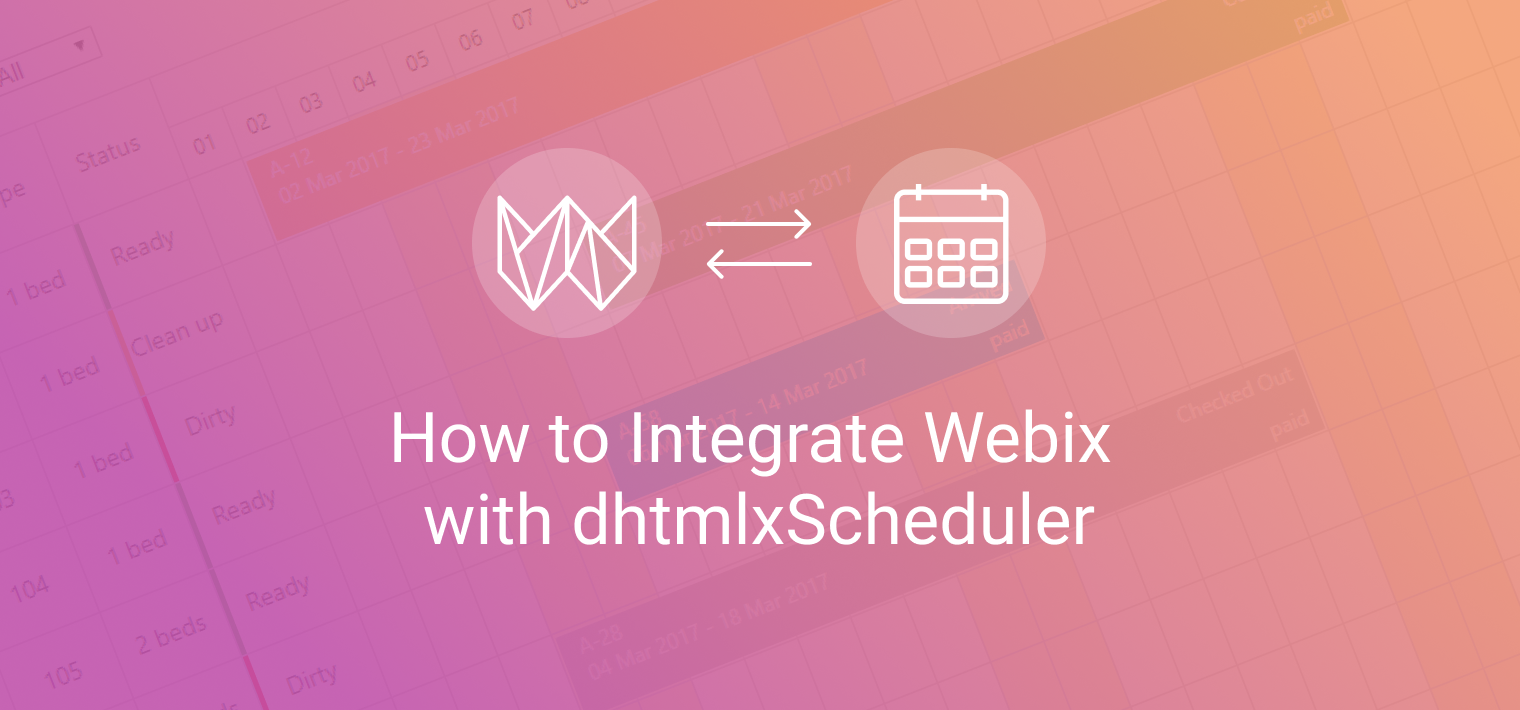In the world of innovative technologies, it is hard to imagine a person who has never listened to music online. I suppose that most of the developers have tried to write their own playlist at least once. And I am no exception 🙂 In this article, I want to show you how to create a small Playlist app using the capabilities of the Webix UI library.