Webix UI library offers a complex widget for creating Pivot tables and well-organized visual reports over big volumes of information and any data source type. Pivot component enables you to efficiently sort, filter, and compare data in a table.

Today we will tell you about Jochen who is an developer, consultant, and business analyst from Germany. This interview explores a real-world project management application built with the Webix Kanban widget for project management and integrated into SharePoint and Office 365. The solution helps teams manage tasks, projects, and documentation through a visual Kanban workflow.
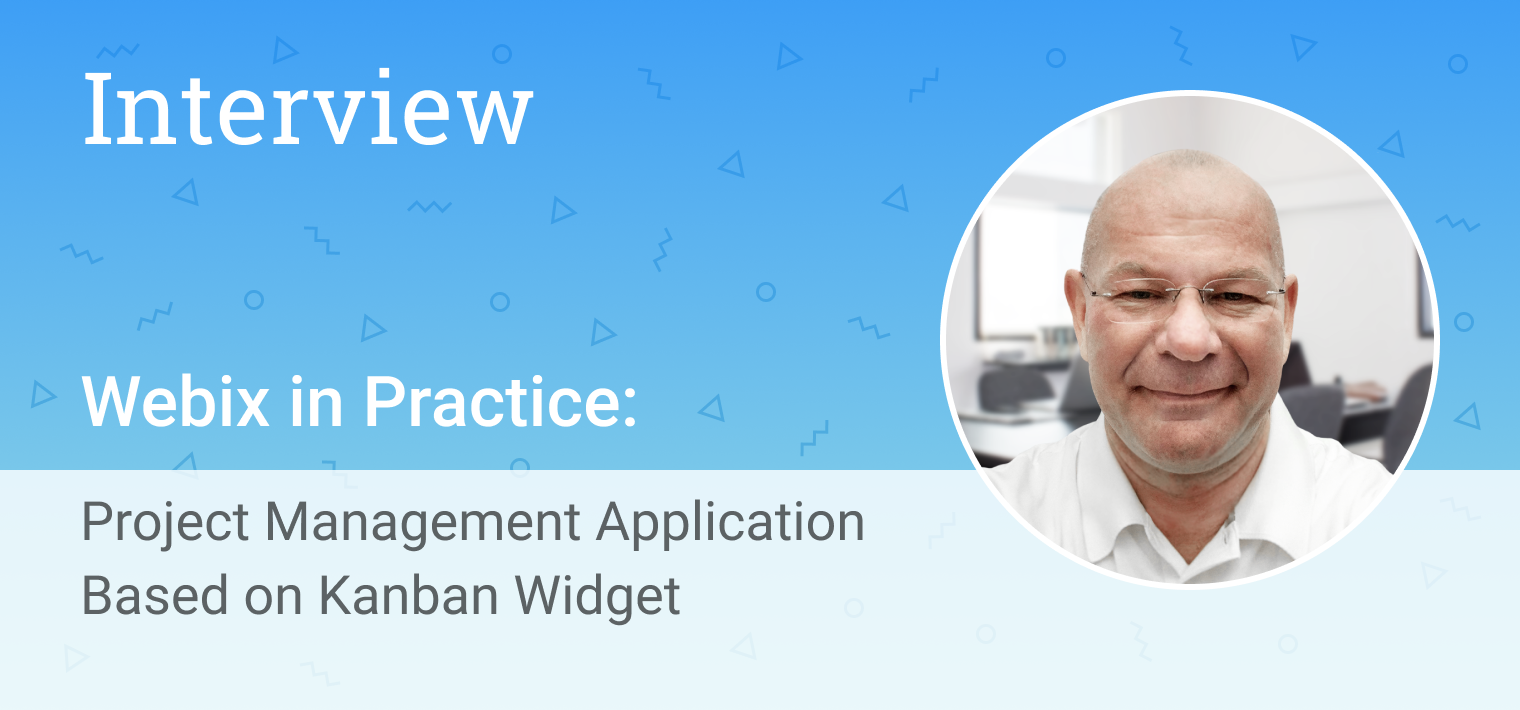
The long-awaited feature has finally come into the world! Webix Tooltips can be added anywhere. If you want to create stylish and useful tooltips for different elements of your web application, join me. You will learn how to create tooltips for DataTable headers and footers, controls, and HTML elements inside or outside Webix views. So let’s start our journey.

Everyday working procedures typically involve creating plans and their implementation. If you want to organize all the activities properly and manage tasks efficiently, then it’s a good idea to make use of dhtmlxScheduler. In this article, we’d like to refresh your knowledge on the integration of Webix with dhtmlxScheduler.
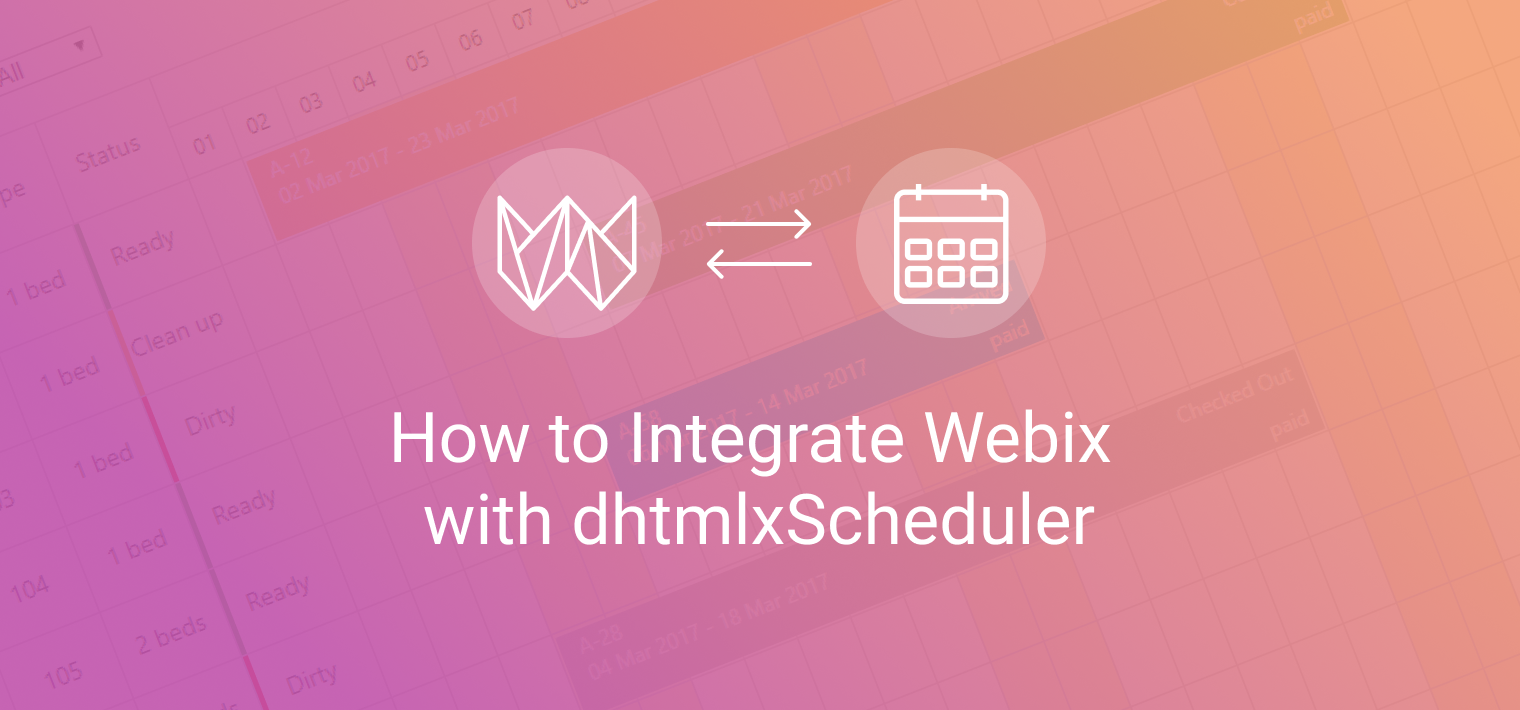
We are happy to remind that you are warmly welcome to take part in the improvement of Webix products. There are different communication channels at your disposal. They allow requesting new features and reporting issues or bugs. In the course of time any widgets and controls require updates and upgrades. That’s why we strive to establish interaction and cooperation with our users. Don’t miss the chance to give us feedback and share your ideas using any convenient methods of communication.
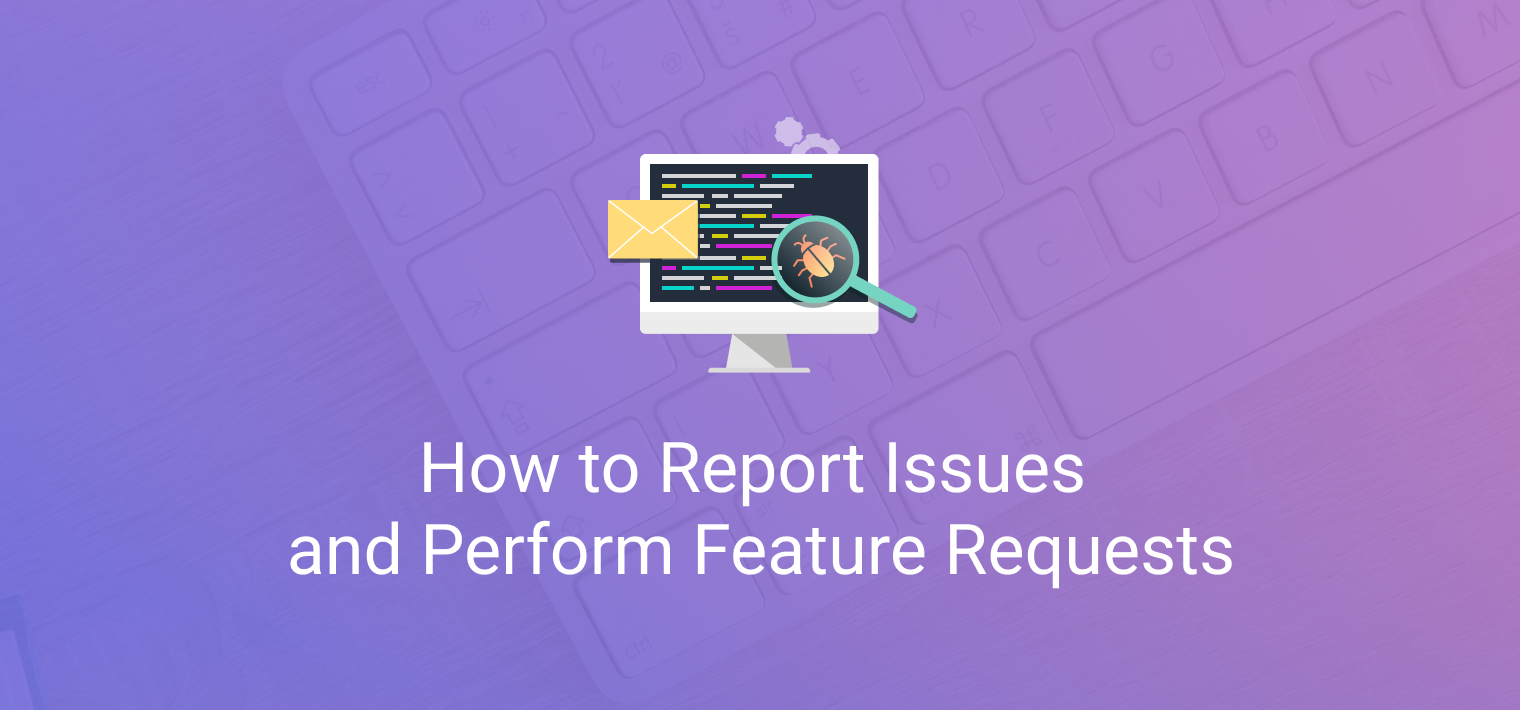
Learn about our guest posts guidelines