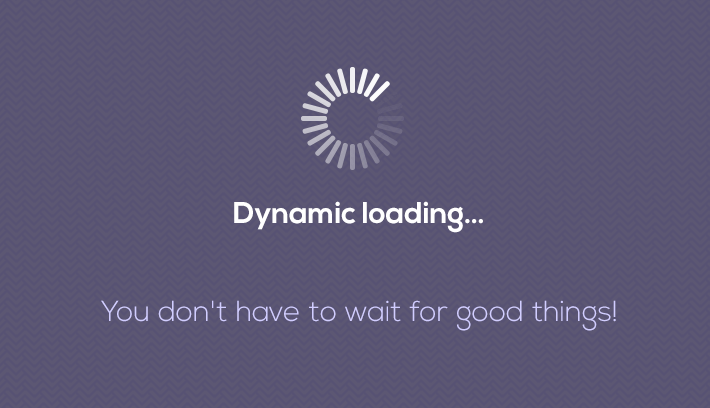Whoop whoop, finally Batman vs Superman is on the screen. But what we really expect is the new Iron Man against Captain America ( you can guess from the picture who we are cheering for) 🙂

This spring several films about superheroes will appear on the screen. Being inspired by this fact, we have decided to conduct a brief overview of our own heroes – Webix extensions, including a new widget – Spreadsheet which has recently joined the team.
Spreadsheet
Haven’t heard about THIS cool widget yet? We can tell you about it! Webix SpreadSheet is a JavaScript and HTML5 widget that can be used for building easy-to-use and feature-rich spreadsheets. The widget is similar to Excel or spreadsheet in Google docs. Being fully client-side it can load data either from plain JSON or database or even Excel document.