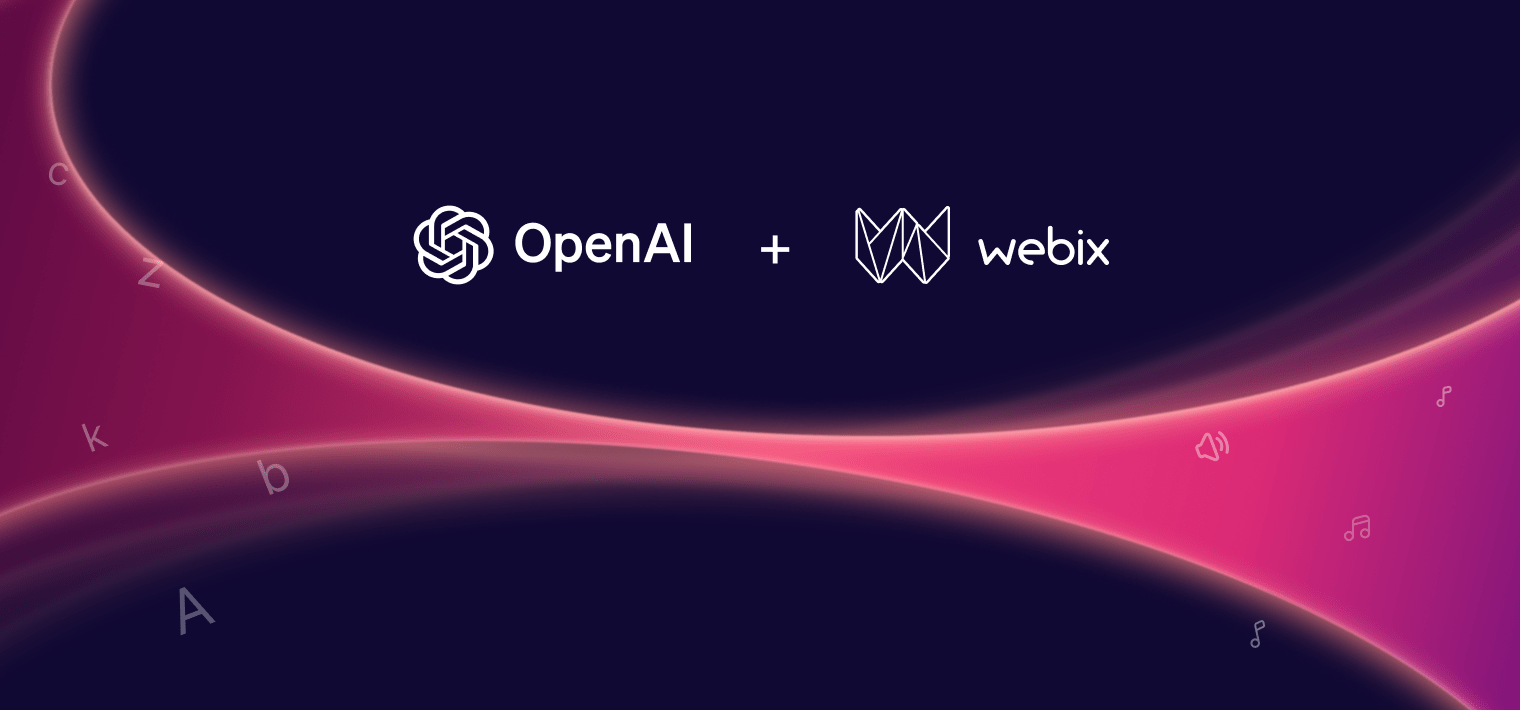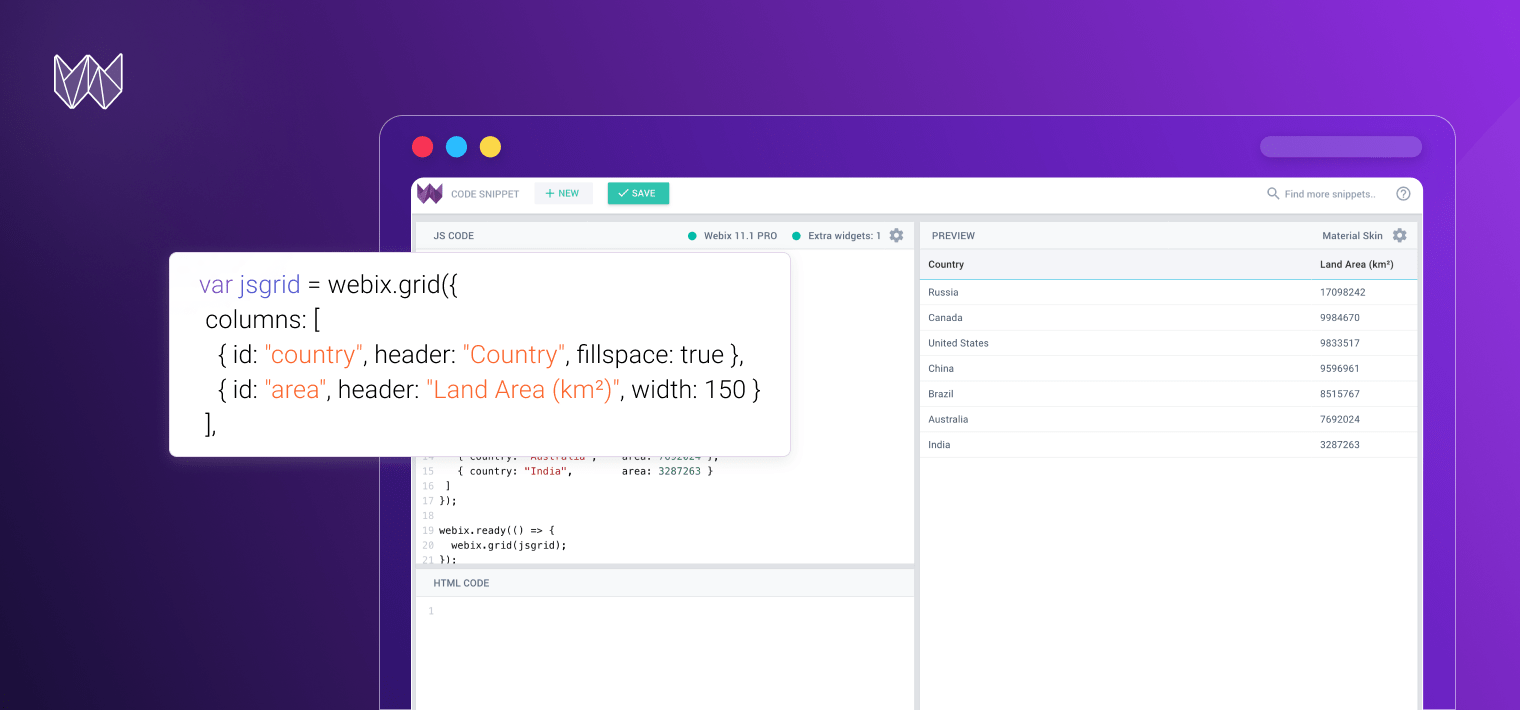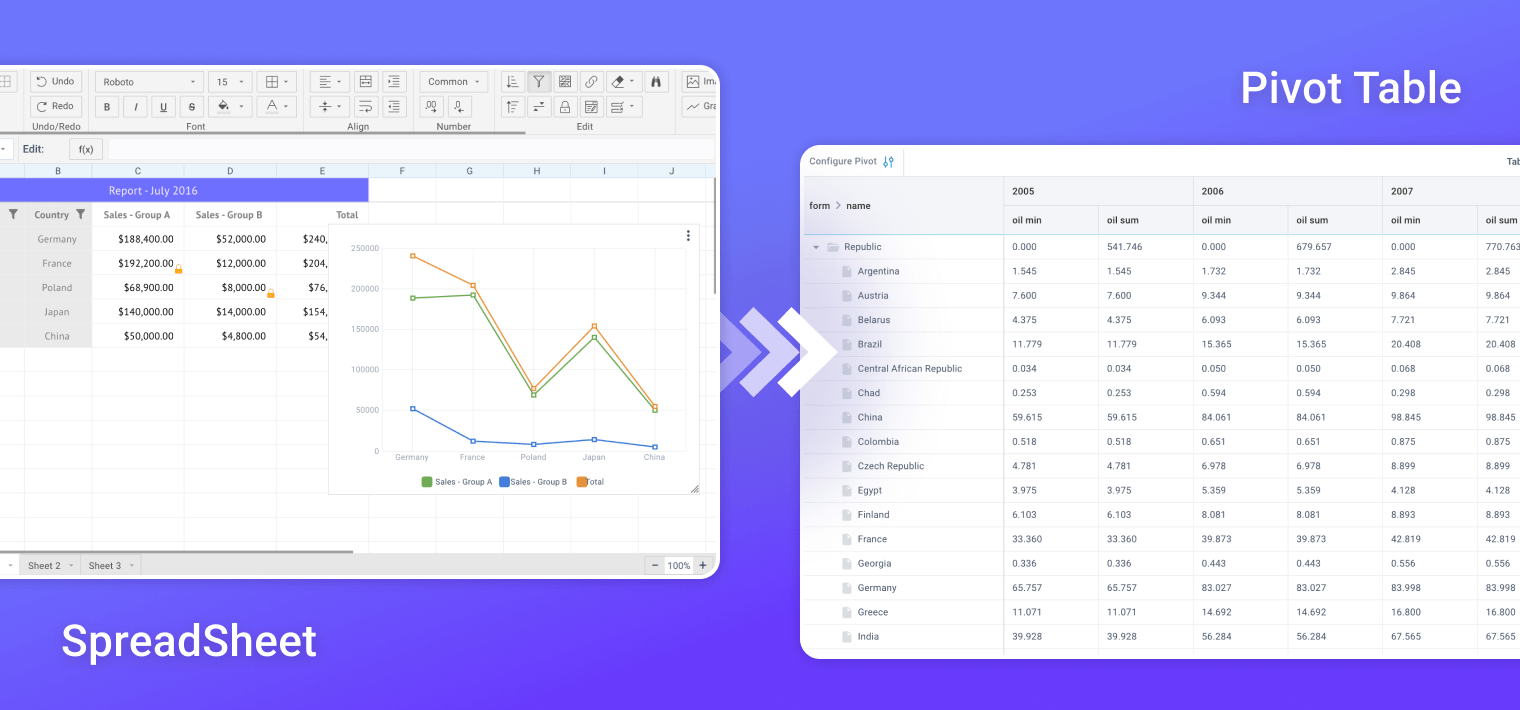Welcome to the generation of AI, where you can work smarter and faster. Gone are the days when you needed to build stuff from scratch. Everything in the technology space is now simplified.
WEBIX BLOG
How to Create a JavaScript DataGrid – Step-by-Step Tutorial
With Webix Grid, a standalone JavaScript DataGrid component, you can build an interactive, fully functional JavaScript grid in minutes. The material here follows the official Webix JS Grid quick-start flow and uses real-world data (land regions of countries).
How to Use SpreadSheet with Pivot: Webix Widgets Integration Guide
Mastering Localization with Webix
Imagine a busy workplace at an international company. In the midst of it is Sarah, our protagonist, a dedicated professional and a team lead. She and her team get the task of developing a web application that caters to a diverse customer base across various languages, cultures, and regions. As Sarah immerses herself in the project, she realizes that reaching a global audience is far from an easy task.
In this article, we, along with Sarah, will embark on a journey to get to know the world of the localization process, from planning to implementation. We’ll explore the challenges Sarah encounters and the solutions she discovers to create a successful localized web application.

Creating a Budget Tracker App with Webix UI
In the midst of a busy schedule, you might wonder where all your money went. Tracing all your expenses can be a bit tricky. Usually there are some expenses that you might forget when making a budget, such as irregular bills, special days like Christmas or any parties. It is a good practice to write down every purchase to see a bigger picture of your expenses. And here come the budget tracker apps. From regular groceries to irregular nights out, such apps make budgeting easy.
Today I am going to show you how to create a simple budget tracker app with Webix UI.
You can find the full source code and a live demo here.
![]()
Building a Weather App with Webix UI
Sir Ranulph Fiennes, a British explorer and writer, once said: “There’s no such thing as bad weather, only inappropriate clothing.” You may, of course, check the window to see if you need to put on a raincoat. But this is a bit old-fashioned, isn’t it? Today there are a lot of modern weather apps. They allow you to decide quickly and easily whether to take an umbrella with you in the morning or not.
Today, I’ll show you how to create a weather app with Webix components. You will be able to gather details about the weather in your city in one place. With just a quick glance, you can spot the temperature, humidity, wind speed, and UV index. A closer look will reveal the meteorological conditions, daily temperature range, and air pressure.
This app provides an excellent opportunity to show you a couple of our PRO widgets. Webix Pro offers a variety of HTML5 web widgets that are not included in Webix Standard. They all have their own distinct features and enhanced functionality. Our weather app is also an example on how to integrate a Google map into an app. If you are interested to learn more about such an app, keep on reading.
You can find a live demo here.
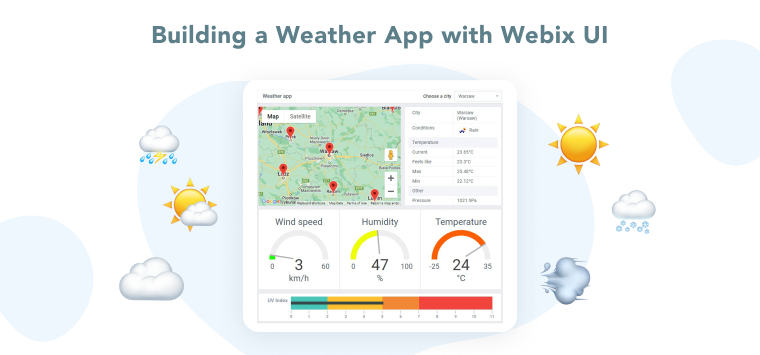
Creating a Location Viewer App with Webix UI
Just a couple of years ago, it was hard to imagine that remote work could be the norm of everyday life. But today, it is a common thing. A lot of employees don’t want to spend precious time commuting during rush hour to their workplace in the center of a huge city.
There are much more pleasant things to do instead. You can spend this time reading a fascinating book, drinking a cup of coffee and petting your beloved cat. All of these things can be done while sitting on a balcony overlooking the sea. Do you think it is only a dream? No! It is the daily routine of many IT professionals and not only.
Based on such specifics of work, the company’s managers may have additional worries. It is about tracking the location of staff and synchronizing their work schedules. And in this article, I’m going to show you how to solve such difficulties using the Webix components and third-party solutions.
You can find the full source code and a live demo here.

30 Seconds to the App with Webix UI
Rockers from the “30 Seconds to Mars” band dreamed of reaching the “red planet” in 30 seconds. But, unfortunately, modern science has not yet achieved such heights. According to the famous astrophysicist Neil deGrasse Tyson, we need about 26 million seconds for this journey.
Do you know what we can do in 30 seconds right now? Let’s try to create a small app using the Webix UI library and check if it is possible. The main idea and information for this article were provided by our client, an interview with whom you can read in our blog.
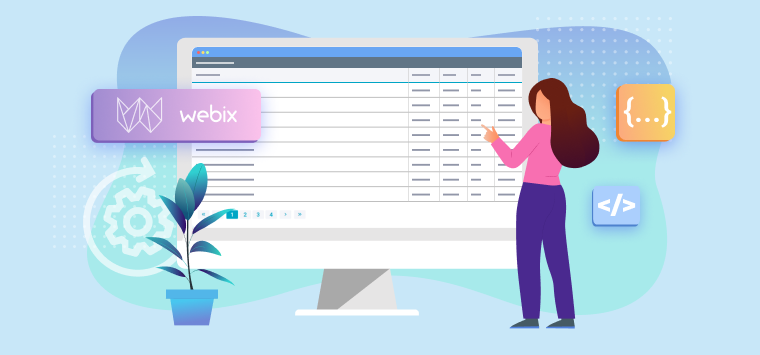
Creating a ToDoList app with Webix UI
Every day we have to deal with a huge number of different tasks. It can be a business meeting, dinner with relatives, yoga class, or just cleaning. To hold all these events in mind and get everywhere on time, we need to either have a phenomenal memory or use “the benefits of technological progress”.
It just so happens that I don’t have enough competence to give you advice on boosting memory 🙂 Perhaps a healthy lifestyle and proper nutrition can improve the situation, but that’s all I can share.
In this article I want to talk about creating a small ToDoList app based on the Webix UI components. This tool will help you manage your daily tasks more effectively and will always be right on the hand (on your phone or laptop).
You can find the full source code and live demo here.

Creating a Time Tracker App with Webix UI
Time is one of the most precious resources. If you know how to properly manage this resource you will be able to organize your team work more efficiently. And as a result, it will affect your company’s success.
In this article, we will create a small Time Tracker app based on Webix UI components. I hope it will help you to manage the time of your employees in a more effective way.
You can find the full source code and live demo here.
![]()
Learn about our guest posts guidelines