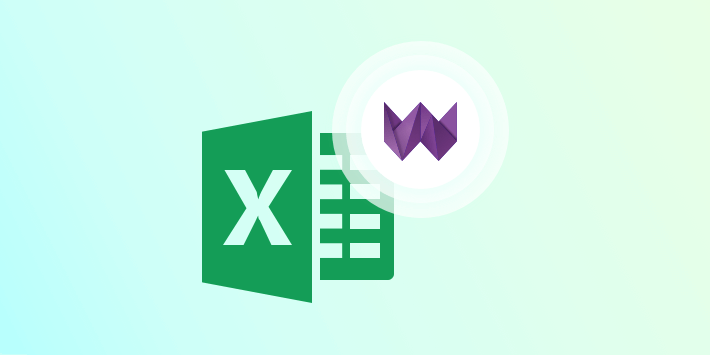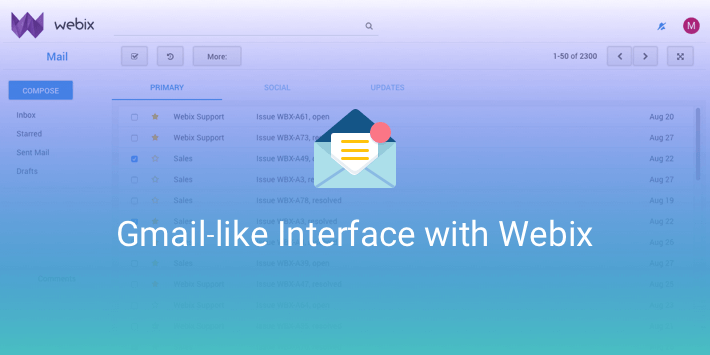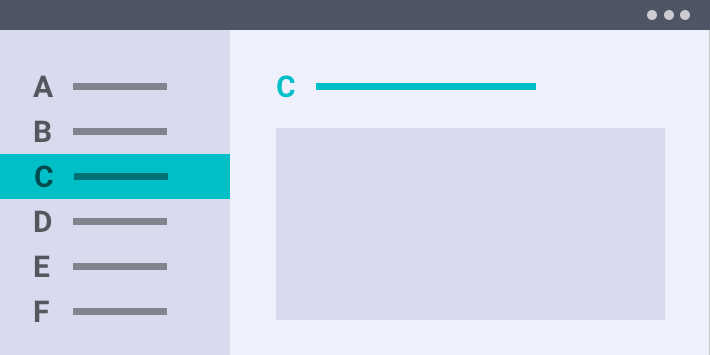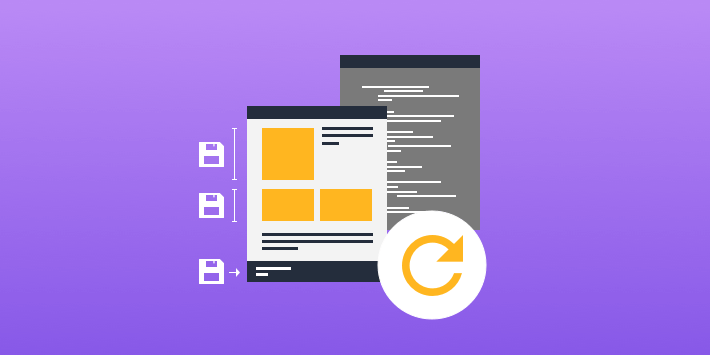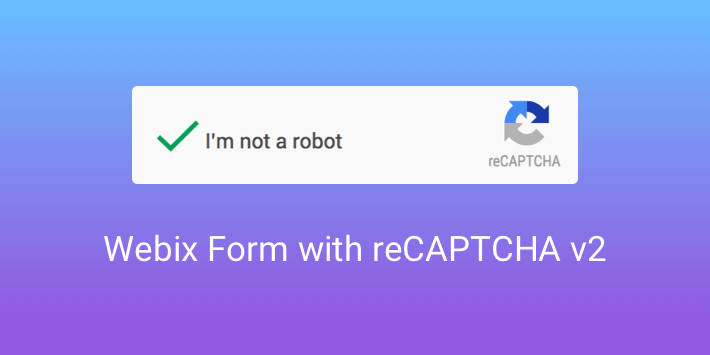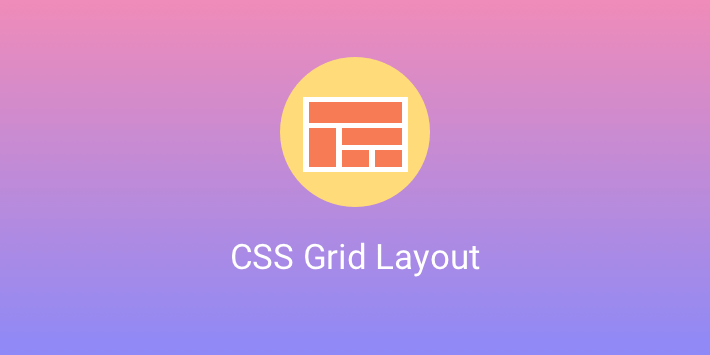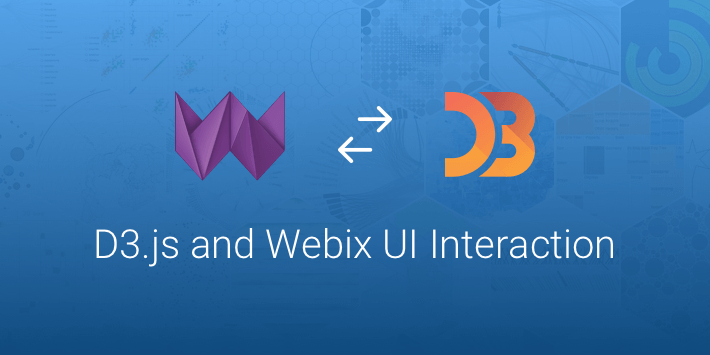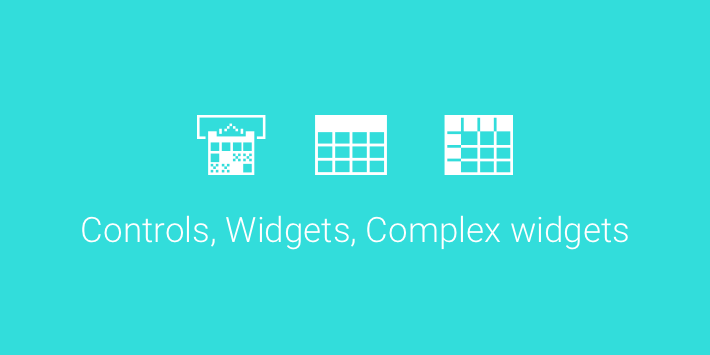As a rule, companies work with a lot of data and already use Excel files in their workflows. Among other things, business process automation requires shared access to files. For sharing, Excel files can be published as web pages or uploaded to web services like Google Docs. And still, there is a problem because such services do not allow you to embed spreadsheets into web applications and web sites. I’ll show you how Webix UI library can help you with this task.